- Sep 17, 2013
- 1,492
DRIVER BOOSTER 3 FEATURES
Support over 200,000 Drivers & Devices
With a large driver database, Driver Booster 3 helps you find rare and newly released windows 10 drivers including but not limited to the audio driver, network driver, graphics driver, chipset driver, and more from over 3000 driver factory brands. The online database feature is designed to keep your drivers always up-to-date to reduce problems and conflicts with your printer, scanner, mouse, keyboard, screen, speakers, etc.
Detect Missing & Faulty Drivers
Driver Booster 3 does not only update outdated PC drivers but also automatically scan and fix missing & faulty drivers, especially after upgrading your operating system or using your PC for a long period time. Driver Booster 3 helps you quickly find & install the correct drivers with one-click to avoid slowing down & crashing your computer or causing devices to stop functioning.
Detect Missing & Faulty Drivers
Driver Booster 3 does not only update outdated PC drivers but also automatically scan and fix missing & faulty drivers, especially after upgrading your operating system or using your PC for a long period time. Driver Booster 3 helps you quickly find & install the correct drivers with one-click to avoid slowing down & crashing your computer or causing devices to stop functioning.
Safer PC Driver Updating
To ensure the security of drivers, all drivers provided by Driver Booster 3 have passed WHQL. In case any unexpected thing happening, Driver Booster 3 will automatically backup previous copy and create a system restore point before installing drivers. And the driver Uninstall & Rollback features will also maximumly ensure your computer’s security once the unexpected happens.
It has both free and paid version.
Check the difference between free and paid version : Download Driver Booster 3 Pro - Update PC Drivers Easily - IObit
The free version of driver booster has download speed limits for downloading drivers.
First download and install the Driver Booster from the links below
Support over 200,000 Drivers & Devices
With a large driver database, Driver Booster 3 helps you find rare and newly released windows 10 drivers including but not limited to the audio driver, network driver, graphics driver, chipset driver, and more from over 3000 driver factory brands. The online database feature is designed to keep your drivers always up-to-date to reduce problems and conflicts with your printer, scanner, mouse, keyboard, screen, speakers, etc.
Detect Missing & Faulty Drivers
Driver Booster 3 does not only update outdated PC drivers but also automatically scan and fix missing & faulty drivers, especially after upgrading your operating system or using your PC for a long period time. Driver Booster 3 helps you quickly find & install the correct drivers with one-click to avoid slowing down & crashing your computer or causing devices to stop functioning.
Detect Missing & Faulty Drivers
Driver Booster 3 does not only update outdated PC drivers but also automatically scan and fix missing & faulty drivers, especially after upgrading your operating system or using your PC for a long period time. Driver Booster 3 helps you quickly find & install the correct drivers with one-click to avoid slowing down & crashing your computer or causing devices to stop functioning.
Safer PC Driver Updating
To ensure the security of drivers, all drivers provided by Driver Booster 3 have passed WHQL. In case any unexpected thing happening, Driver Booster 3 will automatically backup previous copy and create a system restore point before installing drivers. And the driver Uninstall & Rollback features will also maximumly ensure your computer’s security once the unexpected happens.
It has both free and paid version.
Check the difference between free and paid version : Download Driver Booster 3 Pro - Update PC Drivers Easily - IObit
The free version of driver booster has download speed limits for downloading drivers.
First download and install the Driver Booster from the links below
- Driver Booster Download - Softpedia
- Download Driver Booster - MajorGeeks
- Driver Booster Free - Filehippo
SCAN AND UPDATE THE DRIVERS




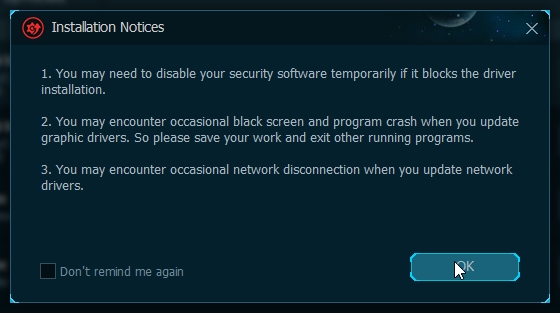




- The computer must be connected to the internet. So first connect the computer to the internet.
- Click “SCAN” to start scanning for old drivers

- “Outdated” tab will show all the old drivers found in the system

- “UpToDate” tab shows all the drivers which are up to date

- In Outdated tab click “Update” next to the list of outdated driver to update the individual driver
- You may click "Update Now" button to download and update all the outdated device drivers at once.

- When this message is shown click “OK“. You may disable the antivirus so that it does not interfere with installation of driver
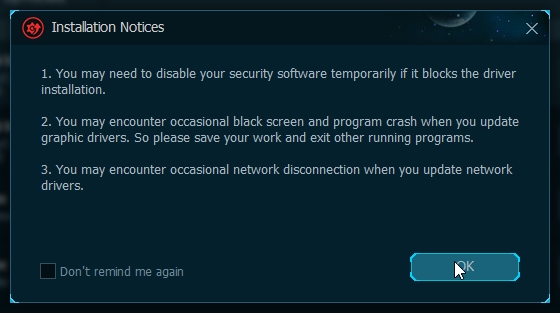
- Click “Continue Update” as shown below

- Now the driver will be download and installed by the Driver Booster. Wait for it to complete.

- After the drivers have been installed there may be more old drivers left which need an update.
- Again click “Update” next to the list of old drivers as shown below. Wait for the driver to be downloaded and installed.

- As you can see below that all the driver is Up to date. There is no “Outdated” driver
- Now its time to reboot the computer. Close the user applications running on the computer and save all opened document. Click “Reboot“

- If the antivirus has been disabled then reenable it.

