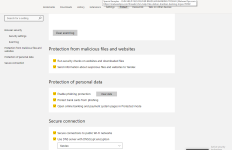Evjl's Rain
Level 47
Thread author
Verified
Honorary Member
Top Poster
Content Creator
Malware Hunter
- Apr 18, 2016
- 3,684
Is Alternate DNS good to use regarding security and usefulness?
In my test, it blocked several ads and it's good especially in mobile ad blocking
p/s: 1 more question: How to prevent chrome from leaking my webRTC ip address? I tried ublock origin and WebRTC Leak Prevent but it seems neither of them working
Thank you
In my test, it blocked several ads and it's good especially in mobile ad blocking
p/s: 1 more question: How to prevent chrome from leaking my webRTC ip address? I tried ublock origin and WebRTC Leak Prevent but it seems neither of them working
Thank you