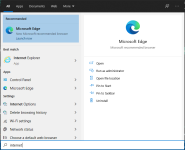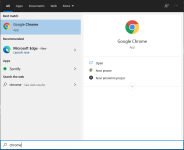Microsoft has recently started showing the new Chromium-based Microsoft Edge as the recommended choice whenever someone searches for Chrome on Windows 10, and now the search giant is using a similar approach for its very own browser.
In other words, Google is now trying to convince Edge users to try out Google Chrome using its very own arsenal.
More specifically,
TechDows has discovered that when signing in to a Google account using Microsoft Edge on Windows 10, Google sends the typical sign-in notification on Gmail to warn users about the new login. But in addition to the warning message, Google has also included a small surprise.
“Make the most out of Windows 10 with the Chrome browser. Chrome is a fast, simple and secure browser, built for the modern web,” a message included in this email reads.