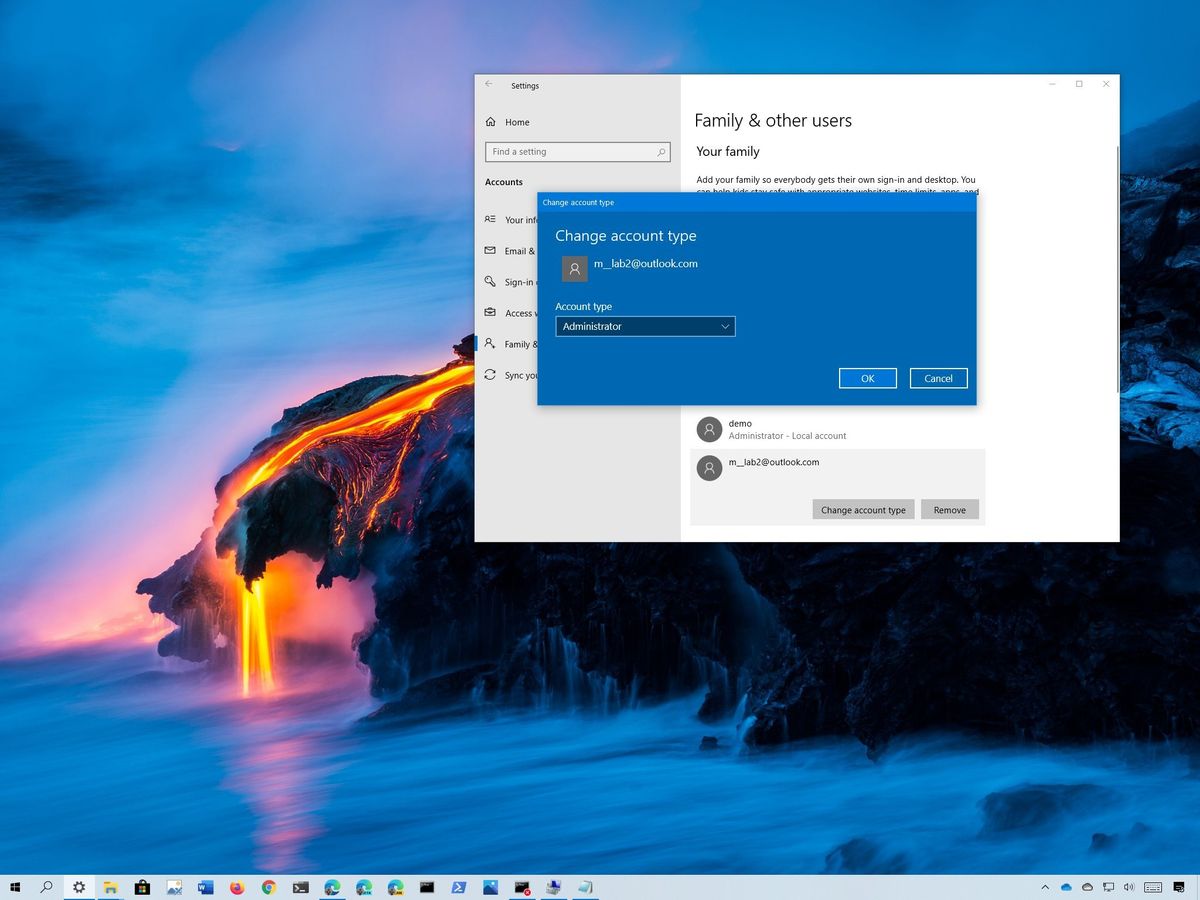I think the benefits of SUA are a choice that Microsoft should appeal to a little more strongly. This is because users from the days when the administrator account was the default choice tend to perceive the SUA as special or inferior.
When not actively seeking out threats, the combination of SUA and WD is both safe and stable. The advantage of SUA, in my opinion, is impact mitigation in the event of a fall. The administrator account is bare. If you fall, you will definitely be injured. No one falls over intentionally. He falls when he doesn't notice the pebbles.
...I understand the benefits of such, but I'm using an admin account. This is because there is not enough space on the system disk to keep two accounts together.