- Jan 8, 2011
- 22,361
Source 1: How to check which Mac apps are 32-bit and won't work in macOS Catalina
Source 2: Why Is This Happened?
Your Options
Other Apple's List of 235 Apps that are incompatible with macOS Catalina - The Tape Drive
No one can say that Apple hasn't given us enough warning that old 32-bit apps are going to stop working when we upgrade to macOS Catalina. Yet, it will still be easy to be caught out, and especially if you have apps that you only rarely use.
You don't want to launch that obscure but occasionally vital app in September only to find that it cannot be opened ever again.
If you open an app today that is going to fail under Catalina, you will get a warning. You can contact the developer, you can look for alternatives, or you can decide to hold off upgrading to the new macOS.
Fortunately, though, you don't have to schlep through every single app on your Mac looking for warnings. You can get macOS to identify the problem apps for you in one go.
Source 2: Why Is This Happened?
Apple has been working for several years on transitioning entirely to 64-bit apps, since these are not only more efficient for modern Macs, but by eliminating support for 32-bit apps, Apple can also clean up and simplify a lot of the code under the hood in macOS.
The writing has been on the wall for most developers for at least a couple of years, especially after Apple made the first such move with iOS when it dropped support for 32-bit apps in iOS 11 back in 2017. Of course, since it wouldn’t be as obvious to end users, with the release of macOS Mojave last year, Apple began notifying users that their apps would be incompatible with “future versions of macOS” and encouraging them to update their apps or seek replacements.
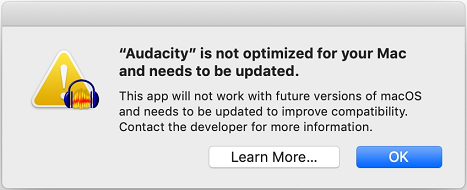
Your Options
In either case, if you discover an app that’s not going to be compatible with macOS Catalina, you’ll basically have these options:
- Check to see if a free 64-bit update is available.
- Check with the developer to see if a newer paid version of the app includes 64-bit support.
- Check with — or petition — the developer to see if they have any plans to add 64-bit support to the version of the app that you are using.
- Find an alternative app that will work for you.
- Don’t upgrade to macOS Catalina.
- Run Mojave in a virtual machine.
Other Apple's List of 235 Apps that are incompatible with macOS Catalina - The Tape Drive
