- Jan 6, 2017
- 835
We review Ellp – the PC assistant that automates your daily tasks, keeps your PC running smoothly, and helps you get organized.
Smart devices aren’t very “smart” if you spend too much time checking up on them to make sure they’re doing all the things you need done. That’s why developers have come up with a number of tools to help ensure that your apps, desktop, and other integrated tech are all running the tasks you need.
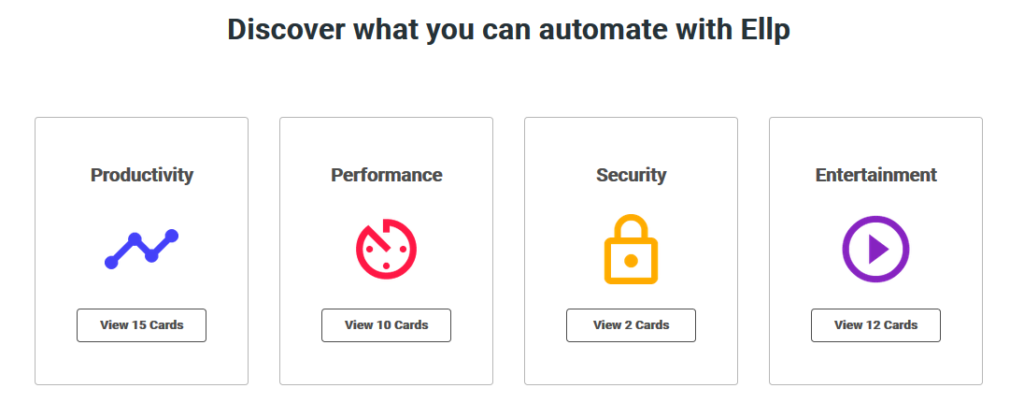
Automate your daily tasks, keep your PC running smoothly, and get organized with Ellp.
One of these great free tools is Ellp, a PC software that uses “cards” to establish the various tasks you want done. Each card is located in a different category, like productivity, performance, security, and entertainment. It might be something as simple as launching your music playlist when you plug in your headphones, or something more serious, like receiving an alert any time your email address is accessed with a data breach.
Ellp relies on the “if this, then that” technology popular with different computing systems and sitess, but structures it so you only download the functionality that you need. After installing Ellp, you choose the cards you want to make your devices run seamlessly.
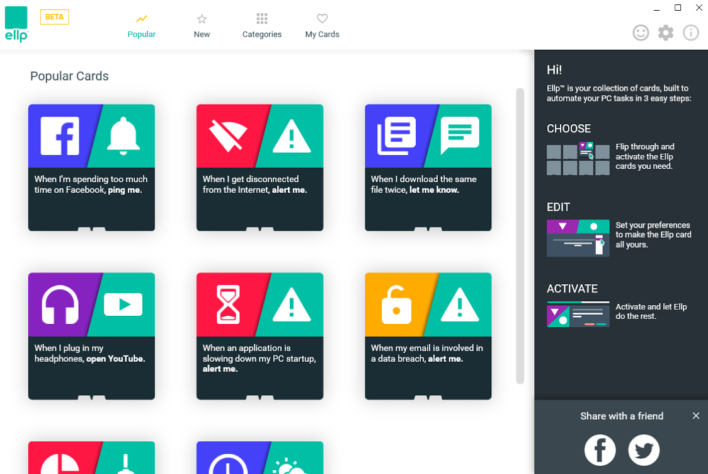
Let Ellp do the work
Some of the cards may not be life altering, but the entire point of a convenience-building device is to let it handle some of your daily workload and the mindless tasks that take up more than their fair share of brainpower. In the entertainment category, you can pick from a wide array of applications like YouTube, Skype, and Spotify to automatically launch based on your headphones, while also opting to have your device mute the sound if you unplug your headphones.
Get social
There are social media functions, such as automatically downloading a photo from Facebook if you’re tagged in it; of course, you can also choose a productivity card that sends all downloaded pictures to a specific folder instead of leaving them languishing in the downloads folder until you hunt for them.
(NOTE: Perhaps the coolest Ellp card sends you an alert every time the International Space Station passes overhead. Don’t worry, it only happens 15 times a day or so… but it’s really cool when you see it!)
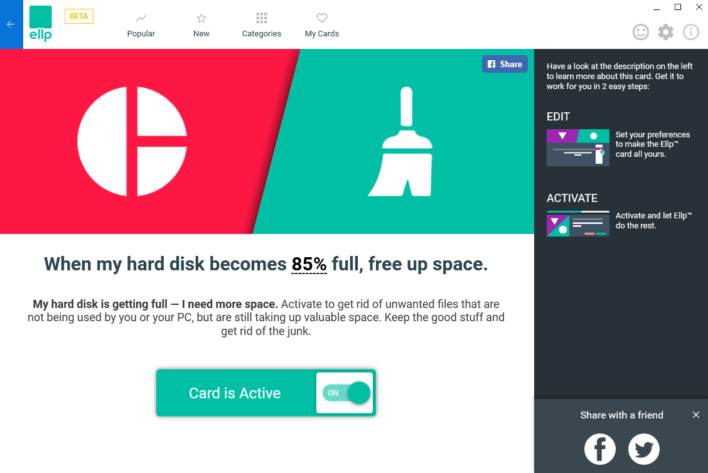
Built around your schedule
Some of the scheduling cards are built on your work and sleep times of day. For example, you can opt to have your PC turn off at a pre-determined time. If you don’t want it to shut down with your work still on the screen, you can also choose to simply have the PC mute itself at bed time so notifications don’t wake you up. Other key functions include alerting you to battery usage, hard drive space, internal temperature, and files that are simply taking up space for no reason.
To download Ellp for free and begin testing out the various features, click here.
Smart devices aren’t very “smart” if you spend too much time checking up on them to make sure they’re doing all the things you need done. That’s why developers have come up with a number of tools to help ensure that your apps, desktop, and other integrated tech are all running the tasks you need.
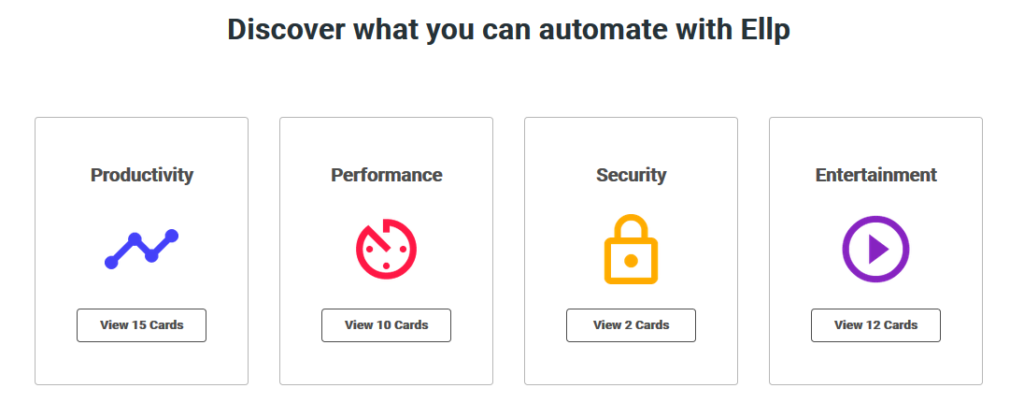
Automate your daily tasks, keep your PC running smoothly, and get organized with Ellp.
One of these great free tools is Ellp, a PC software that uses “cards” to establish the various tasks you want done. Each card is located in a different category, like productivity, performance, security, and entertainment. It might be something as simple as launching your music playlist when you plug in your headphones, or something more serious, like receiving an alert any time your email address is accessed with a data breach.
Ellp relies on the “if this, then that” technology popular with different computing systems and sitess, but structures it so you only download the functionality that you need. After installing Ellp, you choose the cards you want to make your devices run seamlessly.
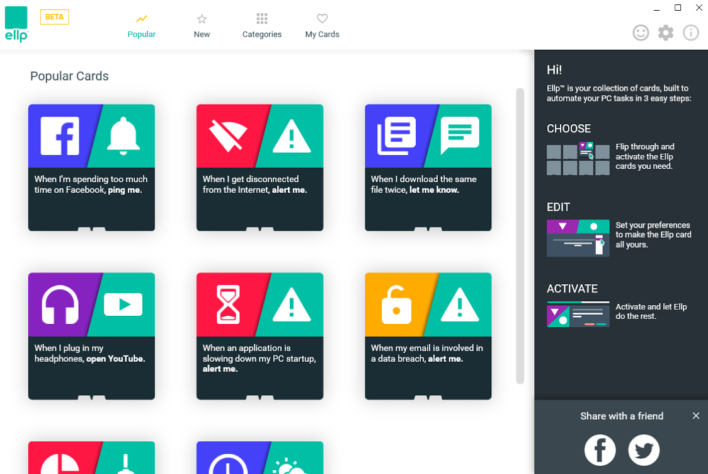
Let Ellp do the work
Some of the cards may not be life altering, but the entire point of a convenience-building device is to let it handle some of your daily workload and the mindless tasks that take up more than their fair share of brainpower. In the entertainment category, you can pick from a wide array of applications like YouTube, Skype, and Spotify to automatically launch based on your headphones, while also opting to have your device mute the sound if you unplug your headphones.
Get social
There are social media functions, such as automatically downloading a photo from Facebook if you’re tagged in it; of course, you can also choose a productivity card that sends all downloaded pictures to a specific folder instead of leaving them languishing in the downloads folder until you hunt for them.
(NOTE: Perhaps the coolest Ellp card sends you an alert every time the International Space Station passes overhead. Don’t worry, it only happens 15 times a day or so… but it’s really cool when you see it!)
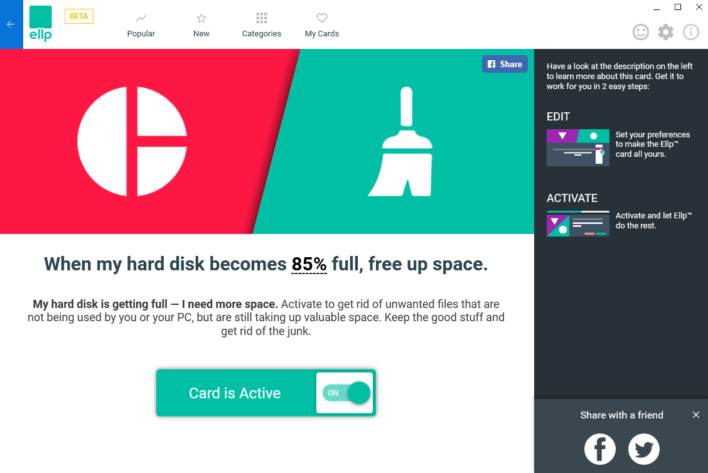
Built around your schedule
Some of the scheduling cards are built on your work and sleep times of day. For example, you can opt to have your PC turn off at a pre-determined time. If you don’t want it to shut down with your work still on the screen, you can also choose to simply have the PC mute itself at bed time so notifications don’t wake you up. Other key functions include alerting you to battery usage, hard drive space, internal temperature, and files that are simply taking up space for no reason.
To download Ellp for free and begin testing out the various features, click here.
