- Oct 23, 2012
- 12,527
Microsoft has provided a way for Outlook.com users to import email from their Gmail accounts for some time. Today, the company has announced that Outlook.com can now import email from IMAP-based providers as well, including Yahoo Mail.
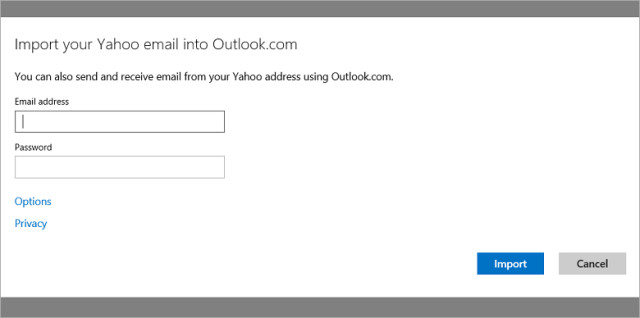
The Office blog has the information on how to get Yahoo Mail messages sent to Outlook.com. Users go to the Options selection, click "Import email accounts", and then select "Yahoo". As seen in the screenshot above, users then simply type in their Yahoo Mail address and password and then click on "Import" to get those emails moved to Outlook.com. The same process is used for other IMAP-based providers.
Microsoft says:
In both cases, the import happens in the background, so you can continue using Outlook.com or even sign out while it’s happening. Once the import is complete, we’ll send you an email to let you know. Import time will vary depending on how many emails there are to import.
Microsoft also allows users to connect their Yahoo and Microsoft accounts so that any Yahoo address contacts also show up in Outlook.com. The import process will still allow users to keep accessing their Yahoo Mail account if they wish to do so.
Source: Microsoft
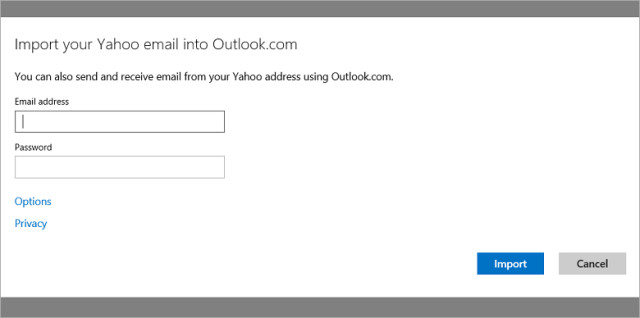
The Office blog has the information on how to get Yahoo Mail messages sent to Outlook.com. Users go to the Options selection, click "Import email accounts", and then select "Yahoo". As seen in the screenshot above, users then simply type in their Yahoo Mail address and password and then click on "Import" to get those emails moved to Outlook.com. The same process is used for other IMAP-based providers.
Microsoft says:
In both cases, the import happens in the background, so you can continue using Outlook.com or even sign out while it’s happening. Once the import is complete, we’ll send you an email to let you know. Import time will vary depending on how many emails there are to import.
Microsoft also allows users to connect their Yahoo and Microsoft accounts so that any Yahoo address contacts also show up in Outlook.com. The import process will still allow users to keep accessing their Yahoo Mail account if they wish to do so.
Source: Microsoft

