- Sep 5, 2017
- 1,168

Microsoft is rolling out the September 2019 release (1909) of its multi-tabbed Windows Terminal console app with a new settings schema, a new font, stylus support, and Windows 20H1 Console Windows Host (conhost) bug fixes.
Microsoft initially unveiled its open-source Windows Terminal application at the Build developer conference in May 2019 and officially launched it one month later, in June.
The Windows Terminal app allows you to open tabs for multiple console tabs in one window, with support for choosing between the cmd shell, PowerShell, and associated shells from Linux distros installed via the Windows Subsystem for Linux.
This makes it possible to run PowerShell, Command Prompt, and Linux terminals side by side and quickly switch between them with just one click.
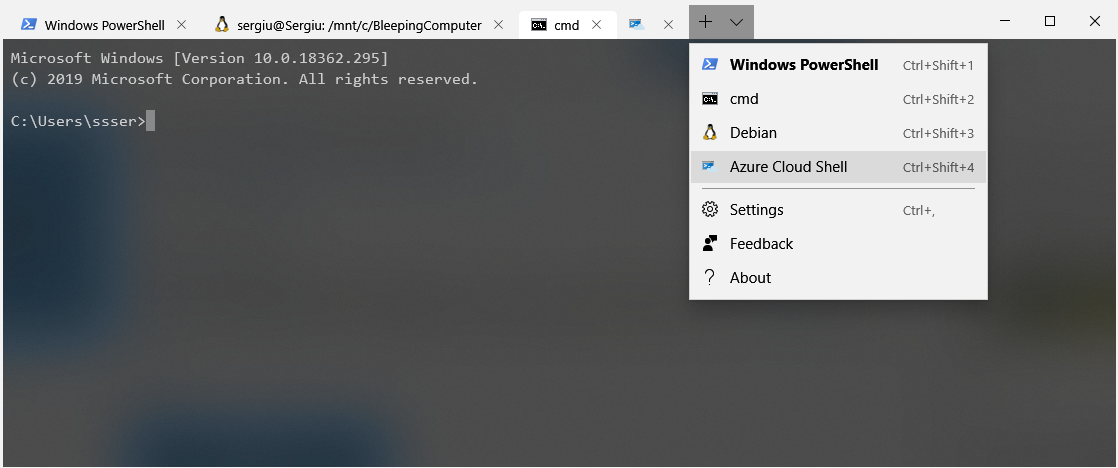
New features
The new Windows Terminal build that just reached v0.5.2661.0 adds a new monospaced font dubbed Cascadia Code that will automatically install on download. This new font is also open source and can be downloaded separately from its GitHub repository.
The new Windows Terminal version also comes with a settings schema that will "provide auto-fill suggestions when editing your profiles.json file and it will also provide definitions of each property."
Given that this release comes with built-in references to this schema, the effects will be observable immediately after updating the application.
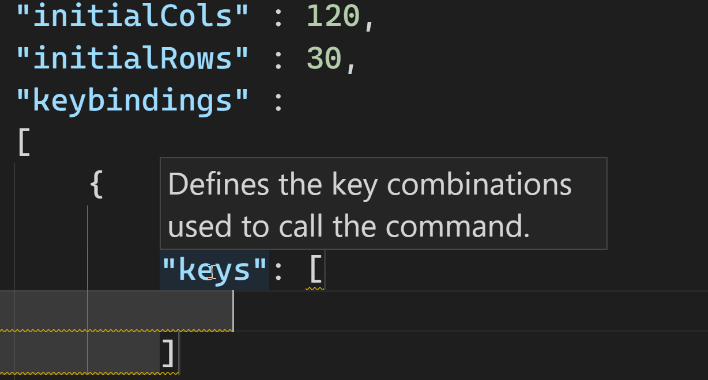
Windows Terminal Preview 1909 also adds stylus selection support to allow users of Windows 10 devices with touch screens to make selections within the Terminal.
"The Terminal treats the stylus like a mouse and will always select text when dragging over the Terminal window," says Microsoft.
Changes
In this build, Microsoft has added the 'closeWindow' binding command that will automatically bind to the ALT+F4 keyboard shortcut and will prompt users for confirmation before closing the app.
According to Microsoft, "This functionality does not yet exist when clicking the close button. This is only invoked when using the key binding. Clicking the close button will close all of your tabs without displaying a warning message."
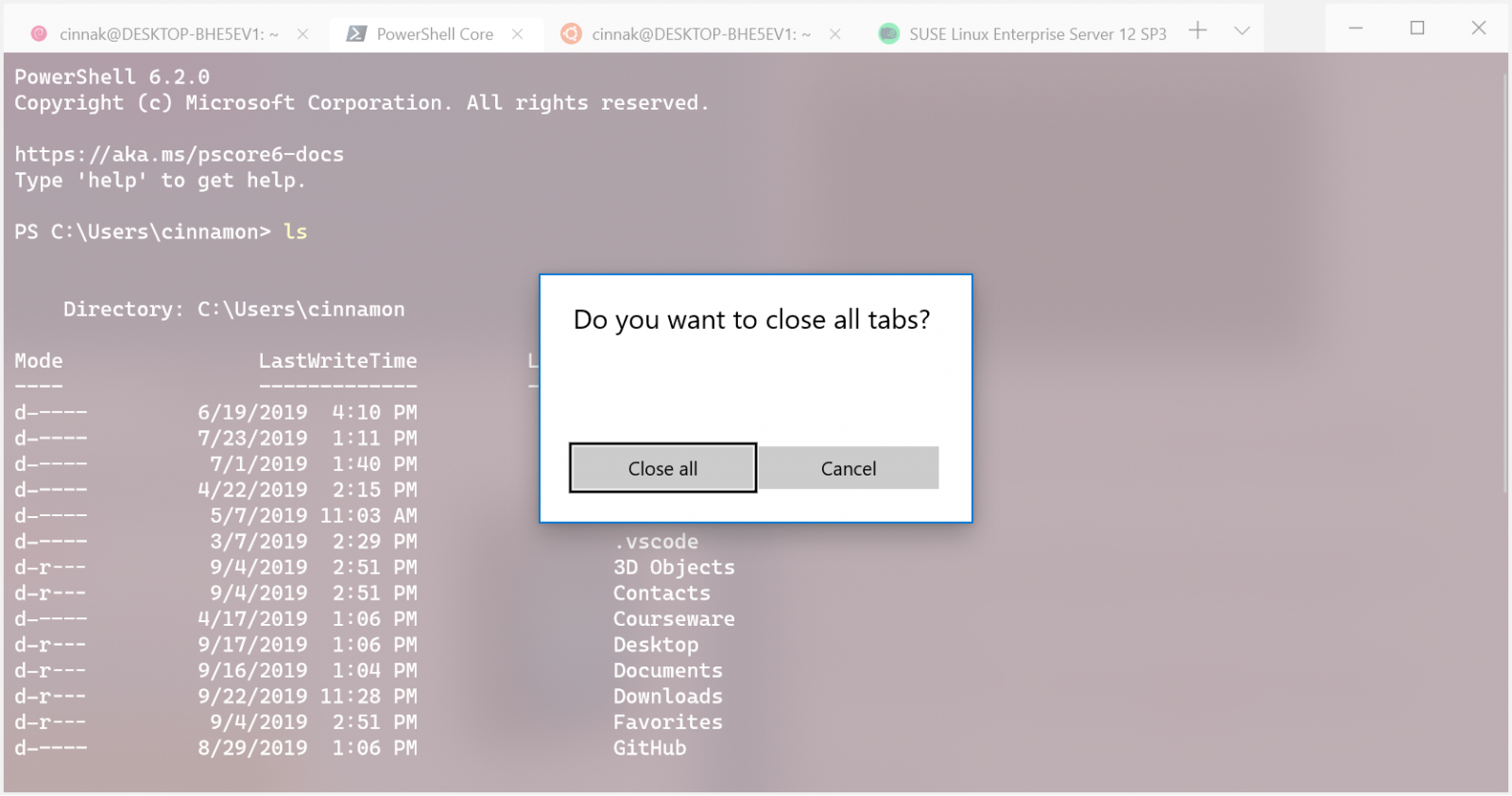
Bug fixes
The Windows Terminal team fixed a list of bugs present in conhost that will ship in Windows 20H1, including but not limited to:
• When copying text with HTML tags (), they are now rendered properly.
• Properly copying the background color when using HTML copy.
• More robustly handling scrolling regions and attributes from VT applications.
• General code health and conhost reliability improvements.
The other issues fixed in this release are detailed below:
• Terminal will no longer take a trip upstate when it fails to put something on the clipboard
• Terminal will be more resilient when your display adapter disappears
• Making the window smaller now has a lower chance of crashing when the alternate buffer is engaged
• You can now select text with your Surface Pen (or other pen)
• Running CLS in CMD will now clear the active screen buffer (not the wrong one, and definitely not a screen buffer on some other computer)
• HTML Copy improvements
• [conhost] When you launch with VT mode enabled, tab stops are now set
• Poorly-behaved legacy applications that like to print literal control characters are no longer going to be very sad and wrong when they do.
• VirtualTerminalLevel = 1 is now engaged by default for Windows Terminal (and other pseudoconsole hosts)
• A huge contributor to the bug where copy forgot to include newlines has been addressed
• Accessibility should be somewhat less crashy
• Hygiene: The panes implementation is now more consistent
• Hygiene: TerminalApp and Page are now more cleanly separated so that we can support different hosting environments.
• VT handling improvements (conhost):
- RIS will properly clear the display and the scrollback
- The VT scrolling commands now check their boundaries better
- IL and DL now have proper margin handling
- DECSTBM clipping is now applied more consistently
- Lines inserted will maintain their RGB/256-color attributes
