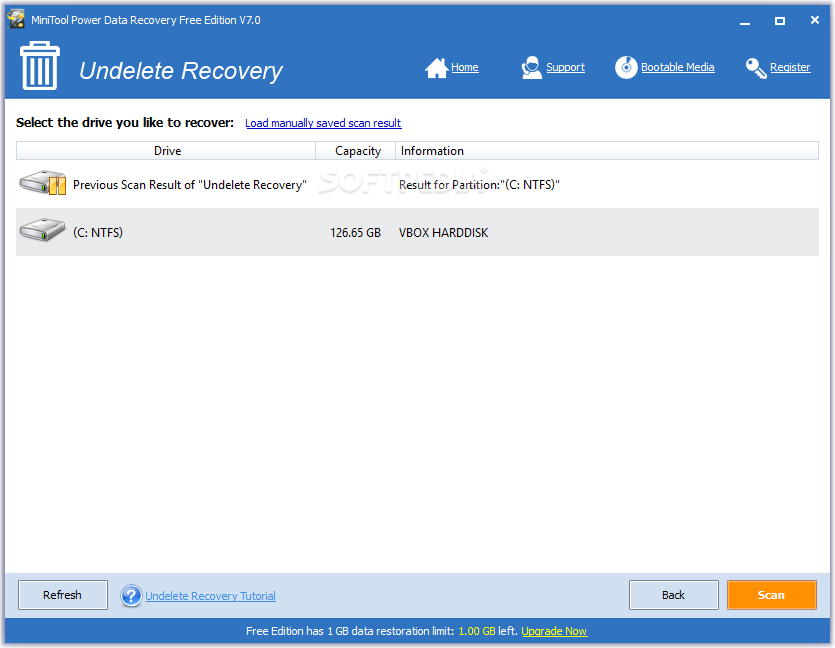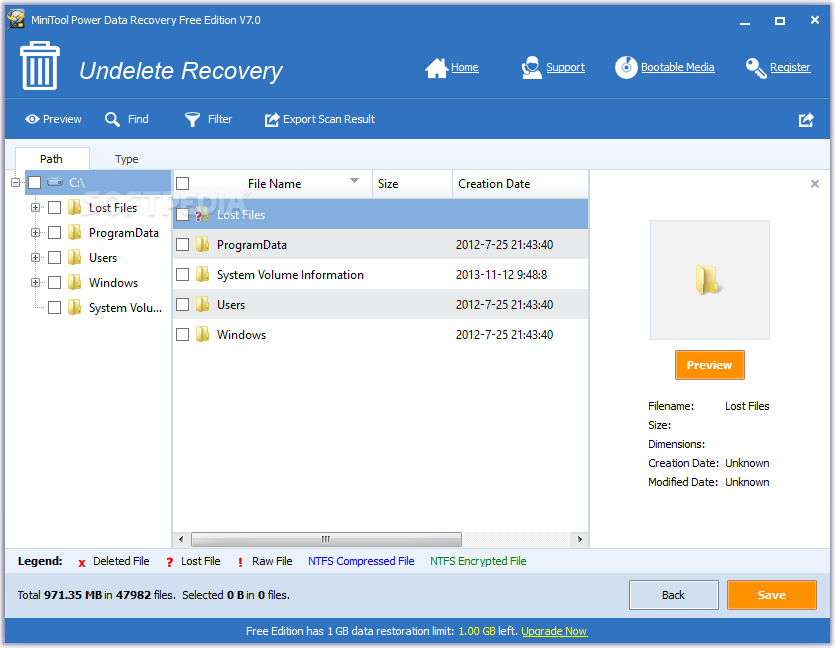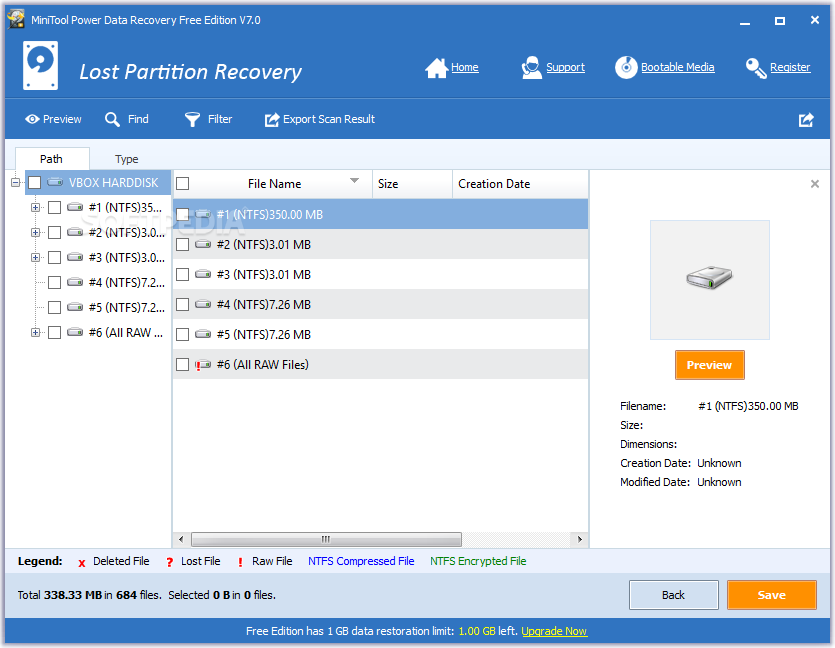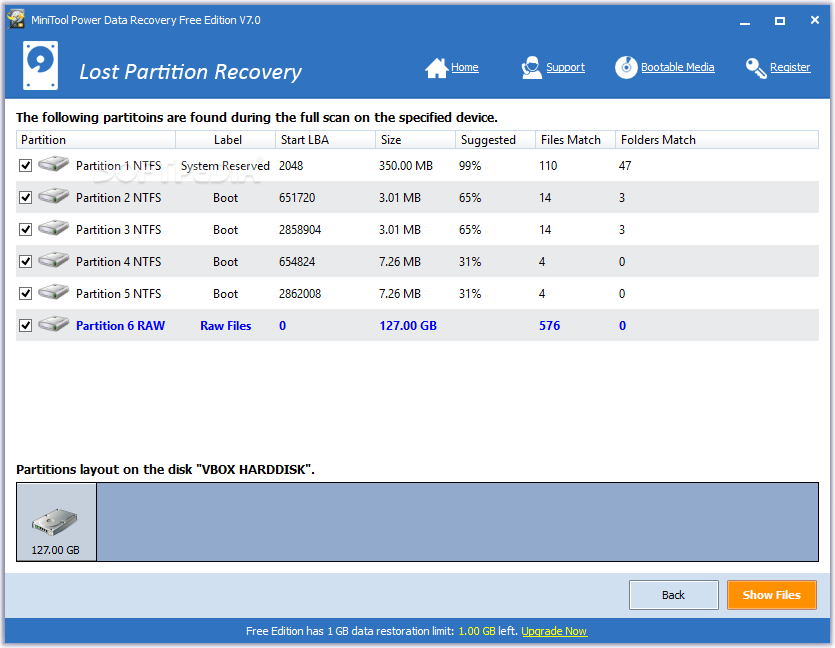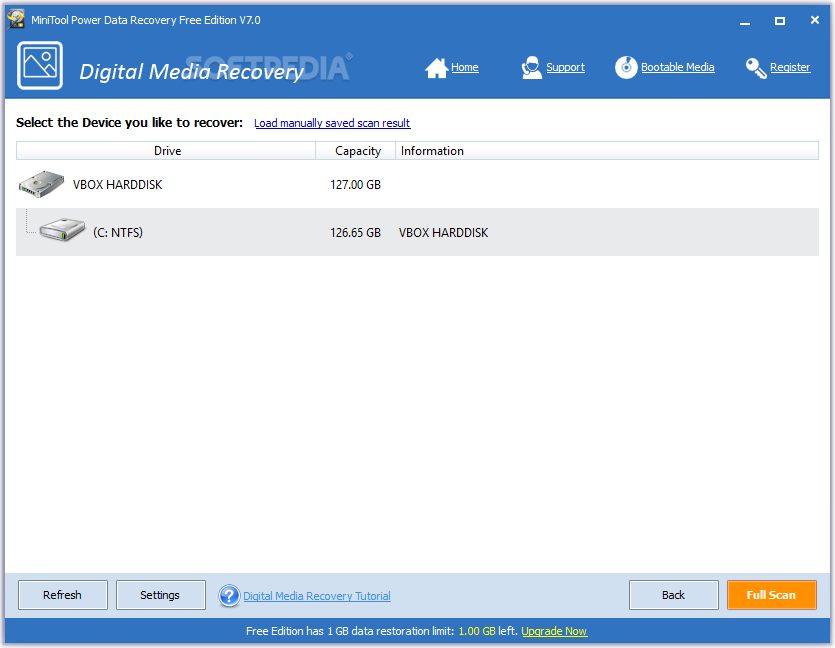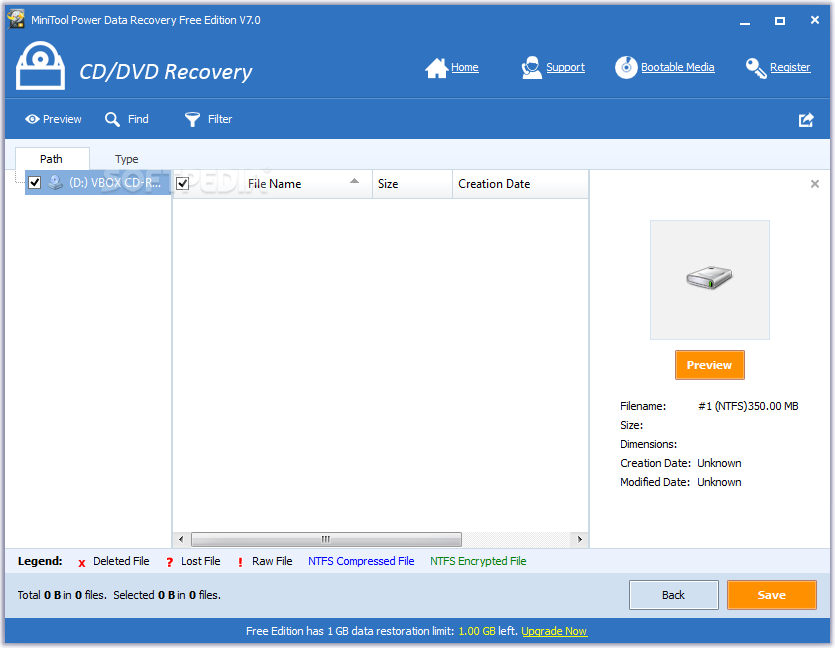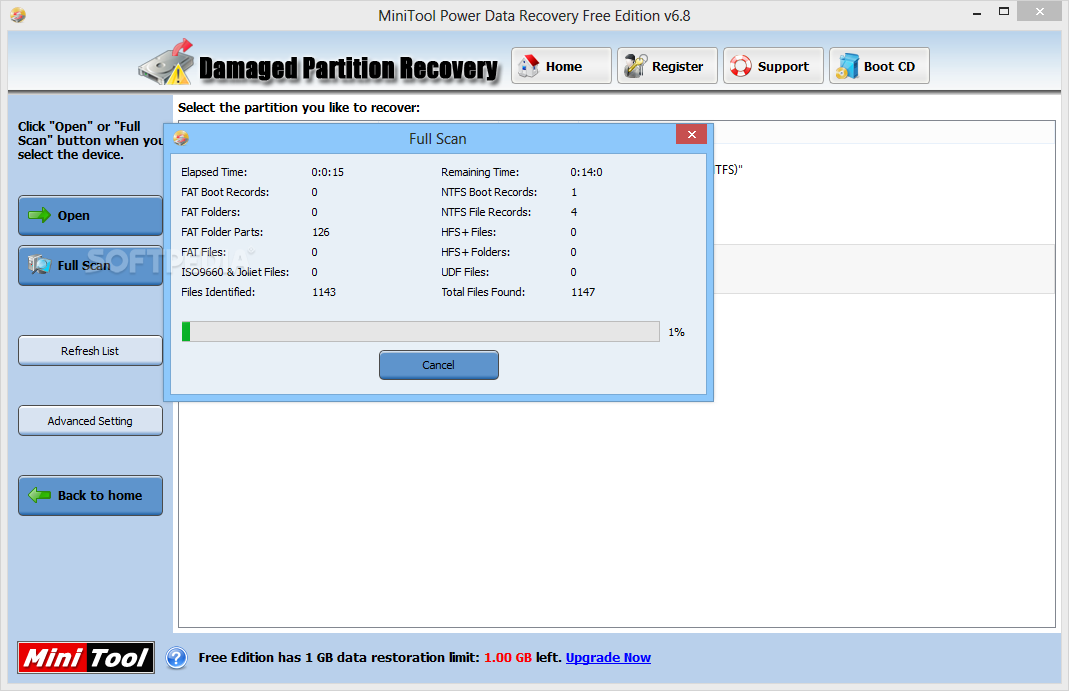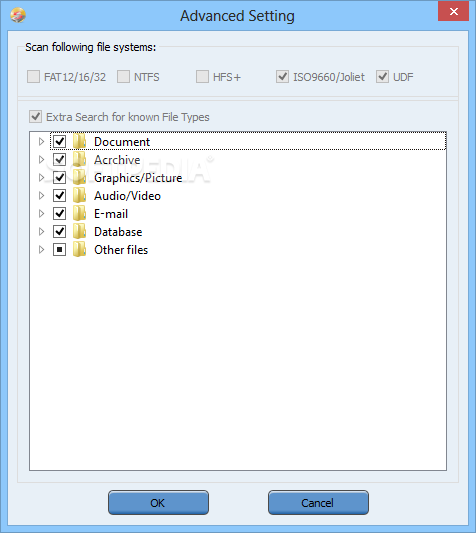- Aug 30, 2012
- 6,598
LIVE NOW!
The license key is the same for everyone and you can activate your copy from 17.04.2017. to 22.04.2017.





MiniTool Power Data Recovery Unlimited Giveaway

First, we would like to thank MiniTool® Solution Ltd for giving us the opportunity to give away Power Data Recovery Personal to our awesome members!
MiniTool Power Data Recovery PersonalThe license key is the same for everyone and you can activate your copy from 17.04.2017. to 22.04.2017.





MiniTool Power Data Recovery Unlimited Giveaway

First, we would like to thank MiniTool® Solution Ltd for giving us the opportunity to give away Power Data Recovery Personal to our awesome members!

- In non-commercial environment, users can recover data by using this data recovery software for Windows.
- High cost performance, high security, and high data recovery efficiency.
- Wonderful data recovery effect of this data recovery software attracts millions of users.
- Powerful data recovery competence of this data recovery software for Windows helps users get rid of troubles brought by data loss.
Support for various storage devices and file formats
MiniTool Power Data Recovery Personal Edition can recover data from hard disk drive, SD card, USB flash disk, memory card, optical disc and other storage media.
This data recovery software can recover data of different types such as images, texts, videos, music, emails, etc.
MiniTool Power Data Recovery Personal Edition is able to recover lost data from dynamic disk volume.
There is no limitation to file size.
Five powerful functional modules help users recover all lost data
MiniTool Power Data Recovery Personal Edition provides users with five powerful data recovery functional modules:
- "Undelete Recovery": is able to recover mistakenly deleted files and folders.
- "Damaged Partition Recovery": can help users recover data from current partition such as damaged partition, if the drive is displayed as RAW or Windows asks "Do you need to format this drive?"
- "Lost Partition Recovery": can recover data from lost or deleted partition.
- "Digital Media Recovery": is available for users to recover photos, music files, videos and other digital media files from portable storage devices such as memory card, memory stick and USB flash disk.
- "CD/DVD Recovery": is available for users to recover deleted or lost data from formatted or scratched CD/DVD.
Choose needed functional module in the main interface of data recovery software for Windows according to current situation at first. Then, scan the storage device where lost data were. After that, fulfill data recovery if the preview effect is satisfying (Check the data needing to be recovered, and then save them to a secure location).
Flexible, precise and rapid data recovery service

- MiniTool Power Data Recovery Personal Edition provides two scanning modes: Quick Scan andFull Scan. Users can choose the more suitable one according to actual demands.
- Users just need to directly perform data recovery operation since this data recovery software can load previous scanning effect.
- "Advanced Setting": certain function allows users to set file system and file type needing to be scanned in advance so as to rapidly find needed data.
- "Advanced Filter": via which, undesired data can be filtered out according to file format, size and creation date. Thus, users can save much time spent on data searching.
- "Find file": this function is available for users to scout for needed data by entering corresponding file name and format.
- "File Preview": with the help of this function, users can preview files (like pictures) smaller than 20 MB, and quickly find lost pictures.
Service system
- Hot-line tech. support: to provide real-time responses, our company has set up hot-line system.
- Tech. support via Email: our company provides fast responses to users' emails.