silversurfer
Level 85
Thread author
Verified
Honorary Member
Top Poster
Content Creator
Malware Hunter
Well-known
- Aug 17, 2014
- 10,165
Google has removed 164 Android applications from the official Play Store after security researchers caught the apps bombarding users with out-of-context ads last year.
Out-of-context ads, or out-of-app ads, is a relatively new technical term that refers to mobile ads that are shown inside a popup or on the entire screen, separate from the original app.
These types of ads have been banned on the Play Store since February 2020, when Google ruled that these ads make it impossible for users to determine the app from where the ad originated, opening a loophole on Android devices for silent ad spam. [...]
The names of all the 164 Android apps are too long to include in this news article, but users can find a complete list in White Ops' report.
According to Google Play Store rules, the apps were removed from the store and disabled on users' devices, but users still need to manually remove them from their phones.
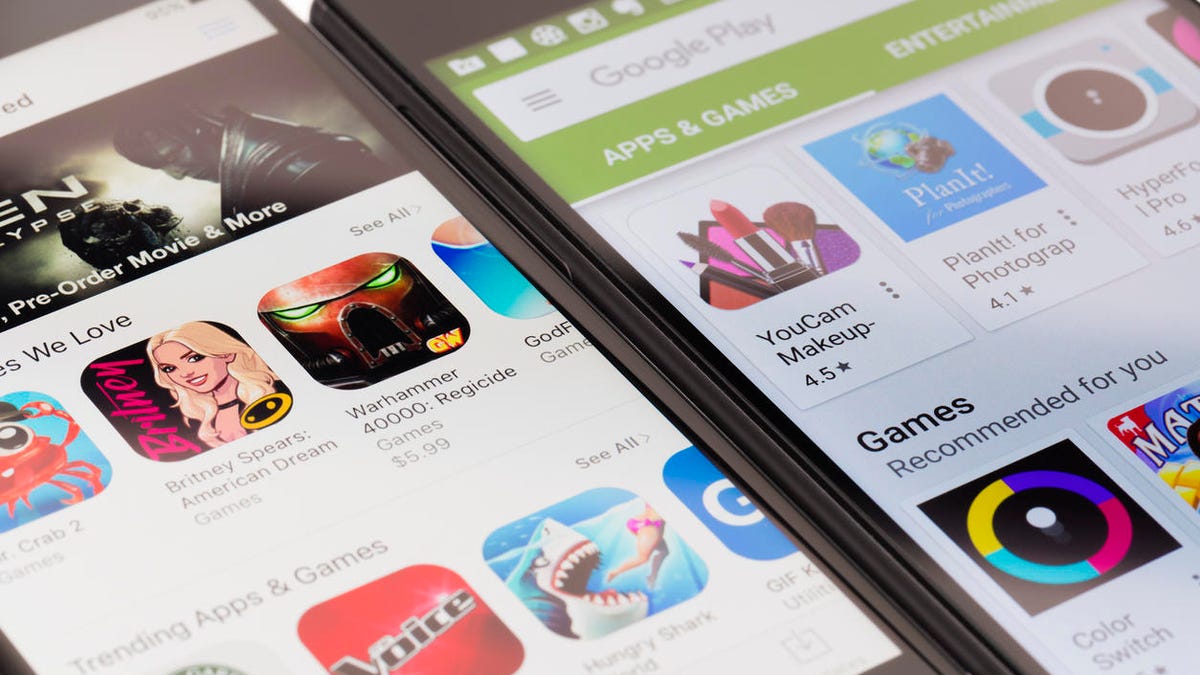
More than 10mil users installed Android apps that showed out-of-context ads
Google has removed all 164 offending Android apps from its official Play Store.
 www.zdnet.com
www.zdnet.com

