- Aug 30, 2012
- 6,598
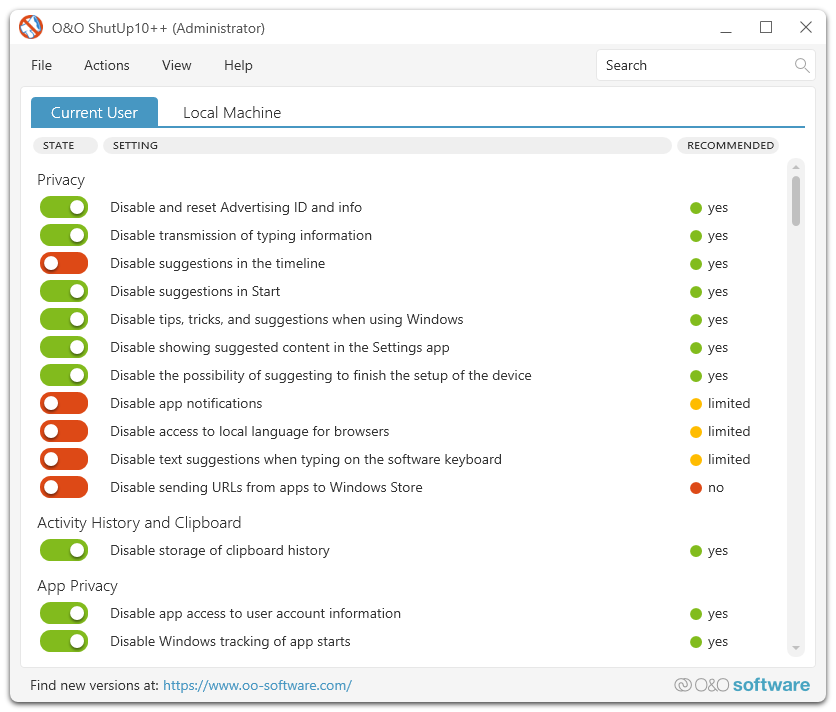
O&O ShutUp10 a small portable utility that provides access to almost 50 privacy-related tweaks, most of them hidden or not easily accessible to the average computer users. Using a very simple interface, you decide how Windows 10 should respect your privacy by deciding which unwanted functions should be deactivated. Using ShutUp10 you can easily disable Windows Defender, turn off telemetry, disable peer-to-peer updates, turn off Wi-Fi Sense, disable automatic Windows updates, turn off and reset Cortana and more. ShutUp10 allows you to create a System Restore point before you apply any changes, so that you can revert your system at any time if you run into problems.
O&O ShutUp10 is entirely free and does not have to be installed – it can be simply run directly and immediately on your PC. And it will not install or download retrospectively unwanted or unnecessary software, like so many other programs do these days!
O&O ShutUp10 1.6.1391 changelog:
Provision for Windows 10 Fall Creators Update (1709 – Redstone 3).
User interface revamp:
- Improved display of settings and descriptions
- Grouping of categories reversible
- Group by activation status, setting name, category and recommendation grade
- Save the window position
- Problems with main window size changes resolved
- Windows system information enhanced.
- Deactivate ads in Windows Explorer
- Deactivate Windows program on user-friendliness
- Deactivate automatic download of manufacturer applications for devices
- Deactivate automatic download of manufacturer applications for devices
- Enhanced tips on settings that may affect X-BOX usage
- Small bug fixes
Download: O&O ShutUp10 1.6.1391 | 778.0 KB (Freeware)
View: O&O ShutUp10 Home Page