- Apr 1, 2019
- 2,765
You just couldn’t resist.Taking Kaspersky Free for a test drive.
You just couldn’t resist.Taking Kaspersky Free for a test drive.
Don't forget to disable Kaspersky news, it keeps popping from time to time if you don't.Taking Kaspersky Free for a test drive.
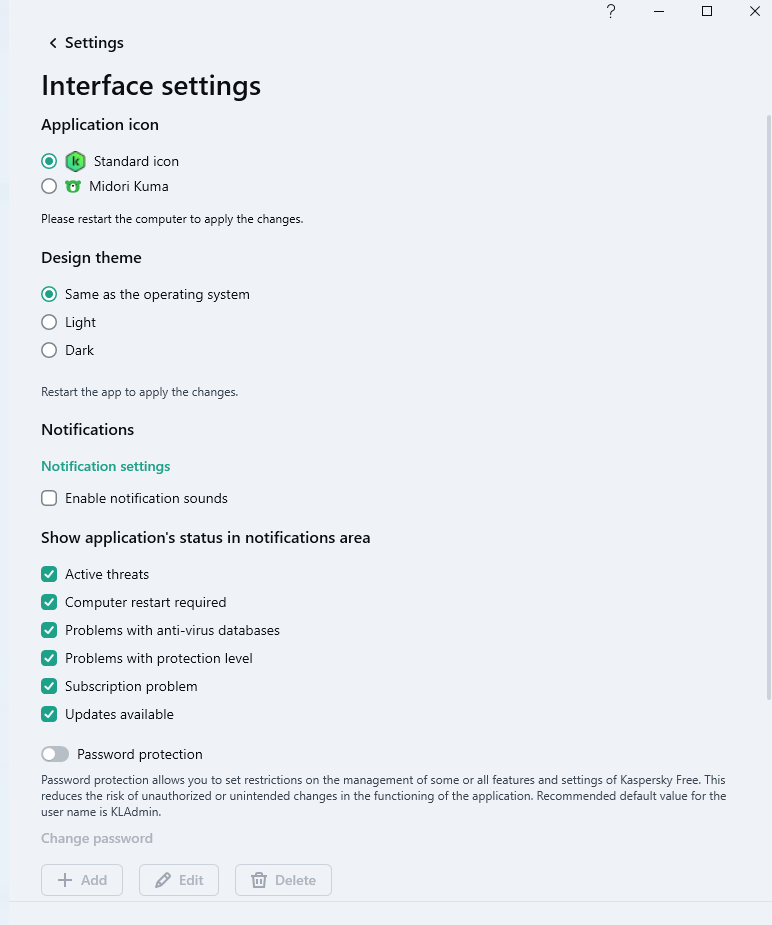
 forum.kaspersky.com
forum.kaspersky.com
I don't need to, the reason being that I tried to disable web scanning and the UI froze and locked my machine. One of the shortest test drives ever. What was I thinking?Don't forget to disable Kaspersky news, it keeps popping from time to time if you don't.
Bitdefender in 5.I don't need to, the reason being that I tried to disable web scanning and the UI froze and locked my machine. One of the shortest test drives ever. What was I thinking?
Bye bye Kaspersky, hello MS Defender.
Biggest issue with bing is you search for something; you scroll down and click a link and guess what. When you go back at search you are not at the spot you clicked but at the top of the page. People even made scripts for it, but MS is still sleeping on a fix. I bet they say it's a feature and not a bug.Switched to Bing in Edge after hearing @mlnevese 's report of improved search results.
It's not that Bing is improved but Google's SEO is abused and phising ads on top of that.Switched to Bing in Edge after hearing @mlnevese 's report of improved search results.
When I recall right (at least I thought I have read that, so apologize when wrong) you used to set software restriction policies and defender settings through Group Policy. In your current setup it is not mentioned, so either I am wrong or you have not mentioned that anymore?Installed the Moment 5 feature update without issue.
Edited security configuration for accuracy.
Yes, I use GPO to configure MS Defender. I had SRP configured but it didn't seem to work, i.e. I didn't have to whitelist anything, so I'm not using it.When I recall right (at least I thought I have read that, so apologize when wrong) you used to set software restriction policies and defender settings through Group Policy. In your current setup it is not mentioned, so either I am wrong or you have not mentioned that anymore?
Windows 11 no longer supports SRP.Yes, I use GPO to configure MS Defender. I had SRP configured but it didn't seem to work, i.e. I didn't have to whitelist anything, so I'm not using it.
Edited configuration details to include above info plus Cloudfare Malware DNS and Brave Search in Edge.
There is a setting you can change to enable it again. Found it here on MT. I am running SRP on Windows 11Windows 11 no longer supports SRP.
Interesting because last I knew MS was no longer developing SRP in group policy but instead using applocker or WDAC.There is a setting you can change to enable it again. Found it here on MT. I am running SRP on Windows 11
@oldschool better ask Andy Ful when you want to know what setting to change
Bump @Andy FulThere is a setting you can change to enable it again. Found it here on MT. I am running SRP on Windows 11
@oldschool better ask Andy Ful when you want to know what setting to change
The Kanthak correction to restore SRP functionality on Windows 11 ver. 22H2, works only when Smart App Control is OFF. If it is in Evaluate or ON mode, then the invalid registry values are automatically restored after restarting Windows.
To restore SRP on all SAC modes, one should not delete registry values but simply set the "RuleCount" value to 0:
[HKEY_LOCAL_MACHINE\SYSTEM\CurrentControlSet\Control\Srp\Gp]
"RuleCount"=dword:00000000
Windows restart is required.
Regards:
@Andy Ful (developer of Hard_Configurator)
Where to add path * wildcards you mention below?\\?\C:\Windows\System32\SecurityHealthHost.exe
The path should be whitelisted. But it includes wildcards, so <Add Path*Wildcards> has to be used.
I am not sure what you want to whitelist and if you want to use H_C for something?@Andy Ful
Windows Security is broken with my SRP setup. I whitelisted as below without success.
Where to add path * wildcards you mention below?