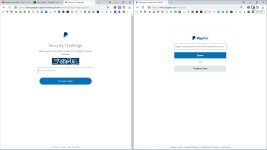Here’s a phish that our own security team received themselves.
Apart from some slightly clumsy wording (but when was the last time you received an email about a technical matter that was plainly written in perfect English?) and a tiny error of grammar, we thought it was surprisingly believable and worth writing up on that account, to remind you how modern phishers are presenting themselves.
Out are the implied threats, the exclamation points (!!!) and the money ($$$) you might lose if you don’t act right now; in are the happy and unexceptionable “here’s a problem that you can fix all by yourself without waiting for IT to help you” messages of a sort that many companies are using these days to reduce support queuing times.
Yes, you ought to be suspicious of emails like this. No, you shouldn’t click through even out of interest. No, should never enter your email password in circumstances like this.
But the low-key style of this particular scam caught our eye, making it the sort of message that even a well-informed user might fall for, especially at the end of a busy day, or at the very start of the day after.