I
illumination
Thread author
After removing KB3035583 update on my system, i was surprised a few days later when the windows 10 icon was back on my task bar, and when i opened windows updates, there was a ad there for it as well. So i searched for a way to disable this completely as i have no plans of upgrading, at least not any time soon.
There are a few ways listed on the link im about to post, the registry edit being about the best way to stop this nagging.
http://www.askvg.com/how-to-remove-get-windows-10-app-and-its-icon-from-taskbar/
There is a script available for those not wishing to edit the registry on their own, and i have personally downloaded it and tested/scanned it, and found it to be completely safe.
There are a few ways listed on the link im about to post, the registry edit being about the best way to stop this nagging.
http://www.askvg.com/how-to-remove-get-windows-10-app-and-its-icon-from-taskbar/
METHOD 3: Disable "Get Windows 10" Using Registry Editor
If you follow above mentioned method, it'll remove the app and its icon temporarily. After some time or next logon, the app and its icon might come back. Following Registry tweak will disable "Get Windows 10" app and its Taskbar icon permanently:
1. Type regedit in RUN or Start search box and press Enter. It'll open Registry Editor.
2. Now go to following key:
HKEY_LOCAL_MACHINE\SOFTWARE\Policies\Microsoft\Windows
3. Create a new key under Windows key and set its name as GWX
So the final key path would be:
HKEY_LOCAL_MACHINE\SOFTWARE\Policies\Microsoft\Windows\GWX
4. Now select GWX key and in right-side pane create a new DWORD DisableGWX and set its value to 1
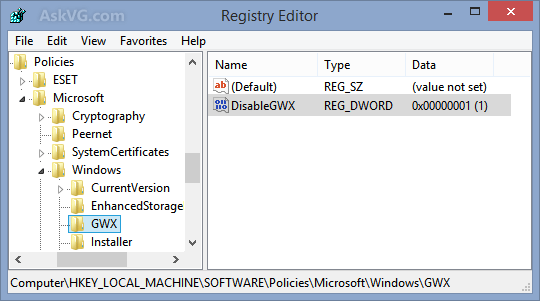
5. Close Registry Editor and restart your computer to take effect.
It'll permanently disable "Get Windows 10" app and will also remove it
There is a script available for those not wishing to edit the registry on their own, and i have personally downloaded it and tested/scanned it, and found it to be completely safe.

