- Aug 15, 2020
- 50
Get a free license of Soft Organizer Pro9.02. The program allows you to completely remove unnecessary applications from the system without leaving their files and traces in the registry.
A common problem that we all often encounter is a bunch of "garbage" remaining in the system registry after installing various software on the computer. These are unnecessary files or folders on the disk, registry entries, etc. This can happen even if you correctly uninstalled the application with your own uninstaller. Soft Organizer is designed to solve this problem: it will allow you to completely remove unnecessary applications from the system. It monitors all changes in the system and every application installation process. You can easily find out which file or registry entry was changed during the installation process. Using this data, Soft Organizer can completely uninstall the application.
Advantages of Soft Organizer Pro:
Terms and conditions of the offer:
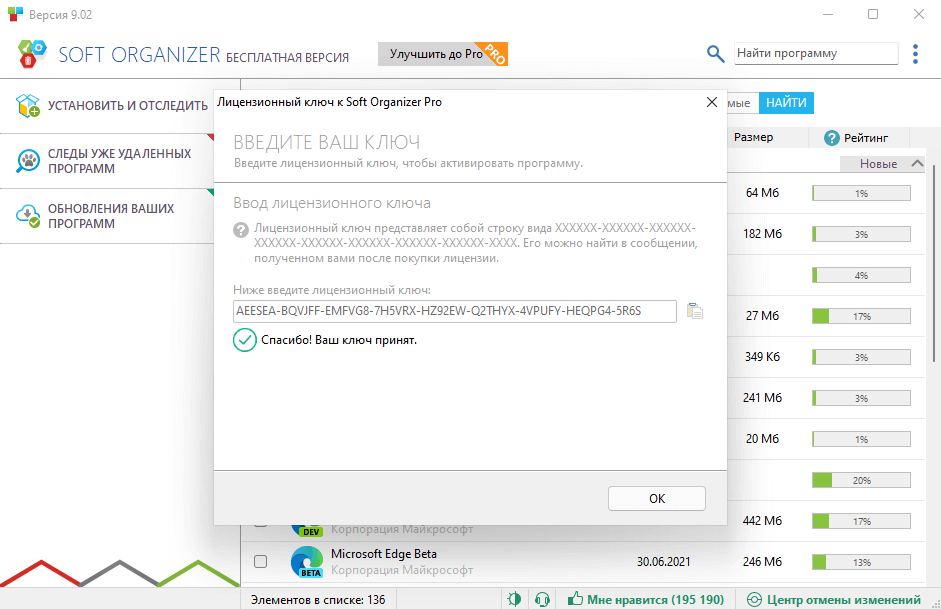
A common problem that we all often encounter is a bunch of "garbage" remaining in the system registry after installing various software on the computer. These are unnecessary files or folders on the disk, registry entries, etc. This can happen even if you correctly uninstalled the application with your own uninstaller. Soft Organizer is designed to solve this problem: it will allow you to completely remove unnecessary applications from the system. It monitors all changes in the system and every application installation process. You can easily find out which file or registry entry was changed during the installation process. Using this data, Soft Organizer can completely uninstall the application.
Advantages of Soft Organizer Pro:
- Search and remove remnants of long-deleted programs.
- Installation of tracked programs.
- Silent installation of programs.
- Update versions of installed programs.
- Programs in the list can now be run as well as open their installation folders. The corresponding commands have been added to the context menu.
- A command to open its uninstall key has been added to the context menu of the program.
- Now more accurate sizes are shown for programs. When calculating the size of the program, the data files created during its operation are taken into account.
- Improved support for multiple operations with programs. When you check the box, a floating bar appears in the list of programs, displaying how many programs are marked and allowing you to start uninstalling or updating them in one click.
- In the menu for the icon in the tray, the item "Background functions..." has been added.
- The "Refresh Data in Window" command has been added to the "Commands and Settings" menu.
- Improved the algorithm for searching for traces of programs.
- Usability improvements.
- Bug fix: when viewing some backups in the Change Cancellation Center, not all files included in the backup were displayed.
Terms and conditions of the offer:
- Free Lifetime Soft Organizer Pro License for Version 9.02 only.
- Free updates to future versions not available.
- No free technical support.
- For non-commercial use.
Last edited by a moderator: