Couple days ago, I downloaded and executed a file I shouldn't have, trusting that if it contained any malware, windows defender would alert me and allow me to immediately kill the threat. And effectively it did, but the same second the file was run, my system was infected without a warning, it took literally half a second since I clicked run, to install 1 or 2 programs, search bars and infect internet browser shortcuts so everytime I'd click on one, it'd automatically redirect me to either "trotux.com" or "safesurfs.net" (and probably get into my windows registry too). By this, I mean that there was no warning or way to avoid it once it had started, it was not an infection due to not reading what I was agreeing to install aside from the main software, so malware could filter in while i was installing some other software. It just automatically installed as soon as it was opened.
At this moment I've run Windows Defender, Malwarebytes, SpyHunter 4, Hitman Pro and Avast, in that specific order. WD, Malwarebytes and Hitman Pro detected and deleted different threats,and not they detect nothing else. (Downloaded files, cookies, installed programs, add ons/extensions and infected browser shortcuts have been deleted, I've nog gotten into the windows registry though. I mean I tried, but found nothing, Windows 10's interface is different and it's my fist time using it).

Spyhunter 4 though, detetcts many uhm, unwanted files:
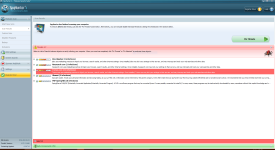
I'm not sure about what to do next, so I come to you.
I will be performing the AdwCleaner, FRST and aswMBR scans, and uploading the logs very soon, In a matter of minutes if I'm allowed to.
At this moment I've run Windows Defender, Malwarebytes, SpyHunter 4, Hitman Pro and Avast, in that specific order. WD, Malwarebytes and Hitman Pro detected and deleted different threats,and not they detect nothing else. (Downloaded files, cookies, installed programs, add ons/extensions and infected browser shortcuts have been deleted, I've nog gotten into the windows registry though. I mean I tried, but found nothing, Windows 10's interface is different and it's my fist time using it).

Spyhunter 4 though, detetcts many uhm, unwanted files:
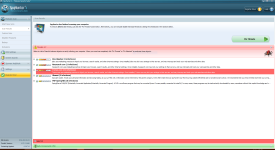
I'm not sure about what to do next, so I come to you.
I will be performing the AdwCleaner, FRST and aswMBR scans, and uploading the logs very soon, In a matter of minutes if I'm allowed to.


