- Jan 8, 2011
- 22,361
Source: Windows 10 'Redstone 5:' What to expect in Microsoft's next big OS update
What we can expect to see in Microsoft's next update for Windows 10, scheduled for release this fall (Oct/Sept 2018).
Cloud Clipboard

Cloud Clipboard allows you to copy text or a document and have that copied item saved to the cloud for pasting on other devices. This will be optional of course and will work across Windows 10 PC, iOS and Android.
Interestingly, we were originally expecting Cloud Clipboard to show up in Redstone 4, however, due to time constraints, Microsoft decided to wait and give Cloud Clipboard a little more time before shipping. As such, it's possible Microsoft will ship Cloud Clipboard in Redstone 5 instead. But I've heard from sources that Cloud Clipboard could get pushed back again if the infrastructure for it isn't ready in time.
Windows 'Sets'
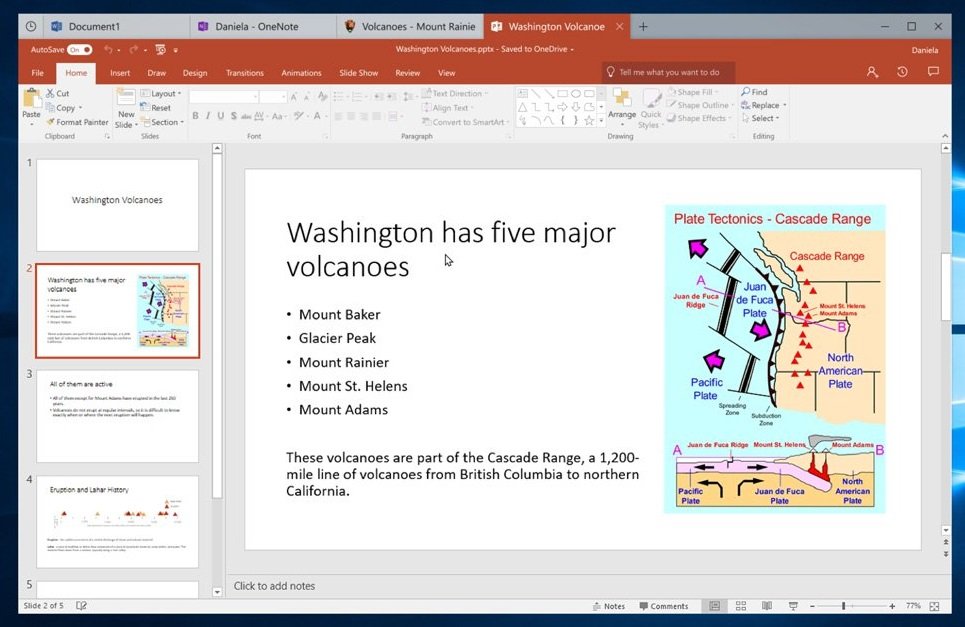
Microsoft says that "Sets" is a feature it's expecting to debut with Redstone 5. Insiders were able to test an early version of Sets during the development of Redstone 4. However, Sets was never put down as a feature coming in that release. Microsoft opted to wait longer so that it could bake Sets more before releasing it to the public.
Sets allows users to group apps and websites under the same window, just like how tabs work in a web browser. It extends that same tabbing experience to more than just websites, allowing apps like Word, PowerPoint or Slack to be grouped together under one Set that can then be shared across devices with Timeline. It's a productivity enabler and is a significant change in how we use our PCs.
If all goes well, you should expect to see Sets launch officially with Redstone 5.
Control Center
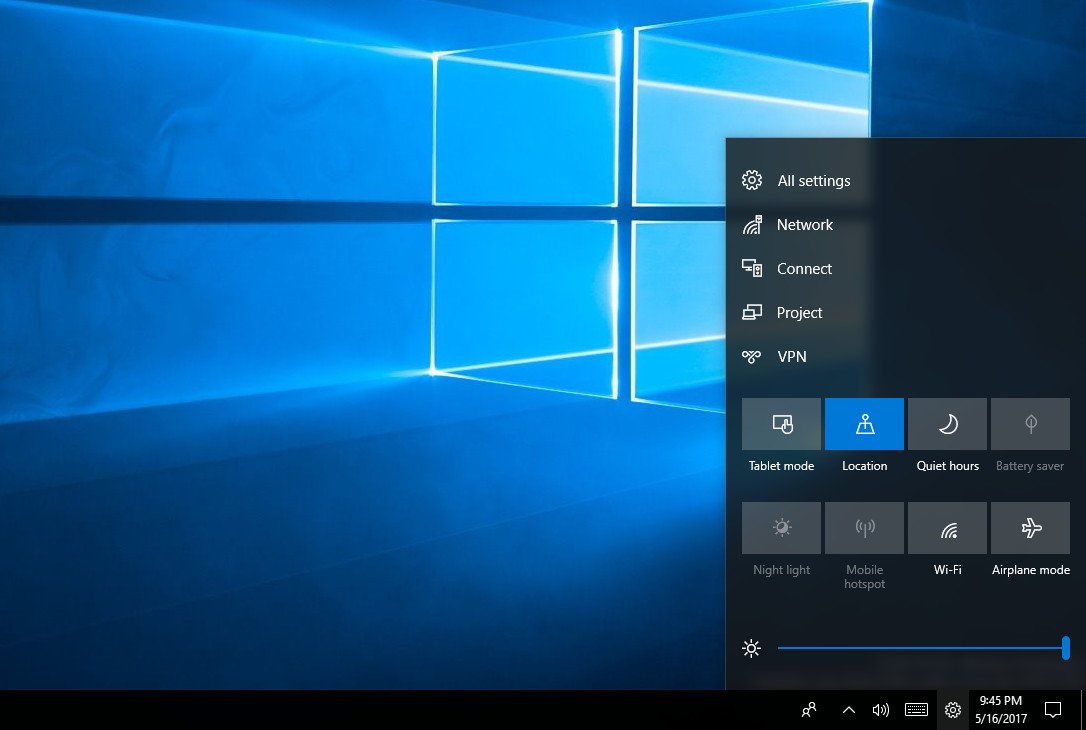
Back in 2017, I revealed that Microsoft is working on a new Control Center for Windows 10 that's goal is to bring all of the quick actions and system toggles under one pop-out menu available in the System Tray on the taskbar. My sources say this effort is part of a much larger one that involves cleaning up the taskbar and System Tray, and that the first instance of this effort is scheduled for Redstone 5.
I'm told Control Center may show up with this release, and it will be located to the right of the taskbar. Microsoft will be moving quick actions out of the Action Center and into Control Center, along with bringing other toggles and sliders such as volume and other system information. This area will allow you to control system elements such as brightness, Wi-Fi, Focus assist and more.
New search experience
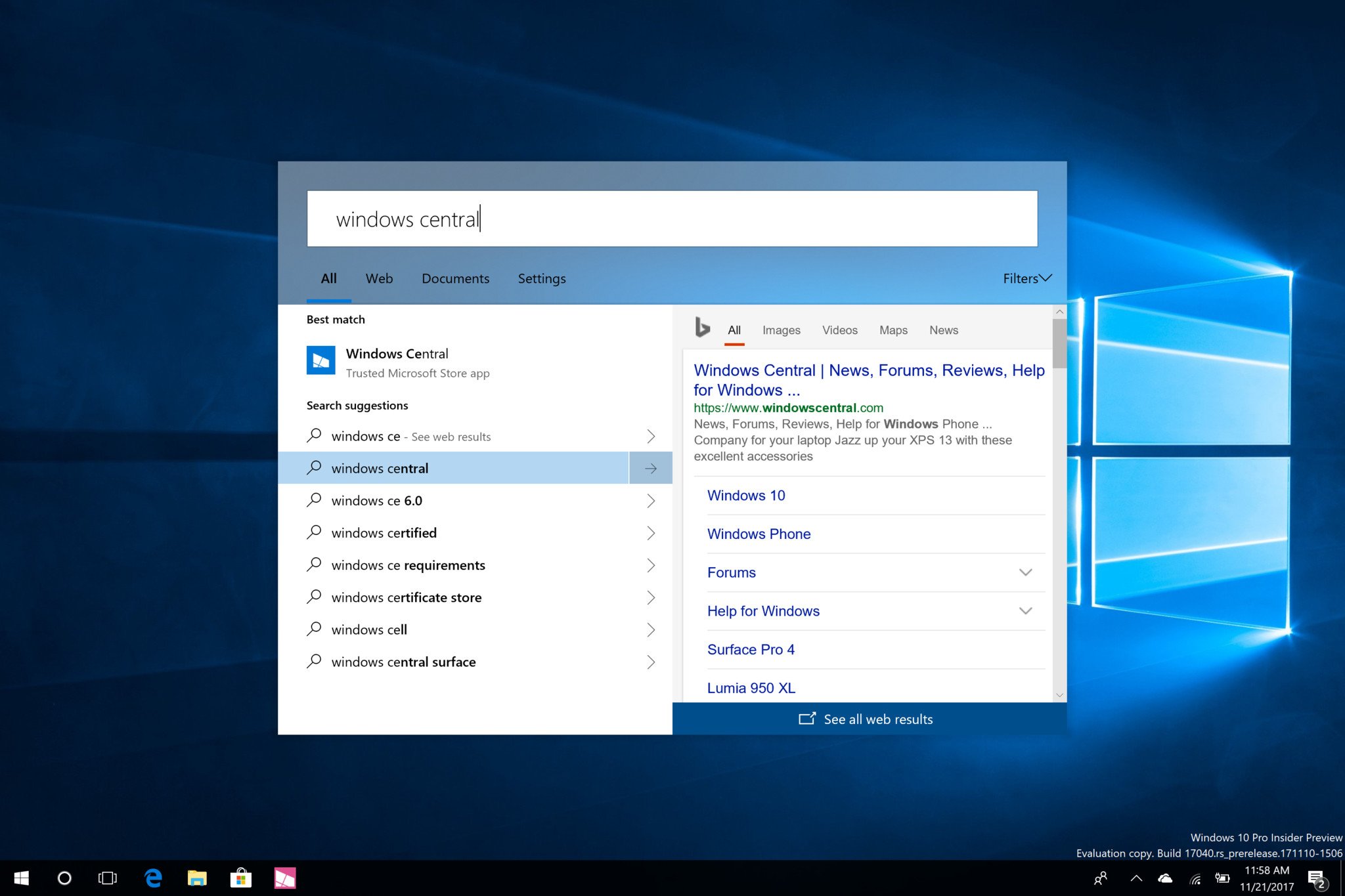
One thing that may show up in Redstone 5 is a new Windows search experience. Microsoft has been working on this new UI for some time, and it is likely part of Microsoft's larger effort of moving Cortana into the Action Center in Windows 10. A lot of this work has already been done in Redstone 4, so it's not too hard to imagine that more will show up in Redstone 5.
We've already seen what this new search UI looks like thanks to a registry edit that enables it in Redstone 4. Perhaps we'll see this new UI evolve throughout Redstone 5 as Microsoft makes its intentions more clear.
And more
There are many other features in the plans for Redstone 5 from what I'm told, including more improvements to Microsoft Edge, Fluent Design, My People, and the Action Center. We may also see Windows Core OS make an official debut with the Andromeda device, which is rumored to launch this fall.
What we can expect to see in Microsoft's next update for Windows 10, scheduled for release this fall (Oct/Sept 2018).
Cloud Clipboard

Cloud Clipboard allows you to copy text or a document and have that copied item saved to the cloud for pasting on other devices. This will be optional of course and will work across Windows 10 PC, iOS and Android.
Interestingly, we were originally expecting Cloud Clipboard to show up in Redstone 4, however, due to time constraints, Microsoft decided to wait and give Cloud Clipboard a little more time before shipping. As such, it's possible Microsoft will ship Cloud Clipboard in Redstone 5 instead. But I've heard from sources that Cloud Clipboard could get pushed back again if the infrastructure for it isn't ready in time.
Windows 'Sets'
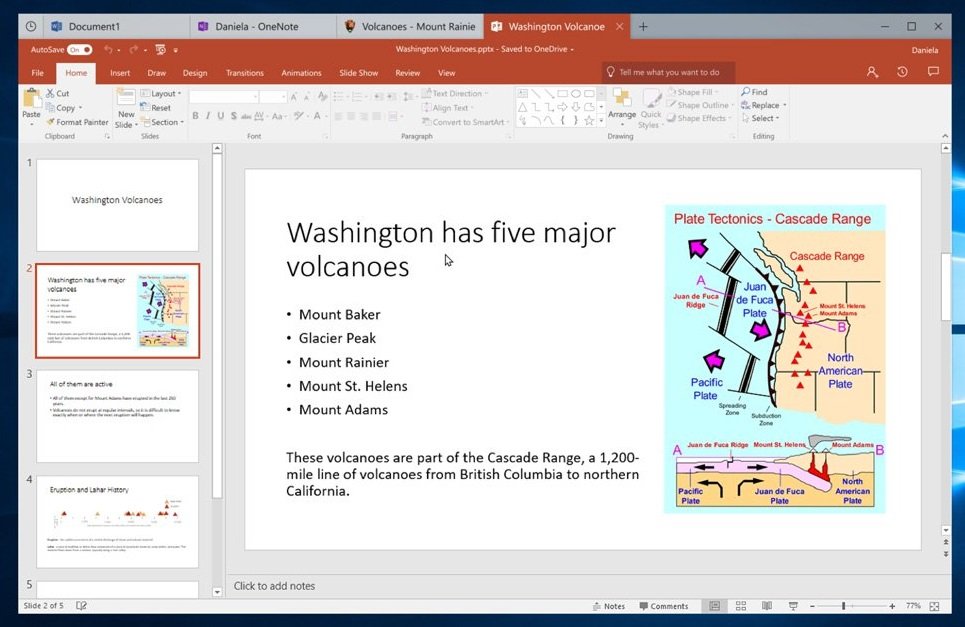
Microsoft says that "Sets" is a feature it's expecting to debut with Redstone 5. Insiders were able to test an early version of Sets during the development of Redstone 4. However, Sets was never put down as a feature coming in that release. Microsoft opted to wait longer so that it could bake Sets more before releasing it to the public.
Sets allows users to group apps and websites under the same window, just like how tabs work in a web browser. It extends that same tabbing experience to more than just websites, allowing apps like Word, PowerPoint or Slack to be grouped together under one Set that can then be shared across devices with Timeline. It's a productivity enabler and is a significant change in how we use our PCs.
If all goes well, you should expect to see Sets launch officially with Redstone 5.
Control Center
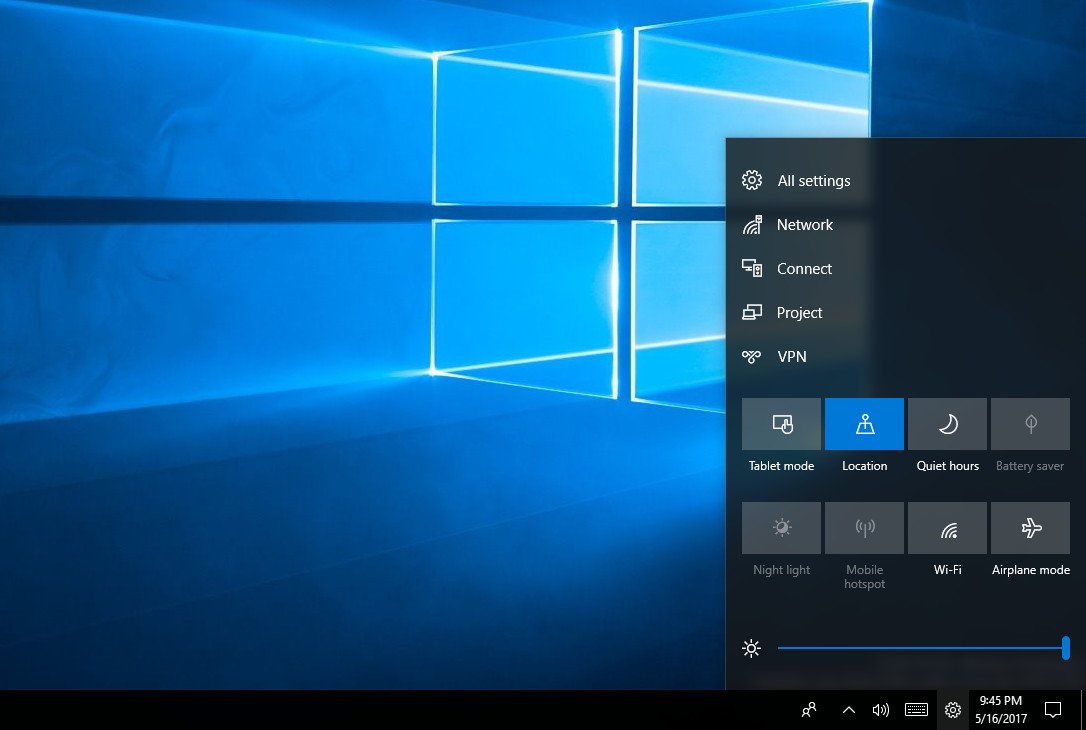
Back in 2017, I revealed that Microsoft is working on a new Control Center for Windows 10 that's goal is to bring all of the quick actions and system toggles under one pop-out menu available in the System Tray on the taskbar. My sources say this effort is part of a much larger one that involves cleaning up the taskbar and System Tray, and that the first instance of this effort is scheduled for Redstone 5.
I'm told Control Center may show up with this release, and it will be located to the right of the taskbar. Microsoft will be moving quick actions out of the Action Center and into Control Center, along with bringing other toggles and sliders such as volume and other system information. This area will allow you to control system elements such as brightness, Wi-Fi, Focus assist and more.
New search experience
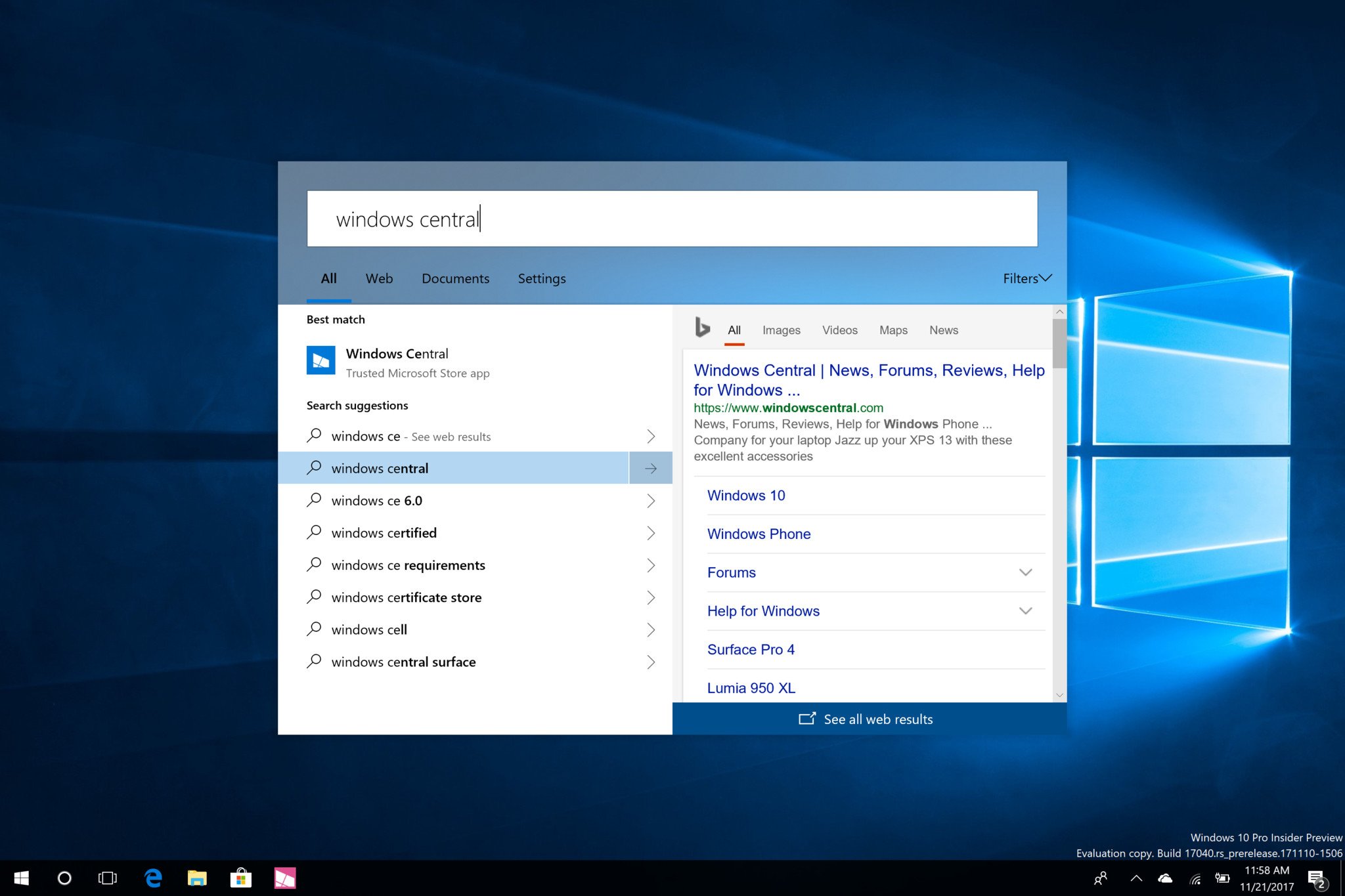
One thing that may show up in Redstone 5 is a new Windows search experience. Microsoft has been working on this new UI for some time, and it is likely part of Microsoft's larger effort of moving Cortana into the Action Center in Windows 10. A lot of this work has already been done in Redstone 4, so it's not too hard to imagine that more will show up in Redstone 5.
We've already seen what this new search UI looks like thanks to a registry edit that enables it in Redstone 4. Perhaps we'll see this new UI evolve throughout Redstone 5 as Microsoft makes its intentions more clear.
And more
There are many other features in the plans for Redstone 5 from what I'm told, including more improvements to Microsoft Edge, Fluent Design, My People, and the Action Center. We may also see Windows Core OS make an official debut with the Andromeda device, which is rumored to launch this fall.