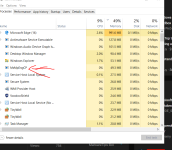- May 26, 2014
- 1,339
Windows Defender Antivirus has hit a new milestone: the built-in antivirus capabilities on Windows can now run within a sandbox. With this new development, Windows Defender Antivirus becomes the first complete antivirus solution to have this capability and continues to lead the industry in raising the bar for security.Putting Windows Defender Antivirus in a restrictive process execution environment is a direct result of feedback that we received from the security industry and the research community. It was a complex undertaking: we had to carefully study the implications of such an enhancement on performance and functionality. More importantly, we had to identify high-risk areas and make sure that sandboxing did not adversely affect the level of security we have been providing.While it was a tall order, we knew it was the right investment and the next step in our innovation journey. It is available to Windows Insiders today. We encourage researchers and partners to try and examine this feature and give us feedback, so we can fine-tune performance, functionality, and security before we make it broadly available.
More info:
Windows Defender Antivirus can now run in a sandbox - Microsoft Secure
That's impressive, really, kudos to Microsoft.

Last edited: