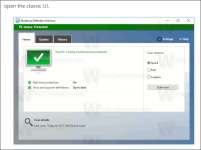- Jul 3, 2017
- 625
As you all may recall, in earlier versions of Windows 10, Microsoft provided a GUI for Windows Defender(see screenshot), that provided direct access to all its features. Now, in order to make changes or determine the status of WD, one has to click through several menus in the Windows Security Center.
Even in earlier versions, there was a hack to return to the Classic GUI: Get Classic Windows Defender in Windows 10 Creators Update. The file MSASCui.exe has also been removed, if one were to try the hack.
I have been using WD for awhile now using ConfigureWD by Andy Ful but I think what would benefit users imo even more, would be if Microsoft once again, provided an option to use the Classic GUI. I don't know about you but I often like to have all my security info at my fingertips such as status and updates.
If anyone has a workaround that works in v1903 to restore the Classic GUI or other alternative please advise. Thanks .
.
Even in earlier versions, there was a hack to return to the Classic GUI: Get Classic Windows Defender in Windows 10 Creators Update. The file MSASCui.exe has also been removed, if one were to try the hack.
I have been using WD for awhile now using ConfigureWD by Andy Ful but I think what would benefit users imo even more, would be if Microsoft once again, provided an option to use the Classic GUI. I don't know about you but I often like to have all my security info at my fingertips such as status and updates.
If anyone has a workaround that works in v1903 to restore the Classic GUI or other alternative please advise. Thanks