- Aug 30, 2012
- 6,598
Conveniently diagnose and repair broken processes on your operating system to improve its overall responsiveness and performance
Even though you run just a handful of applications on your computer, you can notice how the performance continually decreases over time due to normal system use. Then again, you should not fret, as getting your computer to run like new again is not difficult, particularly if you have the right utility to lend you a hand.
Windows Repair Toolbox is a light piece of software that enables you to download and use known third-party applications to repair your OS and hence, make it run faster and smoother.
Provides you with a bundle of system optimizing tools
The program comes with a clean and well-structured interface that consists of multiple tabs featuring different functions that can repair, clean, test and improve the performance of your operating system. The main window enables you to preview and select the tool that can diagnose or correct processes, recover lost data, create backups or safely uninstall programs.
Despite the fact that they are neatly organized in categories, the app could have used a better function to provide more details about the software solutions that you are about to download and install. It is important to note that the applications you use via this tool are still bound to their respective licenses.
Allows you to remove malware and test the files' integrity
The application also comes with several malware removal utensils that you can run in the eventuality that you suspect the slow responsiveness is due to a virus infection. Some of the tools that you can use to detect and remove malware include trustworthy names, such as Hitman Pro, ComboFix, Kaspersky or Microsoft Safety Scanner.
The Final Tests is a further noteworthy tab, as it enables you to verify the files' integrity and overall functionality of components and applications after cleaning and repairing them. Moreover, the app allows you to retrieve the product key for Window as well as email accounts from the Notes tab. Unfortunately, the functions are displayed as very tiny icons, which can make it hard for some users to notice they are even there.
A handy utility for maintaining your system clean
Windows Repair Toolbox provides you with a comprehensive bundle of applications that allow you to repair, update, clean and improve the performance of your operating system.
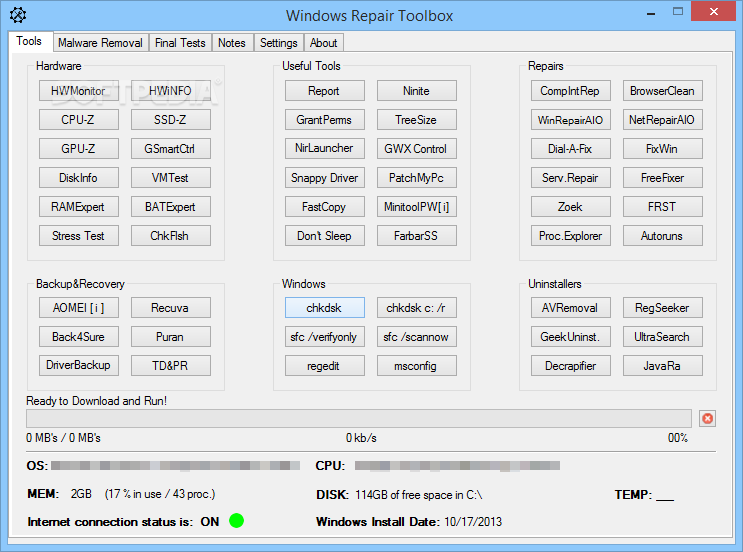
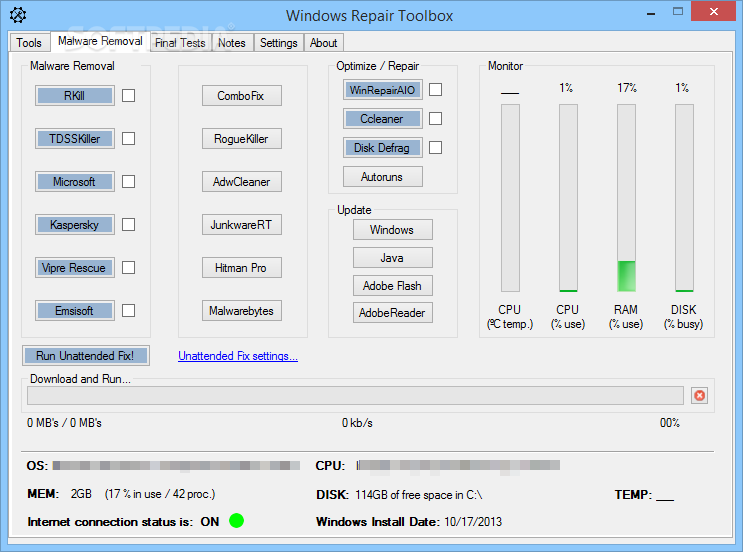
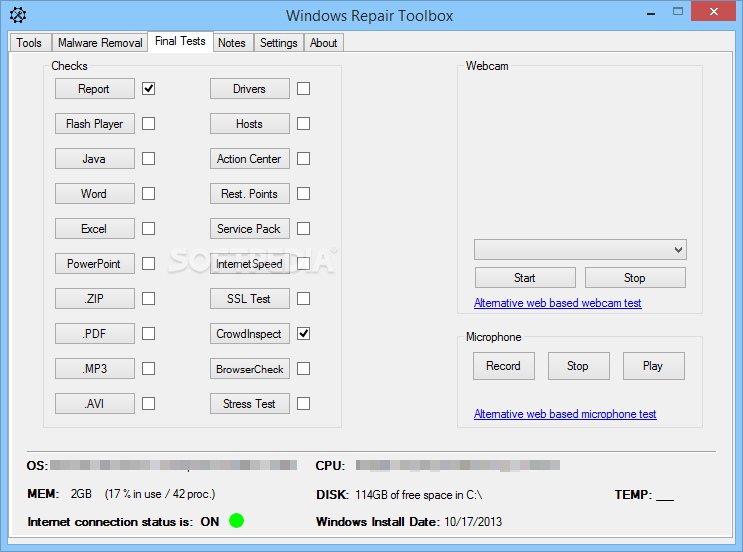
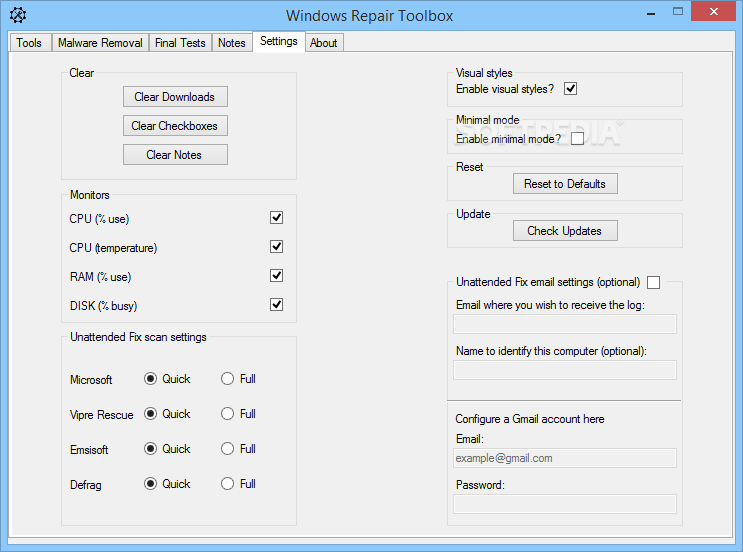
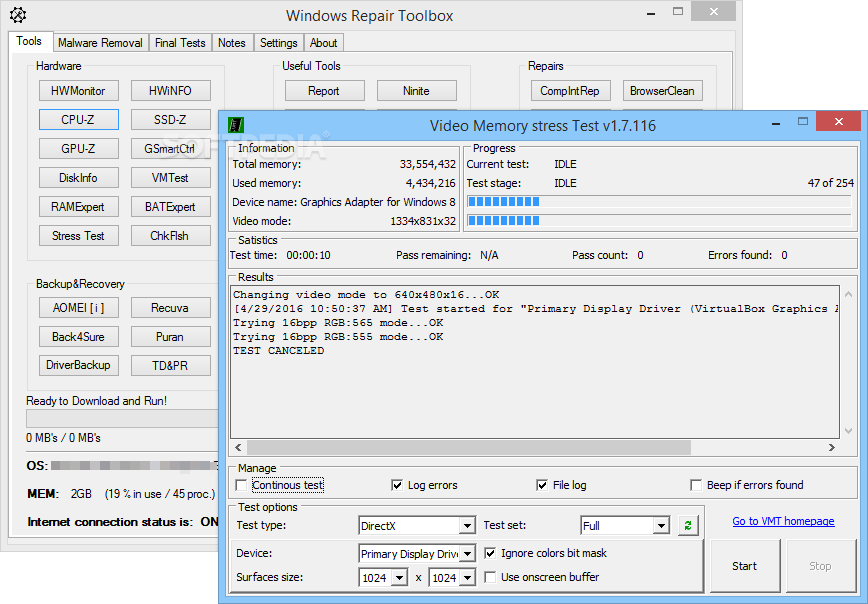
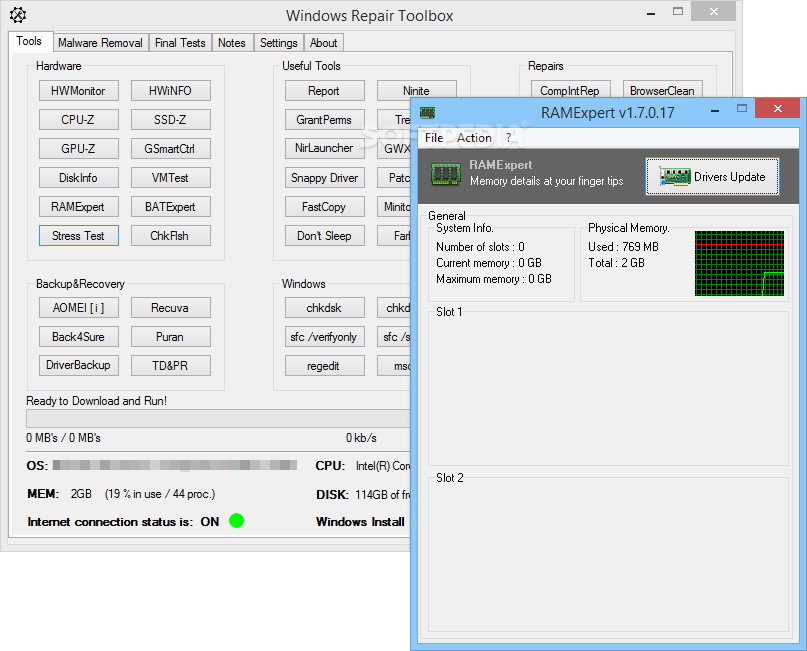
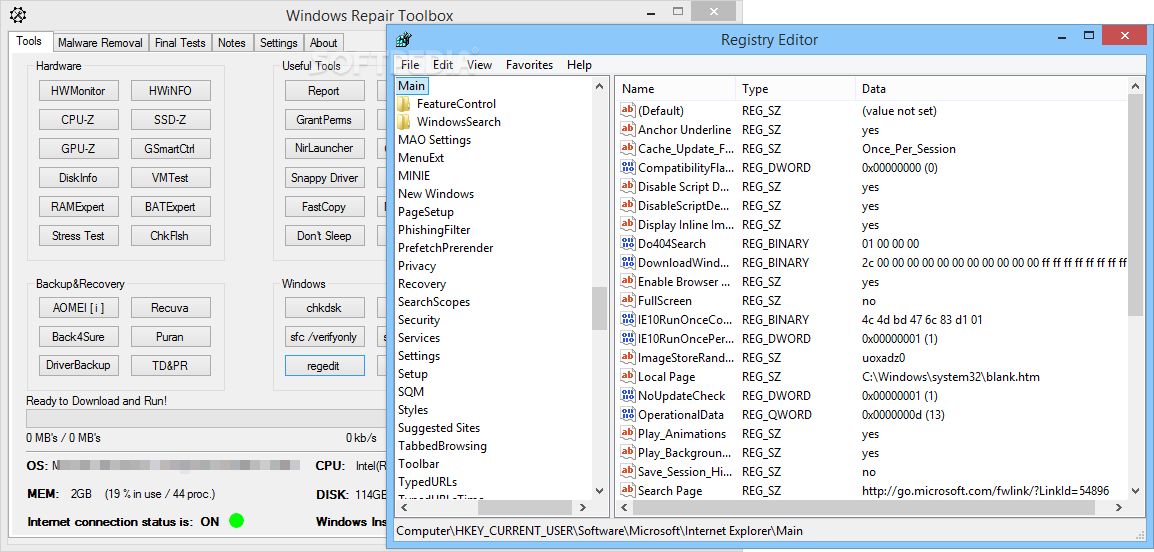
Homepage Windows Repair Toolbox
Requirements: .NET Framework 4, internet connection, Windows XP to 10.
Updated Download links [ March 3. 2017] :
Normal version - Windows Repair Toolbox - (Almost) everything you need to repair Windows problems in one small handy tool.
Portable version - Windows Repair Toolbox - (Almost) everything you need to repair Windows problems in one small handy tool.
Even though you run just a handful of applications on your computer, you can notice how the performance continually decreases over time due to normal system use. Then again, you should not fret, as getting your computer to run like new again is not difficult, particularly if you have the right utility to lend you a hand.
Windows Repair Toolbox is a light piece of software that enables you to download and use known third-party applications to repair your OS and hence, make it run faster and smoother.
Provides you with a bundle of system optimizing tools
The program comes with a clean and well-structured interface that consists of multiple tabs featuring different functions that can repair, clean, test and improve the performance of your operating system. The main window enables you to preview and select the tool that can diagnose or correct processes, recover lost data, create backups or safely uninstall programs.
Despite the fact that they are neatly organized in categories, the app could have used a better function to provide more details about the software solutions that you are about to download and install. It is important to note that the applications you use via this tool are still bound to their respective licenses.
Allows you to remove malware and test the files' integrity
The application also comes with several malware removal utensils that you can run in the eventuality that you suspect the slow responsiveness is due to a virus infection. Some of the tools that you can use to detect and remove malware include trustworthy names, such as Hitman Pro, ComboFix, Kaspersky or Microsoft Safety Scanner.
The Final Tests is a further noteworthy tab, as it enables you to verify the files' integrity and overall functionality of components and applications after cleaning and repairing them. Moreover, the app allows you to retrieve the product key for Window as well as email accounts from the Notes tab. Unfortunately, the functions are displayed as very tiny icons, which can make it hard for some users to notice they are even there.
A handy utility for maintaining your system clean
Windows Repair Toolbox provides you with a comprehensive bundle of applications that allow you to repair, update, clean and improve the performance of your operating system.
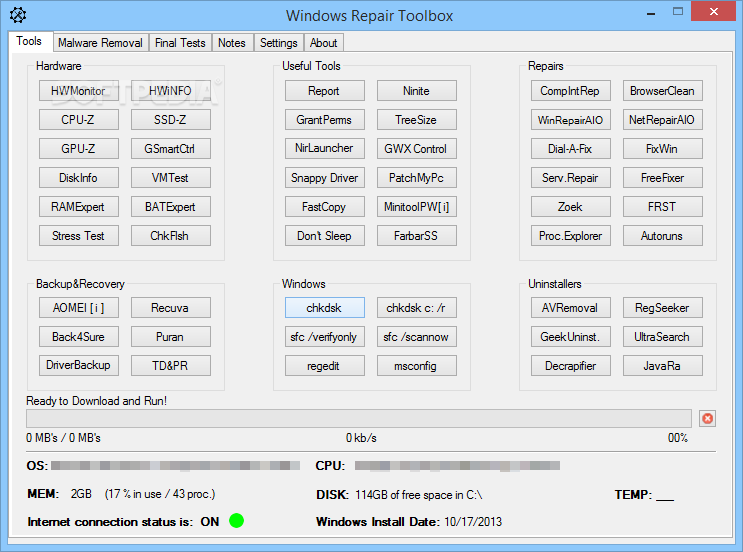
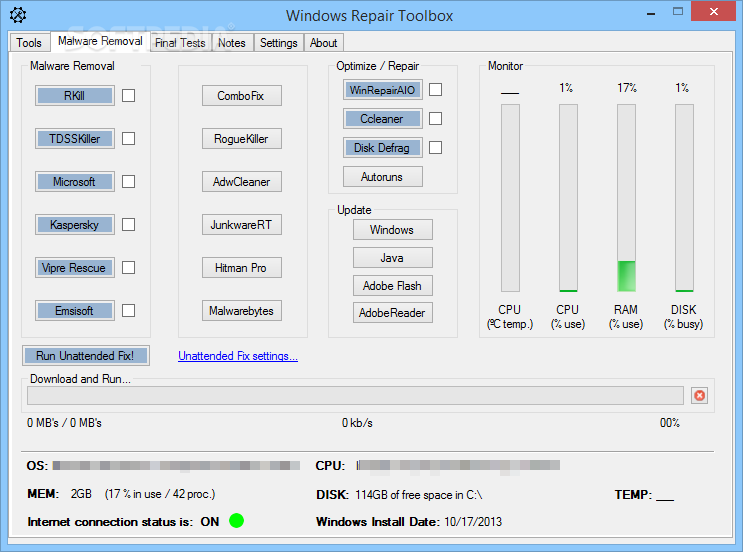
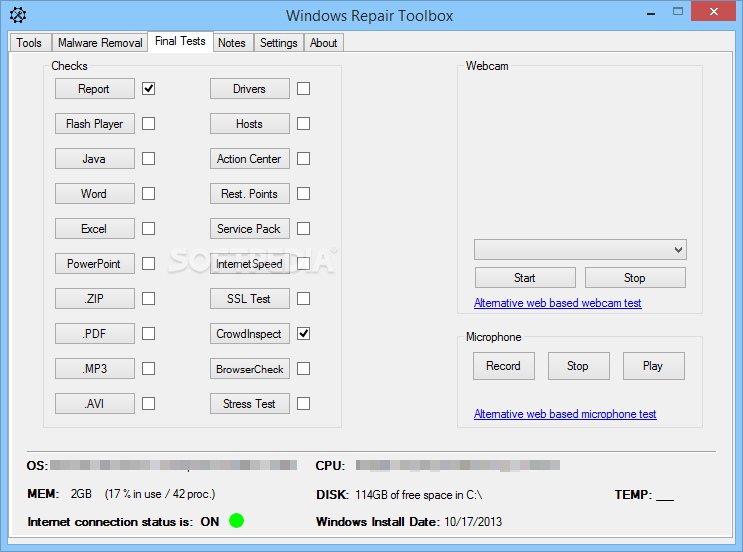
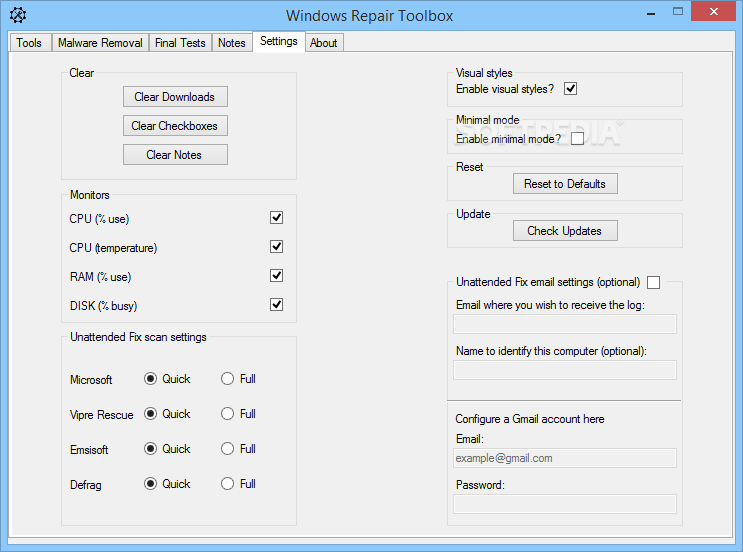
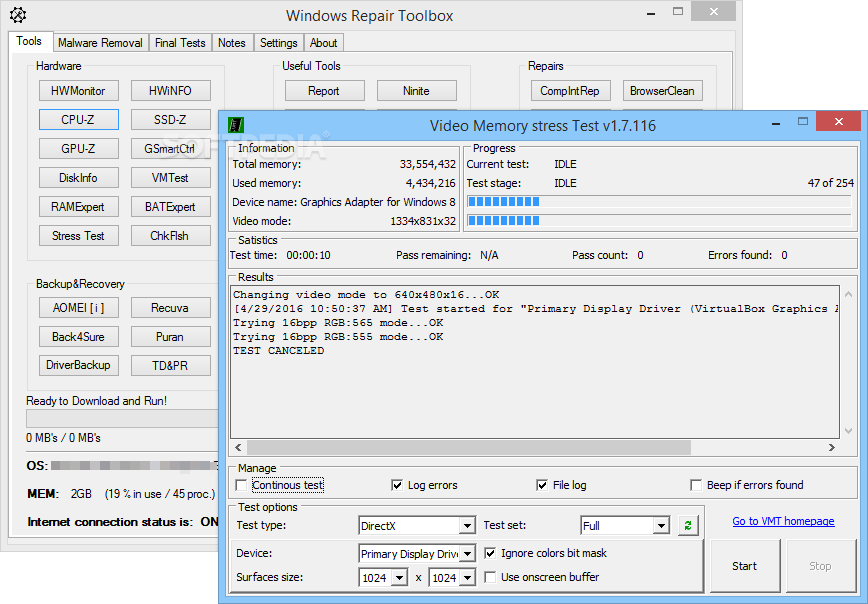
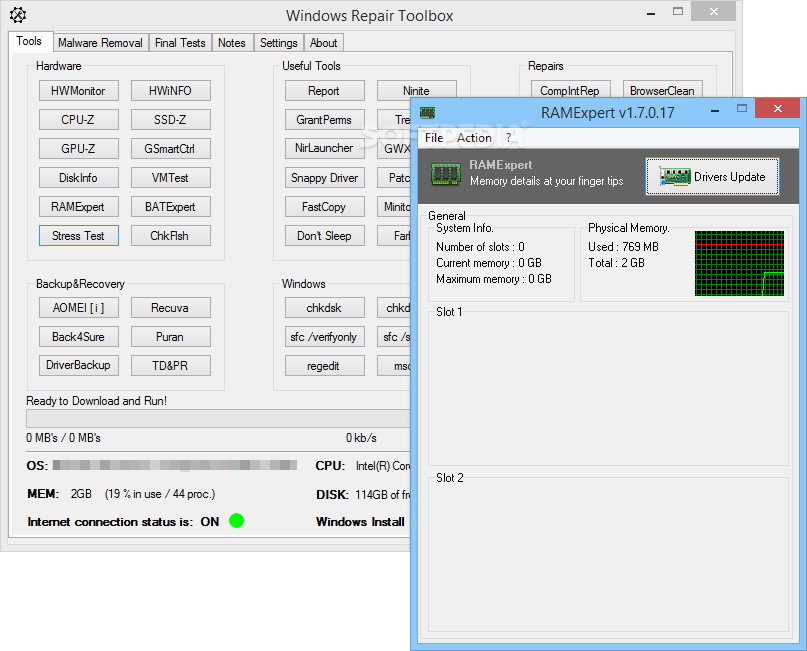
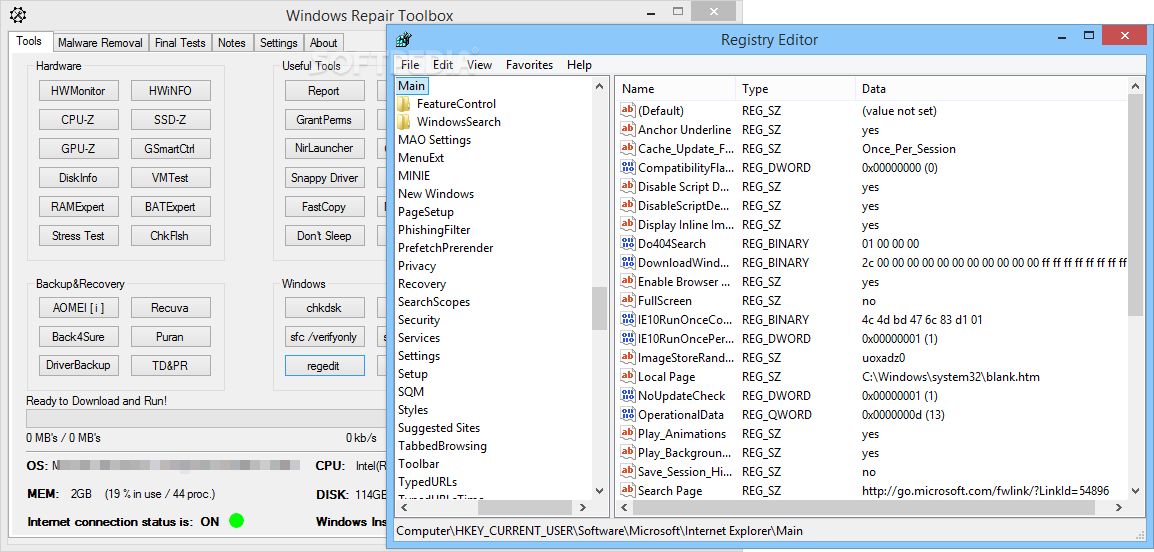
Homepage Windows Repair Toolbox
Requirements: .NET Framework 4, internet connection, Windows XP to 10.
Updated Download links [ March 3. 2017] :
Normal version - Windows Repair Toolbox - (Almost) everything you need to repair Windows problems in one small handy tool.
Portable version - Windows Repair Toolbox - (Almost) everything you need to repair Windows problems in one small handy tool.