- Aug 30, 2012
- 6,598
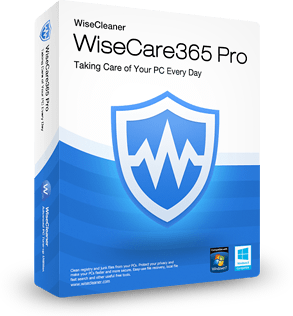
At the time of this post there are 882 keys left, so hurry and grab one for yourself!
Wise Care 365 is a bundle of important registry, disk, and other system tuneup utilities for your PC. Easy to use and effective, Wise Care 365 is the best solution to improve your PC's performance. Get Wise Care 365 and your computer will never run slow again!
Why choose Wise Care 365?
PC Checkup
Clean registry and disk junk
Defragment registry and disk and tune up system
Deeply clean your private data
Free-up More Drive Space
Hardware Inventory
Make your PC faster and more secure!
Automatically update to the latest version