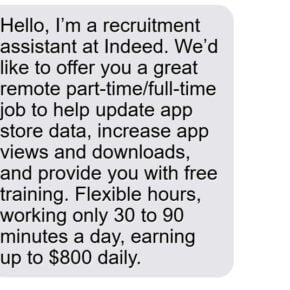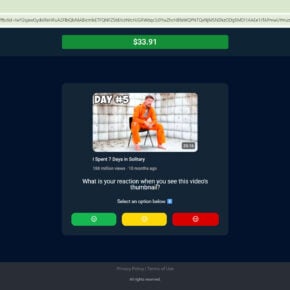In today’s digital world, children are accessing and using the internet at increasingly younger ages through computers, tablets and smartphones. As the internet becomes an integral part of kids’ lives for learning, communication and entertainment, teaching them internet safety is crucial for every parent. Equipping children with knowledge and smart online habits helps safeguard them from the various risks the online world poses.
This comprehensive guide covers key internet safety topics to go over with kids of all ages. By having open and ongoing conversations using age-appropriate advice, parents can empower their children to become responsible digital citizens and navigate the web safely and securely.

Why Prioritizing Kids’ Internet Safety Matters
The internet delivers amazing opportunities for children to learn, express their creativity, connect with peers and access endless information and entertainment. However, serious dangers exist online that kids must be aware of, including:
- Predators – Criminals use the anonymity and scale of the internet to find and groom underage victims.
- Cyberbullying – Hurtful online harassment from peers that deeply affects mental health.
- Reputational damage – Embarrassing posts, photos or videos live on permanently even if deleted.
- Hackers – Malware, scams and account breaches compromise privacy and data.
- Inappropriate content – Unfiltered access to violent, hateful, sexually explicit, or false material.
- Overuse – Excessive device time leading to unhealthy habits and poor sleep.
- Inaccurate information – Misinformation spread rapidly online as fact without verification.
Without proper safeguards, guidance and education from parents on navigating the internet safely, children face heightened threats to their security, privacy, reputation, self-esteem, and mental well-being as they spend increasing time online.
Establishing open communication channels and teaching kids smart internet safety practices helps protect them from digital dangers as their exploration and use of the internet expands.
Laying the Groundwork for Productive Internet Safety Conversations
To foster constructive, ongoing discussions with kids about online safety, parents should first:
- Learn about popular kid apps and sites – Familiarize yourself with the social media platforms, games, YouTube channels and other online entertainment your children enjoy. Understand their capabilities, benefits and risks.
- Set clear guidelines upfront – Outline age-appropriate rules regarding online access times, sites that are off-limits, conduct standards and consequences for tech misuse.
- Use parental controls – Make use of parental monitoring and filtering tools available through devices, browsers, apps and your home network to enforce restrictions tailored to your child’s age and digital maturity. But avoid overly restrictive blocks that prevent access to educational resources.
- Model good habits – Practice smart online security yourself by using strong passwords, avoiding oversharing personally identifiable information, focusing on time limits and modeling kindness and ethical digital behavior. Children notice and mirror what parents do online.
- Initiate early conversations – Discuss internet use frequently in an open, non-judgmental manner starting at a young age. Get kids comfortable sharing their activities without fear of losing access when they make mistakes.
- Remain adaptable – As kids demonstrate responsibility, be open to loosening restrictions incrementally and adapting rules to balance independence with safety.
With the right foundation in place, parents can move forward with teaching core internet safety and ethics principles.
Key Internet Safety Topics to Thoroughly Discuss with Children
1. Keeping Personal Information Private
One of the most vital concepts children must understand is keeping their personal details and identity secure online by not sharing private information publicly. Predators and hackers actively seek information about kids like their:
- Real name
- Home address
- Phone number
- Current location
- School
- Age/birthday
- Photos/videos
Anything allowing strangers to identify or contact kids puts their safety at risk. Have frank discussions about real dangers like identity theft, cyberstalking and how predators hunt for details about children online. Ensure kids know to only share personal details privately with family and real-world friends after verifying identities.
Explain why children should:
- Never post full name, phone numbers, home address, their school name or location on public profiles and posts
- Set social media accounts to the strictest privacy settings
- Keep usernames and screennames completely anonymous
- Turn off location tagging features in apps
- Change privacy settings on photo albums to avoid exposing metadata like geotags
- Refuse to provide private information to any strangers who ask online or through messaging/chat apps
- Only play online games that do not require profiles with real names and photos
Also, discuss how once personal details appear online, they become part of a child’s permanent “digital footprint” which can hurt future college and job opportunities. Stress that keeping private details private should become a lifelong habit as their digital footprints expand.
2. Using Secure and Private Passwords
Weak passwords expose children to data breaches, hacked social media accounts and stolen identities. Younger kids will need parental assistance managing passwords, while older kids should learn best practices like:
- Using passphrases – Long sequences of words are stronger than short complex words
- Making passwords complex – Mix upper and lowercase letters, numbers, symbols
- Ensuring passwords are unique – Different strong passwords for each account
- Storing passwords securely – Password manager apps rather than unencrypted documents
- Keeping passwords completely private – Never sharing passwords with anyone, including friends
- Updating passwords frequently – Changing passwords a few times per year
Also warn kids against using security questions or school names, pet names, family info or anything easily researchable for password resets since this offers hackers backdoor access.
Consider password manager tools like LastPass or 1Password that generate and store encrypted passwords to simplify logins for younger kids. Most importantly, instill that passwords are critical personal secrets for protecting accounts and devices that should never be handed out, even to close friends.
3. Being Wary of Stranger Interactions
A key reality children must understand is that people encountered online are strangers regardless of details they share or how friendly they seem on social media, chat apps or online games. Lay the groundwork by explaining:
- Online profiles can be faked or controlled by adults posing as kids
- Adults seeking inappropriate contact with minors often use games and social apps to connect with children
- Establishing “friendships” digitally does not mean people are safe to meet face-to-face
Given those risks, provide clear guidance like:
- Declining or ignoring friend requests and messages from people you don’t know in real life
- Avoiding 1-on-1 chats in messaging apps with online strangers
- Being cautious in online games’ chat features where adults mingle anonymously with kids
- Never arranging meetings in person with anyone encountered online unless parents approve and supervise
- Reporting older teens or adults who pry for personal details or request inappropriate photos
Stress that victims are never to blame in cases of online child exploitation. The responsibility lies fully with predators. Make sure kids know to promptly end concerning online conversations and tell a trusted parent or adult.
4. Verifying Online Information Accuracy
The internet provides kids access to endless information, but not all of it is factual, current or age-appropriate. Discuss strategies children can use to assess online information like:
- Considering the source – More accurate information tends to come from known experts and accredited educational sites, whereas anonymous forums often spread misinformation.
- Looking for consistency – Verify facts and statistics across a few different high-quality sources to identify inconsistencies signaling potential inaccuracies.
- Watching for bias – Colorful emotionally-charged language and strong opinions may indicate biased or misleading information.
- Checking dates – Old sources may contain outdated or inaccurate facts as new information emerges.
- Reading beyond headlines – Brief headlines meant to entice clicks often misrepresent more nuanced article contents.
- Asking a parent or teacher – When in doubt, have adults verify sensitive information from news stories, reference sources, social media trends or controversial topics.
Teach kids that false stories and hoaxes spread rapidly online through sharing. Analyzing sources critically helps identify trusted resources and detect misinformation. Discuss real examples of viral hoaxes kids should be skeptical of.
5. Being Cautious with Online Offers and Downloads
Scammers aggressively target kids with schemes including:
- Free gift cards or prizes requiring surveys that harvest data
- Games or mods offering cheat software containing malware
- Alerts their device is infected and to call a fake technician
- Contests with cash rewards for registration fees
Discuss common sense safeguards like:
- Never paying any money upfront in exchange for promised gifts, prizes or assistance
- Avoiding unsolicited download links sent via messaging apps and social media
- Turning down requests for usernames, passwords or other account access
- Not clicking pop-up alerts claiming devices are infected with viruses or other urgent threats
- Verifying offers directly with parents before providing any personal information
- Using only official app stores like Apple App Store or Google Play for downloads
- Turning on antivirus software to detect malware
Teaching kids early to be skeptical of unsolicited digital offers helps them identify and avoid prevalent online scams seeking their money or tricking them into downloading malware.
6. Handling Cyberbullying
As social media and messaging apps become central to kids’ social lives, cyberbullying has emerged as a growing issue. Digital harassment tactics like:
- Sending cruel messages through social media, texting or chat apps
- Posting embarrassing photos to social networks without consent
- Spreading false or nasty rumors online
- Creating spoof accounts pretending to be victims
- Sharing peers’ private communications publicly
- Directing others to harass specific targets (mob mentality)
Can deeply affect victims’ mental health, self-esteem and reputation. Parents must have frank discussions about how cyberbullying occurs and provide guidance like:
- Making it clear cyberbullying is unacceptable and will not be tolerated
- Instructing kids not to engage or retaliate with cyberbullies, which tends to encourage them
- Blocking harassing contacts through apps’ and sites’ reporting tools
- Collecting evidence through screenshots of abusive messages or posts
- Immediately reporting incidents to social networks, school authorities and parents
- Seeking emotional support and advice from parents and counselors
Emphasize that cyberbullying victims are never to blame – bullies alone are responsible for their damaging actions online and off. And remind kids not to participate even if peers pressure them to pile on a victim.
7. Protecting Online Privacy
Children often overshare personal activities online with little regard for current or future privacy implications. Guide kids to keep personal lives private by:
- Enabling strictest privacy settings on social media accounts
- Limiting sharing of school names, ages, phone numbers and addresses publicly
- Posting updates, photos and videos cautiously and sparingly
- Disabling location tagging features in apps like Snapchat and Instagram
- Turning off microphone/camera access on devices for apps not actively in use
- Using secure guest WiFi instead of open public hotspots
- Never taking or sharing inappropriate photos/videos
- Removing metadata from photos/videos before posting publicly
Regularly check kids’ social media privacy settings and online footprints. Brainstorm ahead of time about potential consequences of oversharing certain personal content online.
8. Maintaining Healthy Screen Time Habits
Parents must help ensure kids balance screen time with other aspects of life:
- Family time
- Schoolwork
- Physical activity/exercise
- Hobbies and offline interests
- Adequate sleep
For younger kids unable to self-regulate device usage, employ parental controls to restrict access during specific hours or set time limits on daily internet use.
Have open discussions about overuse effects like reduced sleep, less exercise, lagging school performance and diminished social skills. Guide kids toward healthy tech habits like:
- Taking regular screen breaks
- Avoiding devices 30-60 minutes before bedtime
- Charging devices outside bedrooms overnight to avoid distraction
- Scheduling tech-free family activities like games, sports, movies and meals
Make sure internet usage does not crowd out developmental activities key for growth, mental health and well-being. Kids should learn to balance online engagement with offline priorities.
9. Practicing Responsible Digital Citizenship
Discuss with kids the concept that their online actions impact others and themselves. Teach kids to pause and critically evaluate whether they would want peers, family or future colleges/employers seeing or hearing the messages, photos or videos they share by asking:
- Is this helpful, constructive or beneficial versus just attention-seeking?
- How could this information be perceived by or affect others if publicly available?
- Would I be comfortable if my post went viral?
- Does this align with my values and the person I strive to be?
Guide kids to approach online interactions in a responsible, ethical manner by:
- Considering privacy and consent before sharing others’ personal information or images publicly
- Showing respect for people of different backgrounds and viewpoints, avoiding hurtful speech
- Seeking diverse perspectives to avoid confirmation bias in social media feeds
Apply the adage “think before you speak” to the online world. Brainstorm examples of regrettable social media posts together. Emphasize everything transmitted online leaves a lasting digital footprint.
10. Avoiding and Reporting Online Predators
Sadly, pedophiles and predators frequent social media, chat rooms and online games seeking contact with underage victims through grooming tactics like:
- Befriending kids with flattery and feigned common interests
- Offering gifts like game credits or trendy clothes to buy trust
- Using fake profiles pretending to be peers or celebrities kids admire
- Asking seemingly innocent personal questions to gather intel they can leverage
- Suggesting kids keep contact secret since parents “just wouldn’t understand”
- Gradually introducing sexual topics and requests for explicit photos
Tell kids to immediately cease contact and notify a parent or trusted adult if a stranger who knows they are underage:
- Attempts to communicate privately through messaging platforms
- Asks for photos or to video chat after learning their age
- Sends unprompted gifts or money
- Compliments their looks/body in sexually suggestive ways
- Shares explicit content or asks about sexual topics
- Pressures them to keep conversations secret from parents
Stress that victims are not at fault – adult predators alone carry responsibility. Reassure kids you will help them without judgment. Report predators to authorities and platforms. Ongoing awareness and open communication are the best defenses against child exploitation online.
The internet will only become more entrenched in kids’ lives going forward. Having ongoing, open discussions about online safety empower children to fully leverage the web’s benefits while protecting themselves from emerging risks. Revisit these key principles frequently as kids gain more independence and tech savvy. With proper education, children can safely unlock the internet’s benefits for learning, creativity, communication and entertainment while avoiding the potential hazards.