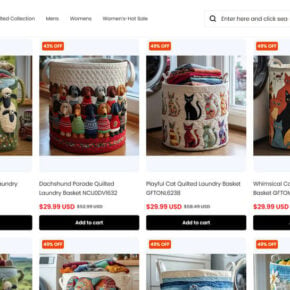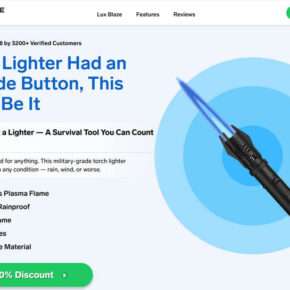Applephotostreams.exe is a process that you may come across while using your Windows computer. It is associated with Apple’s iCloud service and is responsible for syncing your photos across your Apple devices. In this article, we will explore what Applephotostreams.exe is, how it works, and whether you should remove it from your system.

Understanding Applephotostreams.exe
Applephotostreams.exe is a legitimate process that is part of Apple’s iCloud software. iCloud is a cloud storage and synchronization service provided by Apple, allowing users to store and access their files, photos, and other data across multiple devices.
When you enable iCloud Photo Library on your Apple devices, Applephotostreams.exe is responsible for syncing your photos and videos between your devices. It ensures that any changes or additions you make to your photo library on one device are reflected on all your other devices.
Should I Be Concerned?
While Applephotostreams.exe is a legitimate process, it is not uncommon for malware or viruses to disguise themselves as legitimate processes to avoid detection. Therefore, it is essential to ensure that the Applephotostreams.exe process running on your computer is genuine and not a malicious imposter.
If you notice any suspicious behavior or experience performance issues on your computer, it is recommended to scan your system for malware or viruses. One reliable tool for this purpose is Malwarebytes Free. It is a trusted antivirus software that can help detect and remove any potential threats.
Verifying the Authenticity of Applephotostreams.exe
To ensure that the Applephotostreams.exe process running on your computer is legitimate, you can follow these steps:
- Open the Windows Task Manager by pressing Ctrl + Shift + Esc or right-clicking on the taskbar and selecting “Task Manager.”
- Click on the “Processes” tab.
- Locate the “Applephotostreams.exe” process in the list.
- Right-click on the process and select “Open File Location.”
This will open the folder where the Applephotostreams.exe file is located. If the file is located in the C:\Program Files\iCloud or C:\Program Files (x86)\iCloud directory, it is likely to be genuine. However, if the file is located in a different folder or has a different name, it may be a cause for concern.
Removing Applephotostreams.exe
If you have verified that the Applephotostreams.exe process running on your computer is legitimate and you still want to remove it, you can follow these steps:
- Open the Windows Task Manager by pressing Ctrl + Shift + Esc or right-clicking on the taskbar and selecting “Task Manager.”
- Click on the “Processes” tab.
- Locate the “Applephotostreams.exe” process in the list.
- Right-click on the process and select “End Task.”
- Navigate to the
C:Program FilesiCloudorC:Program Files (x86)iClouddirectory. - Delete the Applephotostreams.exe file.
However, it is important to note that removing Applephotostreams.exe may prevent the proper functioning of iCloud Photo Library and result in the loss of photo syncing capabilities across your Apple devices.
Conclusion
Applephotostreams.exe is a legitimate process associated with Apple’s iCloud service. It is responsible for syncing your photos and videos across your Apple devices. While it is essential to verify the authenticity of the process running on your computer, removing it may result in the loss of photo syncing capabilities.
If you suspect any malicious activity or want to ensure the security of your system, it is recommended to scan your computer for malware or viruses using reliable antivirus software like Malwarebytes Free. Always exercise caution when dealing with unfamiliar processes and files to protect your computer and personal data.