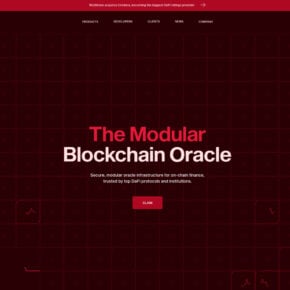When using a Windows operating system, you may encounter various error messages that can be frustrating and confusing. One such error is related to the vcomp110.dll file. In this article, we will explore what the vcomp110.dll file is, common error messages associated with it, and how to fix these errors effectively.
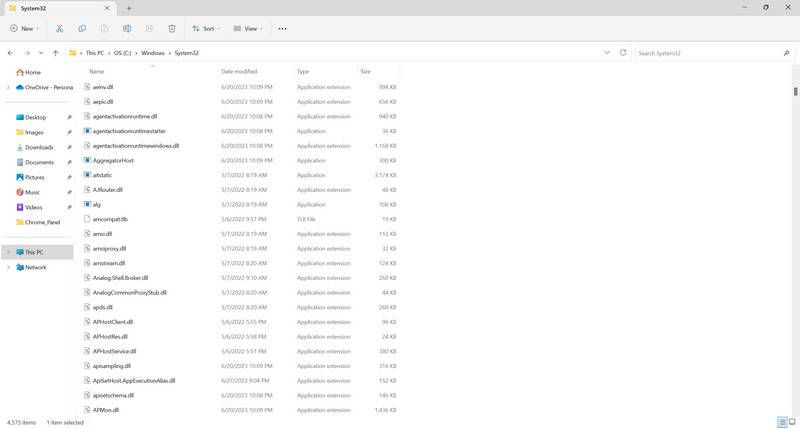
Understanding Vcomp110.dll
The vcomp110.dll file is a dynamic link library file that is an essential component of the Microsoft Visual Studio software. It is responsible for providing support for parallel computing and multithreading in applications developed using Visual Studio. This file is crucial for the proper functioning of certain programs and games on your Windows system.
Common Error Messages
When the vcomp110.dll file is missing, corrupted, or not found in the specified location, you may encounter various error messages. Some of the common error messages associated with vcomp110.dll errors include:
- The program cannot start because vcomp110.dll is missing from your computer.
- Cannot find vcomp110.dll.
- This application failed to start because vcomp110.dll was not found.
- Error loading vcomp110.dll. The specified module could not be found.
If you come across any of these error messages, it indicates that there is an issue with the vcomp110.dll file on your system.
Causes of Vcomp110.dll Errors
Several factors can contribute to vcomp110.dll errors. Some of the common causes include:
- Corrupted or missing vcomp110.dll file: This can occur due to accidental deletion, malware infection, or software conflicts.
- Outdated or incompatible software: If you are using outdated or incompatible software that relies on the vcomp110.dll file, it can lead to errors.
- Registry issues: Problems in the Windows registry can also cause vcomp110.dll errors.
Fixing Vcomp110.dll Errors
Now that we understand the importance of the vcomp110.dll file and the causes of its errors, let’s explore some effective methods to fix these errors:
Method 1: Reinstall the Problematic Program
If you encounter vcomp110.dll errors while using a specific program, it is recommended to reinstall that program. This process will ensure that all the necessary files, including vcomp110.dll, are correctly installed. Follow these steps to reinstall the program:
- Open the Control Panel on your Windows system.
- Navigate to “Programs” or “Programs and Features.”
- Locate the problematic program and select it.
- Click on the “Uninstall” or “Change” option.
- Follow the on-screen instructions to complete the uninstallation process.
- Once uninstalled, download the latest version of the program from the official website.
- Install the program by following the installation wizard.
Method 2: Restore the Vcomp110.dll File
If the vcomp110.dll file is missing or corrupted, you can restore it from a backup or download it from a reliable source. Here’s how you can restore the vcomp110.dll file:
- Check the Recycle Bin: If you recently deleted the vcomp110.dll file, it might still be in the Recycle Bin. Restore it from there.
- System Restore: Use the System Restore feature to revert your system to a previous state when the vcomp110.dll file was working correctly.
- Download from a reliable source: Visit a trusted DLL file repository website and download the vcomp110.dll file. Ensure that you choose the correct version compatible with your Windows system.
Method 3: Run a Virus/Malware Scan
Viruses or malware infections can also cause vcomp110.dll errors. It is crucial to scan your system using reliable antivirus software to detect and remove any malicious files. We recommend using Malwarebytes Free for comprehensive scanning and removal of malware.
Method 4: Update Windows and Drivers
Outdated Windows operating system and drivers can lead to compatibility issues and vcomp110.dll errors. To ensure your system is up to date, follow these steps:
- Open the Windows Settings by pressing the Windows key + I.
- Navigate to “Update & Security.”
- Click on “Check for updates” and install any available updates.
- Additionally, update your drivers by visiting the manufacturer’s website or using a reliable driver update tool.
Summary
The vcomp110.dll file is an essential component of the Microsoft Visual Studio software, responsible for supporting parallel computing and multithreading. When encountering vcomp110.dll errors, it is crucial to take appropriate action to fix them. Reinstalling the problematic program, restoring the vcomp110.dll file, running a virus/malware scan, and updating Windows and drivers are effective methods to resolve these errors.
By following the steps outlined in this article, you can successfully fix vcomp110.dll errors and ensure the smooth functioning of your Windows system.


![Remove Scionsfer.co.in Pop-up Ads [Virus Removal Guide] 5 McAfee scam 4](https://malwaretips.com/blogs/wp-content/uploads/2023/08/McAfee-scam-4-290x290.jpg)