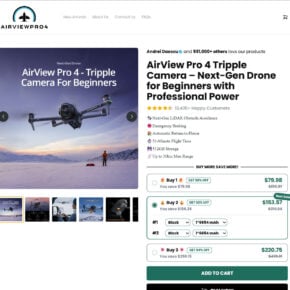When you open the Task Manager on your Windows computer, you may notice a process called “Steam Client Bootstrapper” running in the background. This process is associated with the popular gaming platform, Steam, and plays a crucial role in ensuring a smooth gaming experience for millions of users worldwide. In this article, we will explore the Steam Client Bootstrapper process, its purpose, and why it is running in the Task Manager.

What is Steam?
Steam is a digital distribution platform developed by Valve Corporation. It allows users to purchase, download, and play a vast library of games from various developers. With over 120 million active users, Steam has become the go-to platform for gamers worldwide.
The Steam Client Bootstrapper Process
The Steam Client Bootstrapper process, also known as “Steam.exe,” is a critical component of the Steam platform. It is responsible for launching and updating the Steam client on your computer. When you start Steam, the Bootstrapper process initiates and checks for updates to ensure you have the latest version of the Steam client installed.
The Bootstrapper process also handles various tasks, such as verifying game files, installing game updates, and managing the overall functionality of the Steam client. It acts as a bridge between the Steam client and the games you play, ensuring a seamless gaming experience.
Why is the Steam Client Bootstrapper Running in Task Manager?
The presence of the Steam Client Bootstrapper process in the Task Manager is entirely normal and expected. Here are a few reasons why it may be running:
- Automatic Updates: Steam regularly releases updates to improve performance, fix bugs, and introduce new features. The Bootstrapper process runs in the background to check for these updates and install them automatically. This ensures that you always have the latest version of the Steam client.
- Game Updates: When you launch a game through Steam, the Bootstrapper process checks for any available updates for that specific game. It downloads and installs these updates to ensure you have the most up-to-date version of the game.
- Game Verification: The Bootstrapper process also verifies the integrity of game files to ensure they haven’t been corrupted or modified. This helps prevent issues such as crashes or gameplay errors.
- Steam Overlay: The Steam Overlay is a feature that allows you to access certain Steam features, such as chat or web browsing, while playing a game. The Bootstrapper process manages the Steam Overlay functionality, ensuring it works seamlessly with your games.
Is the Steam Client Bootstrapper Process Safe?
Yes, the Steam Client Bootstrapper process is safe and essential for the proper functioning of the Steam platform. However, it’s worth noting that malware or viruses can sometimes disguise themselves as legitimate processes. If you suspect any malicious activity or experience unusual behavior related to the Steam Client Bootstrapper process, it’s recommended to scan your computer for viruses or malware.
Malwarebytes Free is a reliable antivirus software that can help you detect and remove any potential threats. It’s always a good practice to keep your antivirus software up to date and perform regular scans to ensure the security of your system.
Conclusion
The Steam Client Bootstrapper process is an integral part of the Steam platform, responsible for launching and updating the Steam client, managing game updates, and ensuring a smooth gaming experience. Its presence in the Task Manager is normal and expected. Understanding the role of the Bootstrapper process can help you troubleshoot any issues related to Steam and ensure that your gaming experience remains uninterrupted.
Remember to stay vigilant and keep your antivirus software up to date to protect your system from potential threats. With the Steam Client Bootstrapper process running in the background, you can enjoy your favorite games on Steam with peace of mind.