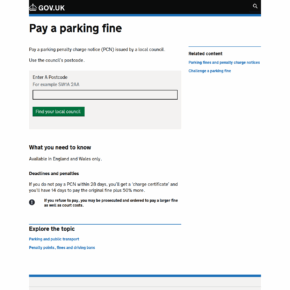When you open the Task Manager on your Windows computer, you may notice a process called “Windows Presentation Foundation Font Cache 3.0.0.0” running in the background. This process, also known as “PresentationFontCache.exe,” is a legitimate component of the Windows operating system. In this article, we will explore why this process is running, its purpose, and whether it is necessary for your system’s performance.

What is Windows Presentation Foundation (WPF)?
Before diving into the Font Cache process, it is essential to understand what Windows Presentation Foundation (WPF) is. WPF is a graphical subsystem in Windows that provides developers with a unified programming model for building rich, interactive user interfaces, including desktop applications, web applications, and games.
WPF uses XAML (eXtensible Application Markup Language) to define the user interface elements, such as buttons, text boxes, and images. It also supports advanced features like animation, data binding, and multimedia integration.
The Purpose of the Font Cache Process
The Windows Presentation Foundation Font Cache 3.0.0.0 process is responsible for caching font data used by WPF applications. When you launch a WPF application, it needs to load and render various fonts to display text correctly. However, loading fonts can be a time-consuming process, especially if there are many fonts installed on your system.
To improve performance, WPF caches font data in memory, allowing subsequent launches of WPF applications to load fonts more quickly. The Font Cache process continuously runs in the background, monitoring changes to the installed fonts and updating the cache accordingly.
Is the Font Cache Process Necessary?
Yes, the Font Cache process is necessary for the proper functioning of WPF applications. Without the font cache, every time you launch a WPF application, it would need to load and process font data, resulting in slower startup times and potential performance issues.
By preloading and caching font data, the Font Cache process significantly improves the performance of WPF applications, ensuring a smooth and responsive user experience. It also reduces the strain on system resources, as fonts do not need to be loaded from disk every time they are used.
Common Issues and Troubleshooting
While the Font Cache process is generally beneficial, there are instances where it may cause problems. Here are some common issues associated with the Font Cache process and possible troubleshooting steps:
1. High CPU or Disk Usage
In some cases, the Font Cache process may consume a significant amount of CPU or disk resources, leading to performance issues. If you notice unusually high CPU or disk usage by the process, you can try the following steps:
- Restart your computer: Sometimes, a simple restart can resolve temporary issues with the Font Cache process.
- Clear the font cache: You can clear the font cache by following these steps:
- Open the Start menu and search for “Services.”
- In the Services window, locate the “Windows Presentation Foundation Font Cache 3.0.0.0” service.
- Right-click on the service and select “Stop.”
- Navigate to the following folder:
%windir%ServiceProfilesLocalServiceAppDataLocal - Delete the “FontCache3.0.0.0.dat” file.
- Restart your computer.
- Scan for viruses or malware: Sometimes, malware or viruses can disguise themselves as legitimate processes. It is always a good practice to scan your system with reliable antivirus software like Malwarebytes Free to ensure your system is clean.
2. Font-related Issues in WPF Applications
If you encounter font-related issues in WPF applications, such as incorrect font rendering or missing characters, it could be due to a corrupted font cache. To resolve these issues, you can try the following steps:
- Clear the font cache: Follow the steps mentioned earlier to clear the font cache.
- Reinstall problematic fonts: If the issue persists, you can try reinstalling the fonts causing the problem.
- Repair or reinstall WPF: In extreme cases, you may need to repair or reinstall the Windows Presentation Foundation component to resolve font-related issues.
Conclusion
The Windows Presentation Foundation Font Cache 3.0.0.0 process is an essential component of the Windows operating system, specifically designed to improve the performance of WPF applications. By caching font data, it allows WPF applications to load fonts more quickly, resulting in a smoother user experience.
While the Font Cache process is generally beneficial, it can sometimes cause issues like high CPU or disk usage. In such cases, you can try troubleshooting steps like restarting your computer, clearing the font cache, or scanning for viruses and malware.
Understanding the role of the Font Cache process and knowing how to troubleshoot common issues can help you maintain a stable and efficient Windows system.