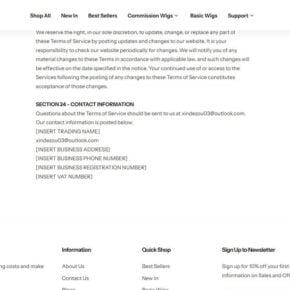When you purchase a new HP computer, you may notice that it comes pre-installed with various software programs. One of these programs is HP Total Care Advisor, a tool designed to help you manage and maintain your computer. In this article, we will explore what HP Total Care Advisor is, its features, and whether or not you should remove it from your system.

What is HP Total Care Advisor?
HP Total Care Advisor is a software program developed by Hewlett-Packard (HP) that is pre-installed on many HP computers. It is designed to provide users with a centralized location to access various tools and resources for managing and maintaining their computer.
The program offers a range of features and functionalities, including:
- System health and security alerts
- Performance optimization tools
- Software and driver updates
- Backup and recovery options
- Hardware diagnostics
- Support and troubleshooting resources
HP Total Care Advisor aims to simplify the process of managing and maintaining your computer by providing a single interface where you can access all the necessary tools and information.
Should I Remove HP Total Care Advisor?
Whether or not you should remove HP Total Care Advisor depends on your personal preferences and needs. Here are a few factors to consider:
1. System Performance
Some users may find that HP Total Care Advisor consumes system resources and slows down their computer. If you notice a significant decrease in performance after installing the program, you may consider removing it to improve your system’s speed and responsiveness.
2. Personalization and Control
HP Total Care Advisor is designed to provide a comprehensive set of tools and resources for managing your computer. However, if you prefer to have more control over the maintenance and optimization of your system, you may find that third-party software programs offer more customization options and advanced features.
3. Alternative Tools
There are several alternative software programs available that offer similar functionalities to HP Total Care Advisor. These programs often provide more flexibility and customization options. One such tool is Revo Uninstaller Free, which allows you to uninstall programs completely and remove any leftover files or registry entries.
How to Remove HP Total Care Advisor?
If you have decided to remove HP Total Care Advisor from your computer, you can do so using the following steps:
- Open the Control Panel by searching for it in the Windows search bar.
- Click on “Uninstall a program” or “Programs and Features” depending on your version of Windows.
- Locate HP Total Care Advisor in the list of installed programs.
- Right-click on HP Total Care Advisor and select “Uninstall” or “Remove”.
- Follow the on-screen prompts to complete the uninstallation process.
After removing HP Total Care Advisor, it is recommended to restart your computer to ensure that all changes take effect.
Conclusion
HP Total Care Advisor is a software program that provides users with a range of tools and resources for managing and maintaining their HP computers. Whether or not you should remove it depends on your personal preferences and needs. If you experience performance issues or prefer more control over your system’s maintenance, you may consider uninstalling HP Total Care Advisor. There are alternative tools available that offer similar functionalities and more customization options. If you decide to remove the program, make sure to follow the proper uninstallation steps to ensure a clean removal.