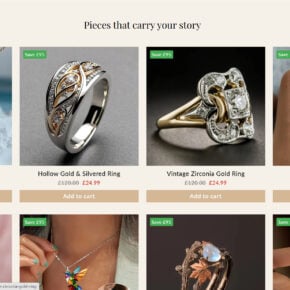ASUS AI Recovery is a software program developed by ASUS that is designed to help users create system backups and restore their computers to a previous state in case of system failures or data loss. It is a useful tool that can provide peace of mind and save valuable time and effort in the event of a computer crash or other issues. However, some users may wonder if they should remove ASUS AI Recovery from their systems. In this article, we will explore what ASUS AI Recovery is, how it works, and whether or not it is necessary to keep it installed on your computer.

What is ASUS AI Recovery?
ASUS AI Recovery is a software utility that comes pre-installed on many ASUS computers. It is designed to create system backups and restore the computer to a previous state in case of system failures or data loss. The program allows users to create a recovery partition on their hard drive, which can be used to restore the computer to its factory settings or a previously saved backup.
ASUS AI Recovery uses a combination of software and hardware features to create and restore system backups. It utilizes the Windows Recovery Environment (WinRE) to access the recovery partition and perform the restoration process. The program also supports incremental backups, allowing users to save only the changes made since the last backup, which can save valuable storage space.
How Does ASUS AI Recovery Work?
ASUS AI Recovery works by creating a recovery partition on the computer’s hard drive. This partition contains a compressed image of the operating system, drivers, and other essential files. When the user initiates a system restore, the program accesses this recovery partition and restores the computer to its previous state.
The recovery process can be initiated in several ways, depending on the computer model and configuration. Some ASUS computers have a dedicated recovery button or key combination that can be pressed during startup to access the recovery options. In other cases, the recovery process can be initiated from within the Windows operating system using the ASUS AI Recovery software.
During the restoration process, ASUS AI Recovery reinstalls the operating system, drivers, and other software from the recovery partition. It also allows users to restore their personal files and settings from a backup if one is available. This can be particularly useful in cases where the computer’s hard drive fails or becomes corrupted, as it allows users to quickly restore their system without the need for a separate backup device.
Should I Remove ASUS AI Recovery?
Whether or not you should remove ASUS AI Recovery depends on your specific needs and preferences. Here are some factors to consider:
1. System Stability and Reliability
ASUS AI Recovery is designed to provide a reliable and stable system restoration process. If you frequently experience system crashes or other issues that require a complete system restore, keeping ASUS AI Recovery installed can be beneficial. It ensures that you have a reliable and efficient way to restore your computer to a previous state without the need for external backup devices.
2. Backup and Recovery Preferences
If you prefer to use third-party backup and recovery software or have a different backup strategy in place, you may not need ASUS AI Recovery. Some users prefer to use dedicated backup software that offers more advanced features or integrates with cloud storage services. In such cases, removing ASUS AI Recovery can free up system resources and reduce clutter.
3. Disk Space and Performance
ASUS AI Recovery creates a recovery partition on your hard drive, which can take up a significant amount of disk space. If you are running low on storage or prefer to allocate your disk space for other purposes, removing ASUS AI Recovery can free up valuable space. Additionally, removing unnecessary software can improve system performance by reducing the number of background processes running on your computer.
4. Alternative Backup Solutions
If you decide to remove ASUS AI Recovery, it is essential to have an alternative backup solution in place. Regularly backing up your important files and system settings is crucial to protect against data loss and system failures. Consider using a reliable backup software or cloud storage service to ensure that your data is securely backed up.
How to Remove ASUS AI Recovery?
If you have decided to remove ASUS AI Recovery from your computer, you can do so using the following steps:
- Open the Control Panel on your computer.
- Select “Programs” or “Programs and Features.”
- Locate ASUS AI Recovery in the list of installed programs.
- Click on ASUS AI Recovery and select “Uninstall.”
- Follow the on-screen instructions to complete the uninstallation process.
Alternatively, you can use a third-party uninstaller tool like Revo Uninstaller Free to remove ASUS AI Recovery and any associated files or registry entries.
Conclusion
ASUS AI Recovery is a useful tool that can help users create system backups and restore their computers to a previous state in case of system failures or data loss. Whether or not you should remove ASUS AI Recovery depends on your specific needs and preferences. Consider factors such as system stability, backup and recovery preferences, disk space, and alternative backup solutions before making a decision. If you decide to remove ASUS AI Recovery, make sure to have an alternative backup solution in place to protect your data.