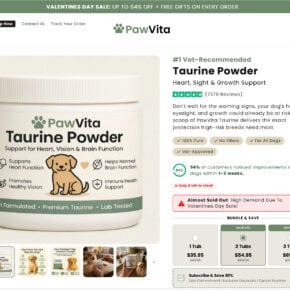When you open the Task Manager on your Windows computer, you may notice a process called “AMD Gaming Evolved App” running in the background. This can be a cause for concern for some users who are unfamiliar with this process and its purpose. In this article, we will explore what the AMD Gaming Evolved App is, why it is running in Task Manager, and whether or not it poses any risks to your system.

What is the AMD Gaming Evolved App?
The AMD Gaming Evolved App, also known as Raptr, is a software developed by AMD in partnership with Raptr Inc. It is designed to enhance the gaming experience for AMD graphics card users. The app provides various features such as automatic game optimization, gameplay recording, and social integration.
Raptr was initially created as a social platform for gamers, allowing them to connect with friends, share achievements, and discover new games. However, in recent years, AMD has shifted its focus towards the optimization and performance aspects of the app.
Why is it running in Task Manager?
The presence of the AMD Gaming Evolved App process in Task Manager is completely normal and expected. The process runs in the background to ensure that the app’s features, such as game optimization and recording, are available whenever you launch a game.
When you install the AMD Gaming Evolved App, it integrates itself with your system and starts running as a background process. This allows it to monitor your gaming activities and provide real-time optimization recommendations based on your hardware configuration.
Additionally, the app needs to run in the background to enable features like gameplay recording and social integration. By running as a background process, it can capture and save gameplay footage without interfering with your gaming experience.
Is the AMD Gaming Evolved App safe?
The AMD Gaming Evolved App is generally considered safe to use. It is a legitimate software developed by AMD and Raptr Inc., and it does not pose any significant security risks to your system.
However, it is important to note that any software running in the background can potentially consume system resources and affect overall performance. If you notice a significant decrease in performance or suspect that the AMD Gaming Evolved App is causing issues, you may consider disabling or uninstalling it.
It is also worth mentioning that some users have reported instances of the AMD Gaming Evolved App causing compatibility issues with certain games. In such cases, it is recommended to check for updates or contact AMD support for assistance.
Should I keep the AMD Gaming Evolved App?
Whether or not you should keep the AMD Gaming Evolved App installed on your system depends on your personal preferences and requirements.
If you are an AMD graphics card user and enjoy the app’s features, such as automatic game optimization and gameplay recording, then it may be worth keeping. The app can enhance your gaming experience and provide additional functionality.
On the other hand, if you do not use or require the features provided by the app, you may choose to uninstall it to free up system resources and potentially improve performance.
How to disable or uninstall the AMD Gaming Evolved App?
If you have decided to disable or uninstall the AMD Gaming Evolved App, here are the steps you can follow:
Disable the AMD Gaming Evolved App:
- Right-click on the AMD Gaming Evolved App icon in the system tray (located at the bottom-right corner of the screen).
- Select “Preferences” from the context menu.
- In the Preferences window, navigate to the “General” tab.
- Uncheck the “Start with Windows” option.
- Click on “Save” to apply the changes.
Uninstall the AMD Gaming Evolved App:
- Open the Control Panel on your Windows computer.
- Click on “Uninstall a program” or “Programs and Features” (depending on your Windows version).
- Locate the AMD Gaming Evolved App in the list of installed programs.
- Right-click on the app and select “Uninstall” or “Remove”.
- Follow the on-screen instructions to complete the uninstallation process.
After disabling or uninstalling the AMD Gaming Evolved App, make sure to restart your computer to apply the changes.
Conclusion
The AMD Gaming Evolved App, also known as Raptr, is a software developed by AMD in partnership with Raptr Inc. It is designed to enhance the gaming experience for AMD graphics card users. The app runs as a background process in Task Manager to provide features like game optimization, gameplay recording, and social integration.
While the AMD Gaming Evolved App is generally considered safe, it is important to monitor its impact on system resources and performance. If you experience any issues or do not require the app’s features, you can choose to disable or uninstall it.
Remember to always prioritize the security and performance of your system. Regularly scanning for viruses and malware is recommended, and you can use Malwarebytes Free for this purpose.


![Remove Bqs-adguard.pro Pop-up Ads [Virus Removal Guide] 5 McAfee scam 4](https://malwaretips.com/blogs/wp-content/uploads/2023/08/McAfee-scam-4-290x290.jpg)