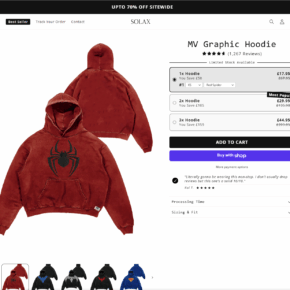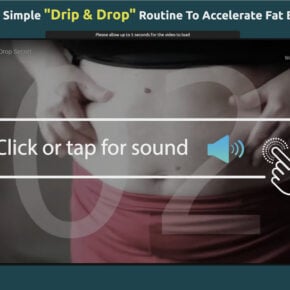When it comes to computer processes and files, it’s important to understand what they are and whether they are necessary for the proper functioning of your system. One such file that may raise questions is dfsvc.exe. In this article, we will explore what dfsvc.exe is, its purpose, and whether you should remove it from your computer.

What is dfsvc.exe?
Dfsvc.exe is an executable file that is associated with the ClickOnce technology in Microsoft .NET Framework. ClickOnce is a deployment technology that allows developers to create self-updating Windows-based applications that can be installed and run with minimal user interaction.
When you install an application that uses ClickOnce, dfsvc.exe is responsible for managing the deployment and updating of that application. It ensures that the application is up to date and provides a seamless user experience by automatically downloading and installing updates in the background.
Is dfsvc.exe a virus or malware?
While dfsvc.exe is a legitimate file that is part of the .NET Framework, it is worth noting that malware or viruses can sometimes disguise themselves as legitimate files to avoid detection. Therefore, it is essential to verify the authenticity of dfsvc.exe on your system.
If you suspect that dfsvc.exe on your computer may be malicious, it is recommended to scan your system with reliable antivirus or anti-malware software. One such software is Malwarebytes Free, which can detect and remove various types of malware.
How to check if dfsvc.exe is legitimate?
To determine if dfsvc.exe is a legitimate file on your system, you can follow these steps:
- Open the Windows Task Manager by pressing Ctrl + Shift + Esc or right-clicking on the taskbar and selecting “Task Manager.”
- Switch to the “Processes” or “Details” tab, depending on your Windows version.
- Locate dfsvc.exe in the list of processes.
- Right-click on dfsvc.exe and select “Open File Location.”
- If the file location is in the C:\Windows\Microsoft.NET\Framework or C:\Windows\Microsoft.NET\Framework64 folder, it is likely a legitimate file.
If the file location is suspicious or unfamiliar, it is advisable to scan your system with antivirus or anti-malware software to ensure the safety of your computer.
Should I remove dfsvc.exe?
In most cases, you should not remove dfsvc.exe from your computer. As mentioned earlier, dfsvc.exe is a crucial component of the ClickOnce technology in the .NET Framework. Removing it may cause issues with applications that rely on ClickOnce for deployment and updates.
However, if you have confirmed that dfsvc.exe on your system is malicious or if you encounter any unusual behavior associated with it, it is recommended to remove it. To do so, you can use antivirus or anti-malware software to scan and remove the malicious file.
Conclusion
Dfsvc.exe is an essential file associated with the ClickOnce technology in the .NET Framework. It manages the deployment and updating of applications that utilize ClickOnce, ensuring a seamless user experience. While dfsvc.exe is generally a legitimate file, it is crucial to verify its authenticity on your system to avoid potential malware or virus infections.
If you suspect that dfsvc.exe on your computer is malicious, it is advisable to scan your system with reliable antivirus or anti-malware software, such as Malwarebytes Free. Remember, removing dfsvc.exe should only be done if it is confirmed to be malicious or causing issues on your system.