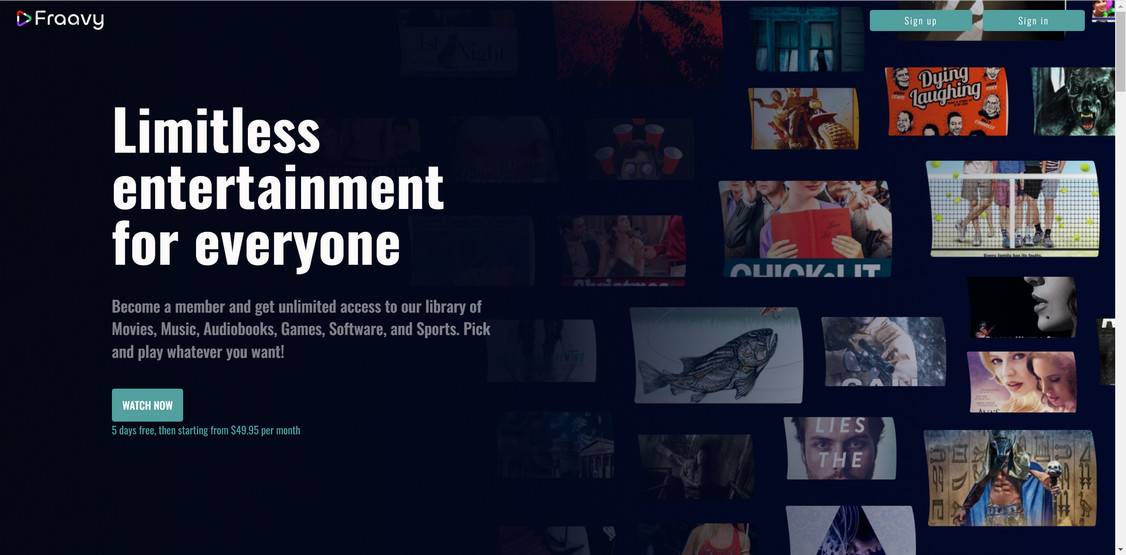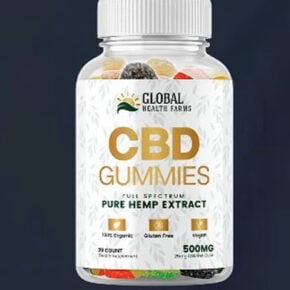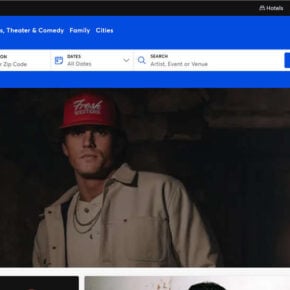Fraavy.com is an online subscription service that has been the subject of numerous complaints from unwitting customers. This article provides an in-depth look at how the Fraavy.com subscription scam works, advice for consumers who may have fallen victim, and answers to frequently asked questions.
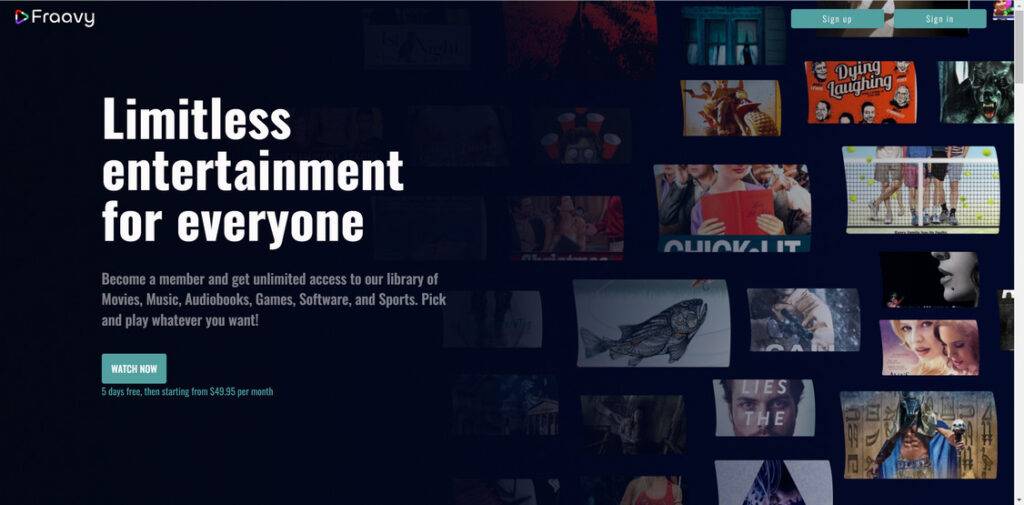
Overview of the Fraavy.com Scam
Fraavy.com offers a free trial for access to online content including movies, TV shows, music, audiobooks, games, and more. However, many customers report being unaware they have signed up for a paid subscription service with recurring monthly charges after the initial free trial ends.
This scam typically begins when a user sees an advertisement for Fraavy.com, often in the form of a pop-up or featured link. The ads promote a free 5-day trial membership, only requiring the input of payment information. Unsuspecting users provide their credit card details believing it is only needed to verify identity or enable the free access.
In reality, accepting the trial terms signs up the customer for an automatically renewing paid subscription plan. Monthly fees of $49.95 or £39.99 are then charged to the provided payment method indefinitely until the subscription is canceled.
How Fraavy Draws in Victims
Fraavy.com relies on deceptive advertisements and partnerships to promote their “free trial” offers and ensnare new subscribers. Some of their tactics include:
- Parking app ads – Many victims searching Google for apps like JustPark, ParkMobile, and Ringo encounter misleading third-party ads blending Fraavy offers with legitimate parking app promotions. Providing card details signs them up for hidden Fraavy subscriptions rather than the parking app.
- Retailer app ads – Searching for apps like Red Robin, users find deceptive ads burying Fraavy offers amongst legitimate promotions. Again, payment information signs them up for undisclosed Fraavy fees.
- QR code tricks – Customers scanning QR codes in restaurants or app stores have unexpectedly been redirected to Fraavy subscription pages and signed up.
- Social media ads – Users report seeing Fraavy trial offers in Facebook and Instagram advertisements. Clicking these redirects to their deceptive subscription flow.
The common thread is the ads promise free access to desirable content, luring victims via the initial free trial hook. Fraavy relies on obscuring their real intentions with deceptive promotions across various platforms.
How the Fraavy.com Scam Works
Fraavy operates on a negative option subscription model, automatically renewing paid memberships each month unless the customer cancels. Here are the steps users typically go through when falling victim to this scam:
1. Encountering the Free Trial Offer
Our investigation revealed Fraavy purchases ads deceptively blended into search results for popular apps. The ads appear alongside legitimate promotions, tricking users into clicking through to hidden Fraavy subscription sign-ups,
2. Starting the Free Trial
Clicking the advertisement redirects users to Fraavy.com where they are prompted to enter an email address and credit card information to begin the 5-day free trial. The submission page makes no clear mention of recurring charges.
3. Unknowingly Agreeing to Monthly Charges
In small print on the order page, terms state that by submitting payment details the user agrees to automatic subscription renewal at £39.99/month after the trial ends. Most victims remain unaware they have signed up to ongoing billing.
4. Free Trial Period Ends
Following the 5-day free trial, victims find their provided credit cards automatically charged £39.99 or $49.95 monthly by Fraavy without further authorization.
5. Difficulty Canceling and Getting Refunds
Many users then have trouble locating how to cancel the unwanted subscription. Fraavy makes it difficult to find account details and cancellation options. Those who paid with credit card often have to request chargebacks from their bank to halt billing.
This scam succeeds by deceiving users into signing up for recurring subscriptions without understanding the repercussions. The advertisements prominently promote free access without properly informing customers of impending charges.
What to Do If You Are a Victim of the Fraavy.com Scam
If you discovered unexpected Fraavy charges on your credit card statement, you may have fallen victim to this scam. Here are important steps to take in order to halt further billing and recover lost money:
- Notify your bank or credit card provider – Alert them that Fraavy is making fraudulent unauthorized charges. They can block payments to Fraavy and potentially issue you a refund for recent fees.
- Cancel Fraavy membership – Although difficult, attempt to find the cancellation link in Fraavy account settings. This is necessary to stop future charges even if your card was already blocked.
- Watch out for refund denials – Fraavy may claim the charges are valid due to you agreeing to their subscription terms. Reiterate to your bank that the enrollment was made under false pretenses.
- Request a new card number – Consider asking your provider for a replacement card with a new number to ensure Fraavy cannot renew charges in the future.
- Dispute the charges – If your bank does not voluntarily refund the unauthorized Fraavy fees, formally dispute the transactions. Provide evidence that it was a deceptive subscription scam.
- File complaints – Submit reports about Fraavy to organizations like the FTC, BBB, and IC3 to help warn others and prompt investigations into the deceptive business practices.
The sooner you take action after identifying unauthorized Fraavy charges, the better your chances of reversing the damages. Persistence with disputing the fees is often required when dealing with shady operators like this.
Frequently Asked Questions About the Fraavy.com Scam
For additional help and guidance regarding this scam, here are answers to some commonly asked questions:
Is Fraavy.com a legitimate service?
Fraavy does provide access to some media content as advertised. However, their ads are highly deceptive about the paid subscription and they make it exceedingly difficult to cancel or get refunds. These are signs of a scam, even if the core service is legitimate.
How much does Fraavy typically charge?
Most reports indicate unauthorized credit card charges from Fraavy for $49.95 if you are in the US or £39.99 for UK residents after a 5 day free trial expires.
How do I cancel Fraavy membership?
There is an account cancellation link hidden in the Fraavy website footer. However, many scam victims cannot find or access it. Contacting your credit card provider to halt payments is often the only way to stop billing.
Can I get a refund from Fraavy?
Fraavy is likely to deny refund requests, claiming you agreed to an automatically renewing subscription. Your best chance for reclaiming lost money is requesting your bank do a chargeback on the fees. Emphasize that Fraavy obtained your payment details deceptively.
How does Fraavy have my credit card info?
Users typically provide the card details directly on an Fraavy free trial sign-up page. The ads to start the trial are found on various third-party apps and sites through partnerships with Fraavy’s affiliate program.
Is this legal? Can Fraavy be reported or sued?
While Fraavy’s practices may technically be legal under subscription commerce laws, their advertisements can be deemed unlawfully deceptive. You can report them to regulatory bodies like the FTC to prompt an investigation into fraudulent practices.
How can I avoid Fraavy scams?
Carefully inspect free trial offers requiring credit card information, look out for pre-checked recurring billing boxes, read fine print explaining terms, and avoid entering payment data on unfamiliar third-party sites advertising free content access.
Are other subscription scams like this running?
Yes, Fraavy is just one of many shady media subscription services engaging in intentional hidden auto-renewals.
Hopefully this FAQ helps provide some common sense guidance for recognizing situations where Fraavy or similar subscription scams may strike, and what to do if you or someone you know is unfortunate enough to be victimized by such deceptive practices.
In Summary
In closing, the Fraavy.com subscription scam takes advantage of consumers by tricking them into signing up for costly automatically renewing memberships without understanding the repercussions. Their advertisements prominently promise free trials but obscure that accepting starts recurring credit card charges.
If Fraavy unexpectedly bills you, act quickly to notify your bank, cancel the account, and dispute the fraudulent fees. Also report them to the appropriate consumer protection agencies. Be vigilant for similar subscription traps from other shady media services offering free trials. Avoid entering payment information on unfamiliar third-party websites.
With knowledge and caution, customers can protect themselves from deceptive subscriptions scams like Fraavy that can be difficult to escape once ensnared. Just say no to “free” trials that demand credit card details upfront, as the resulting charges are often anything but free.