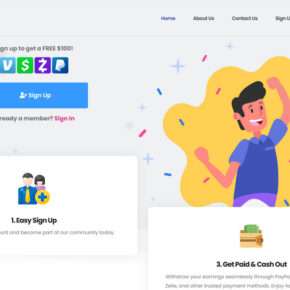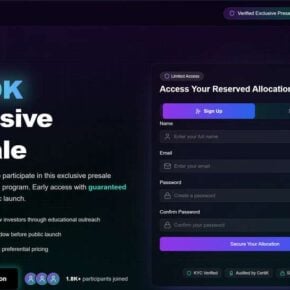When it comes to optimizing the performance of your computer, it’s important to understand the various software components that come pre-installed on your system. One such component is the HP Software Framework, developed by Hewlett-Packard (HP). In this article, we will delve into what the HP Software Framework is, its purpose, and whether or not you should consider removing it from your computer.

What is the HP Software Framework?
The HP Software Framework is a collection of software components and utilities that are designed to enhance the functionality and performance of HP computers. It is typically pre-installed on HP laptops and desktops and provides a range of features and services.
One of the key purposes of the HP Software Framework is to facilitate communication between the hardware and software components of an HP computer. It acts as a bridge between the operating system and the various HP-specific drivers and utilities, ensuring smooth integration and compatibility.
The framework also includes a set of tools and utilities that enable users to manage and customize their HP devices. These tools provide access to system diagnostics, driver updates, and other features that can help optimize the performance and functionality of an HP computer.
Key Features of the HP Software Framework
The HP Software Framework offers several key features that can be beneficial for HP computer users:
- Driver Management: The framework includes a driver management tool that helps users keep their HP device drivers up to date. This ensures compatibility with the latest software updates and improves system stability.
- System Diagnostics: HP computers often come with built-in diagnostic tools that can help identify and resolve hardware and software issues. The framework provides access to these diagnostic tools, making it easier for users to troubleshoot problems.
- HP Support Assistant: The HP Software Framework integrates with the HP Support Assistant, a comprehensive support tool that provides access to troubleshooting guides, software updates, and personalized assistance for HP devices.
- HP Connection Manager: For users who frequently switch between different networks or need to manage multiple network connections, the HP Connection Manager offers a convenient interface to manage Wi-Fi, Bluetooth, and other network settings.
Should I Remove the HP Software Framework?
While the HP Software Framework offers several useful features, there may be instances where you might consider removing it from your computer. Here are a few factors to consider:
1. Performance Impact
Some users have reported that the HP Software Framework can consume system resources and impact overall performance. If you notice a significant slowdown in your computer’s performance or experience frequent system freezes, it might be worth considering removing the framework.
However, it’s important to note that the impact on performance can vary depending on the specific hardware configuration and software environment of your HP computer. It’s recommended to monitor your system’s performance and assess whether the framework is causing any noticeable issues.
2. Personal Preference
Some users prefer to have more control over the software components installed on their computers. If you find that you rarely use the features provided by the HP Software Framework or prefer to manage your drivers and system settings manually, removing the framework might be a viable option.
However, it’s worth considering the potential loss of functionality that may come with removing the framework. Evaluate whether the features provided by the framework are valuable to you and align with your computing needs.
3. Security Considerations
When it comes to software components, security is always a crucial factor to consider. While the HP Software Framework itself is not inherently malicious, it’s important to keep it up to date to ensure any security vulnerabilities are patched.
If you decide to keep the framework installed, it’s recommended to regularly check for updates using the HP Support Assistant or the HP website. Alternatively, you can use a reliable malware scanning tool like Malwarebytes Free to scan your system for any potential security threats.
Conclusion
The HP Software Framework is a collection of software components and utilities that enhance the functionality and performance of HP computers. It offers features such as driver management, system diagnostics, and HP Support Assistant integration.
Whether or not you should remove the HP Software Framework depends on your specific needs and preferences. If you experience performance issues, rarely use the framework’s features, or prefer more control over your system, removing it might be a viable option. However, consider the potential loss of functionality and the need to keep your system secure if you decide to remove it.
Ultimately, it’s important to assess the impact of the framework on your computer’s performance and evaluate whether its features align with your computing needs. Regularly updating the framework and scanning for malware can help ensure a secure and optimized computing experience.