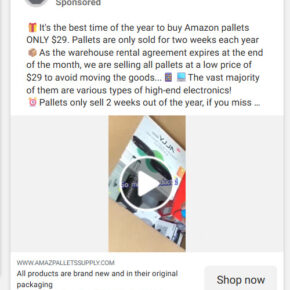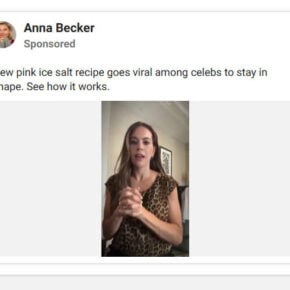When it comes to managing and optimizing your computer’s performance, you may have come across the Intel Control Center. This software, developed by Intel Corporation, is designed to provide users with a centralized hub for monitoring and adjusting various system settings. However, like any other software, it is important to understand its purpose and potential impact on your system before deciding whether to keep it or uninstall it.

What is Intel Control Center?
Intel Control Center is a software application developed by Intel Corporation specifically for Intel processors. It provides users with a graphical user interface (GUI) that allows them to monitor and adjust various system settings, including CPU clock speed, voltage, and power management options. The software also provides access to system information, such as CPU temperature, fan speed, and memory usage.
Intel Control Center is typically pre-installed on computers that use Intel processors, and it can also be downloaded from the Intel website. It is compatible with various versions of Windows, including Windows 7, 8, and 10.
Should I Uninstall Intel Control Center?
Whether or not you should uninstall Intel Control Center depends on your specific needs and preferences. Here are some factors to consider:
1. System Performance:
Intel Control Center can be a useful tool for optimizing system performance, especially for users who are familiar with overclocking and want to fine-tune their CPU settings. By adjusting the CPU clock speed and voltage, users can potentially achieve higher performance levels. However, it is important to note that overclocking can also increase power consumption and generate more heat, which may require additional cooling measures.
If you are not interested in overclocking or do not have the technical knowledge to make informed adjustments, you may not benefit significantly from keeping Intel Control Center installed. In such cases, uninstalling the software can help reduce unnecessary clutter on your system.
2. System Stability:
While Intel Control Center can provide advanced customization options, it is important to consider the potential impact on system stability. Overclocking, if not done properly, can lead to system instability, crashes, and even hardware damage. If you are not confident in your ability to safely overclock your CPU, it may be best to uninstall Intel Control Center to avoid any potential risks.
3. Resource Usage:
Intel Control Center runs in the background and consumes system resources, including CPU and memory. If you have a low-end or older computer with limited resources, uninstalling the software can help free up valuable system assets and improve overall performance.
4. Alternative Tools:
If you decide to uninstall Intel Control Center but still want to monitor and adjust system settings, there are alternative tools available. For example, Windows provides built-in tools such as Task Manager and Resource Monitor that can provide similar functionality. Additionally, there are third-party software options, such as CPU-Z and HWMonitor, that offer comprehensive system monitoring and customization features.
How to Uninstall Intel Control Center?
If you have decided to uninstall Intel Control Center, here are the steps to follow:
- Open the Control Panel on your Windows computer.
- Select “Programs” or “Programs and Features.”
- Locate Intel Control Center in the list of installed programs.
- Right-click on Intel Control Center and select “Uninstall” or “Remove.”
- Follow the on-screen prompts to complete the uninstallation process.
After uninstalling Intel Control Center, it is recommended to restart your computer to ensure that all associated files and processes are properly removed.
If you are concerned about potential malware or unwanted software on your system, it is always a good idea to perform a thorough scan using reliable security software. Malwarebytes Free is a popular choice for detecting and removing malware, and it can help ensure that your system is clean and secure.
Conclusion
Intel Control Center can be a valuable tool for users who want to optimize their system performance and have the technical knowledge to make informed adjustments. However, for the average user who does not require advanced customization options or is concerned about system stability and resource usage, uninstalling Intel Control Center may be a viable option.
Before uninstalling any software, it is important to consider your specific needs and preferences. If you decide to uninstall Intel Control Center, make sure to follow the proper uninstallation steps to ensure a clean removal. Additionally, consider alternative tools that can provide similar functionality if needed.
Remember to regularly scan your system for malware using reliable security software like Malwarebytes Free to maintain a clean and secure computing environment.