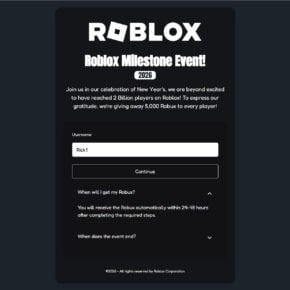When it comes to gaming, graphics play a crucial role in creating an immersive and realistic experience. NVIDIA, a leading manufacturer of graphics processing units (GPUs), has developed various technologies to enhance gaming visuals. One such technology is NVIDIA PhysX, a physics simulation engine that adds realistic physics effects to games. In this article, we will explore what NVIDIA PhysX is, how it works, and whether you should consider uninstalling it.

What is NVIDIA PhysX?
NVIDIA PhysX is a physics simulation engine that allows game developers to incorporate realistic physics effects into their games. It enables objects to move, collide, and interact with each other in a way that mimics real-world physics. This technology enhances the visual experience by adding effects such as realistic cloth and fluid simulations, dynamic destruction, and lifelike character animations.
PhysX was initially developed by a company called Ageia, which NVIDIA acquired in 2008. Since then, NVIDIA has integrated PhysX into its GPUs, making it available to a wider range of gamers. It is compatible with both NVIDIA and AMD GPUs, although NVIDIA GPUs tend to offer better performance due to their dedicated hardware acceleration for PhysX.
How Does NVIDIA PhysX Work?
NVIDIA PhysX works by offloading physics calculations from the CPU to the GPU, which is specifically designed to handle complex mathematical calculations required for physics simulations. By utilizing the parallel processing power of the GPU, PhysX can perform physics calculations much faster and more efficiently than relying solely on the CPU.
PhysX uses a technique called rigid body dynamics to simulate the movement and interaction of objects in a game. It calculates forces, velocities, and positions of objects based on their physical properties, such as mass, friction, and collision shapes. This allows for realistic simulations of objects falling, colliding, and reacting to external forces.
In addition to rigid body dynamics, PhysX also supports other advanced physics effects, such as cloth simulation, fluid simulation, and soft body dynamics. These effects add an extra layer of realism to games by simulating the behavior of cloth, fluids, and deformable objects.
Benefits of NVIDIA PhysX
NVIDIA PhysX offers several benefits for gamers and game developers:
- Enhanced Visuals: PhysX adds realistic physics effects to games, making them visually more immersive and lifelike.
- Improved Performance: By offloading physics calculations to the GPU, PhysX reduces the workload on the CPU, resulting in improved overall performance and smoother gameplay.
- Realistic Simulations: PhysX allows for accurate simulations of object movement, collisions, and interactions, providing a more realistic gaming experience.
- Advanced Effects: PhysX supports advanced effects like cloth and fluid simulations, which can greatly enhance the visual quality of games.
- Compatibility: PhysX is compatible with a wide range of GPUs, making it accessible to a large number of gamers.
Should You Uninstall NVIDIA PhysX?
While NVIDIA PhysX offers numerous benefits, there may be situations where you might consider uninstalling it:
- Compatibility Issues: In some cases, certain games or applications may not work well with PhysX or may have compatibility issues. If you encounter frequent crashes or performance problems in specific games, it might be worth trying to uninstall PhysX to see if it resolves the issue.
- Performance Concerns: Although PhysX is designed to improve performance by offloading physics calculations to the GPU, it may not always result in a noticeable performance boost, especially if you have a powerful CPU. If you find that PhysX does not significantly enhance your gaming experience, uninstalling it may free up system resources.
- Storage Space: PhysX requires disk space to store its files and libraries. If you are running low on storage space and do not play games that utilize PhysX, uninstalling it can help free up some space.
Before uninstalling PhysX, it is recommended to scan your system for malware using a reliable antivirus or anti-malware software. Malwarebytes Free is a popular choice for scanning and removing malware. You can download it from Malwarebytes Free.
Conclusion
NVIDIA PhysX is a physics simulation engine that enhances gaming visuals by adding realistic physics effects. It offloads physics calculations from the CPU to the GPU, resulting in improved performance and more immersive gameplay. PhysX offers several benefits, including enhanced visuals, improved performance, and realistic simulations.
However, there may be situations where uninstalling PhysX is worth considering, such as compatibility issues, performance concerns, or the need to free up storage space. Before uninstalling, it is important to scan your system for malware using reliable antivirus or anti-malware software.
In summary, NVIDIA PhysX is a valuable technology for enhancing gaming experiences, but its uninstallation should be considered on a case-by-case basis, depending on individual needs and circumstances.