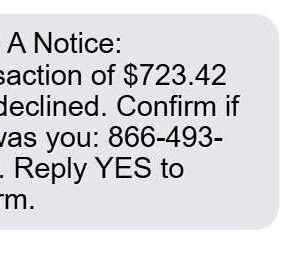When you open the Task Manager on your Windows computer, you may notice various processes running in the background. One such process that might catch your attention is the Paint 3D process. You might wonder why Paint 3D, a graphics editing software, is running in the Task Manager even when you haven’t explicitly launched it. In this article, we will explore the reasons behind the presence of the Paint 3D process in the Task Manager and discuss its significance.

Understanding Paint 3D
Paint 3D is a graphics editing software developed by Microsoft. It is an upgraded version of the classic Microsoft Paint application, offering users a more advanced and feature-rich experience. Paint 3D allows users to create and edit 3D models, draw 2D images, and even convert 2D images into 3D objects. With its intuitive interface and powerful tools, Paint 3D has gained popularity among both casual users and professionals.
The Paint 3D Process in Task Manager
When you see the Paint 3D process running in the Task Manager, it does not necessarily mean that the software is actively being used. The presence of the Paint 3D process in the Task Manager is primarily due to its integration with the Windows operating system. Windows runs various background processes to ensure smooth functioning and provide users with a seamless experience.
One of the reasons why the Paint 3D process runs in the background is its integration with the Windows Ink Workspace. Windows Ink Workspace is a feature that allows users to use a stylus or touch input to interact with their devices. Paint 3D is one of the applications that support Windows Ink Workspace, enabling users to create and edit 3D models using touch or stylus input. Therefore, the Paint 3D process runs in the background to ensure that the application is ready to respond to user input whenever needed.
Is the Paint 3D Process a Cause for Concern?
Seeing an unfamiliar process running in the Task Manager can raise concerns about potential malware or viruses. However, in the case of the Paint 3D process, there is no need to worry. The Paint 3D process is a legitimate component of the Windows operating system and is not associated with any malicious activities.
If you are still concerned about the presence of the Paint 3D process or suspect malware on your system, it is always a good idea to run a scan with a reliable antivirus or anti-malware software. One such software is Malwarebytes Free, which can help detect and remove any potential threats from your computer.
Managing the Paint 3D Process
If you find the Paint 3D process consuming a significant amount of system resources or causing performance issues, you can manage it through the Task Manager. Here’s how:
- Open the Task Manager by pressing Ctrl + Shift + Esc or by right-clicking on the taskbar and selecting “Task Manager.”
- In the Task Manager window, navigate to the “Processes” tab.
- Locate the “Paint 3D” process in the list of running processes.
- Right-click on the process and select “End Task” to terminate it.
By ending the Paint 3D process, you can free up system resources and potentially improve the overall performance of your computer. However, keep in mind that terminating the process will close any active Paint 3D sessions and unsaved work.
Conclusion
The presence of the Paint 3D process in the Task Manager is a normal occurrence and does not indicate any malicious activity. Paint 3D is an integrated component of the Windows operating system and runs in the background to support features like Windows Ink Workspace. If you encounter any performance issues related to the Paint 3D process, you can manage it through the Task Manager. Remember to always stay vigilant and use reliable antivirus or anti-malware software, such as Malwarebytes Free, to ensure the security of your computer.