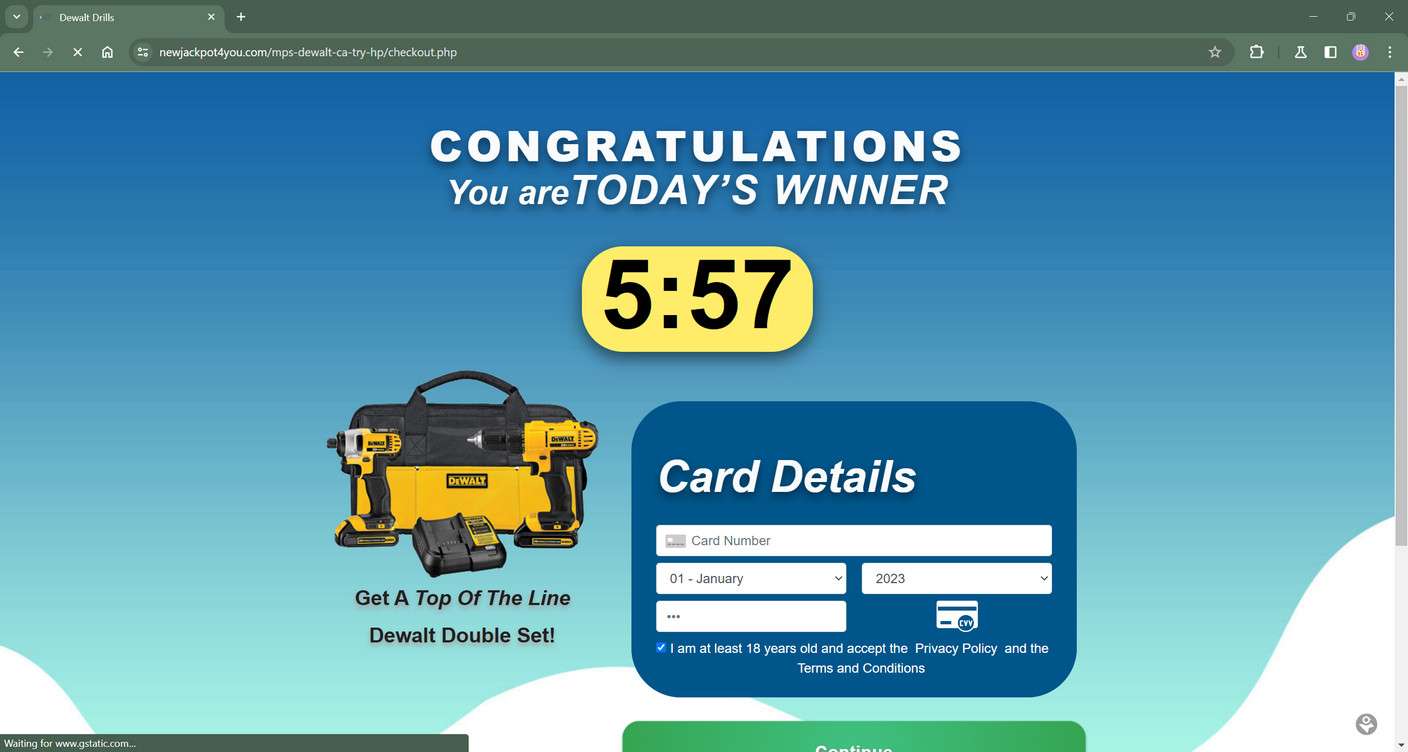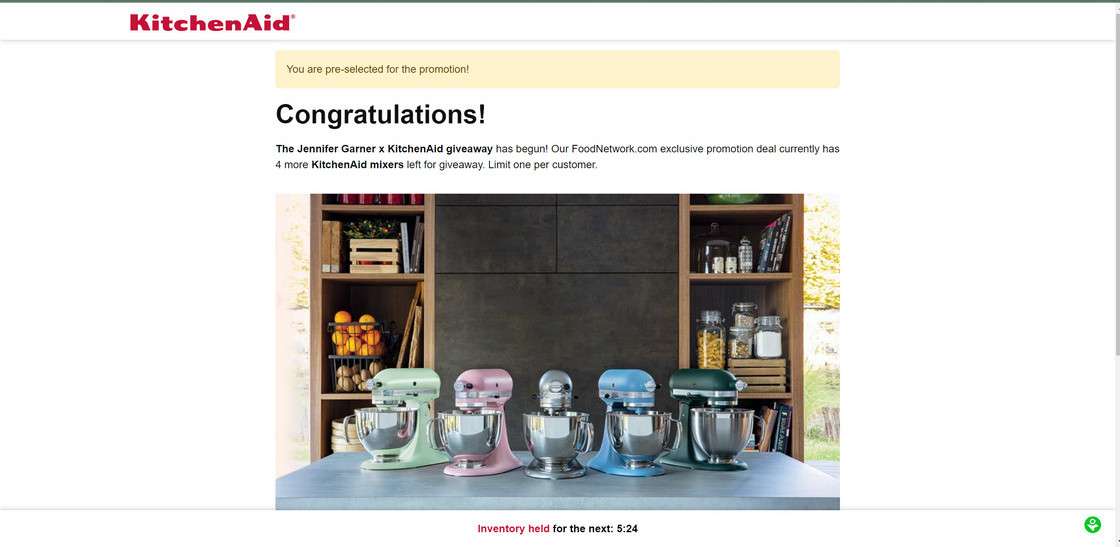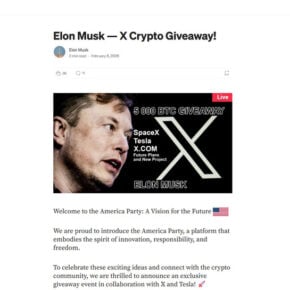Pinkspinstudio.com is a shady website that uses deceptive marketing practices to sign people up for a useless monthly subscription without their consent. This scam has victimized many trusting individuals who thought they were just paying shipping for a free gift. Read on to learn all about how this sneaky scheme works and how to avoid falling
Overview of the Pinkspinstudio.com Scam
Pinkspinstudio.com is a website run by an obscure company that sends out fake prize offer emails under the guise of well-known brands. The emails state that the recipient has won a gift, like a free toolkit, if they complete a short survey. However, at the end of the survey, victims find out they must pay a small shipping fee of around $10 to receive their “prize”.
This is where the scam occurs. The shipping charge actually signs people up for a non-cancellable $120 monthly subscription to access an useless app. The app provides no real value and is simply a way to trick people into recurring payments.
Sosimpledevices uses deceptive tactics to hide the subscription sign up from victims. The terms are in small print, obscured by boxes users must click through quickly. Then no cancellation information is provided, trapping people in the monthly billing cycle.
This underhanded scam has affected many innocent consumers who fell for the allure of a free gift. Read on to learn more about exactly how sosimpledevices.com operates this fraudulent scheme. Becoming aware of their devious methods is the best way to avoid being swindled.
How the Pinkspinstudio.com Scam Works
The sosimpledevices.com scam is carefully orchestrated to prey on unsuspecting consumers looking to save money. Here is exactly how their deceptive scheme works to reel victims in:
Step 1: Fake Prize Offer Email
Potential victims receive an email claiming they have won a free gift. The emails are disguised as legitimate surveys from well-known brands like Harbor Freight Tools or Bass Pro Shops.
The message states the recipient has been selected to win a free toolkit, gift card or other prize. All they need to do is complete a short survey about the brand and then pay $10-$15 for shipping and handling costs.
These emails look authentic, often using actual branding and images from the company they are impersonating. But it’s all a facade to trick people into the scam.
Step 2: Fill Out Online Survey
If someone follows the link to claim their “prize”, they are taken to a convincing survey about the brand. The survey includes around 10-15 questions about shopping habits and brand satisfaction.
This helps make the ruse seem real. What victim would suspect a scam when asked innocent survey questions about Home Depot or Dick’s Sporting Goods?
Filling out the survey only takes a few minutes. So an eager consumer hoping to get a free toolkit sees no harm. Little do they know what awaits on the next page…
Step 3: Pay Small Shipping Fee
After completing the survey questions, the website states congratulations – you’ve won the free gift! Now you simply need to pay a small shipping and handling fee, usually $10-$15.
At this point, victims likely feel even more assured it’s a legitimate offer. Of course they should expect to cover the cost of having the prize shipped to them. Paying $15 seems like a great deal for a free toolset or other gift.
This reasonable shipping charge is the bait used to hide the massive rip off to come. But the website shows no indication anything sinister is afoot.
Step 4: Hidden Subscription Sign Up
This is where the deceitful scam reveals itself. After entering payment info for the small shipping fee, victims are NOT taken to a confirmation page.
Instead, they are redirected to ANOTHER form asking for an email address to “confirm the shipment”. Buried in tiny text are statements that signing up will enroll you in a monthly subscription service.
If someone notices this, they may quickly click out. But many are still under the impression they are just paying shipping for their free gift. By entering an email, they are unknowingly agreeing to recurring credit card charges.
Some victims don’t even enter accurate emails, since they don’t realize they are signing up for anything. But it doesn’t matter – the scam company has your payment info either way.
Step 5: Monthly Billing Nightmare
A few days after filling out the survey and “shipping fee” form, the credit cards of victims are billed $120 or more. They may receive a vague email claiming the charge is for their “subscription service”.
But nowhere on the survey or order form did it explicitly state you were signing up for a paid monthly membership! This is done intentionally to mislead people.
The periodic $120 charges will continue every month. The company often ignores calls and emails from angry customers demanding cancellations and refunds.
This leaves many victims helplessly stuck paying ridiculous sums for an “app” they never wanted or needed. Getting out of the monthly billing cycle can be a nightmare, if not impossible.
By the time people realize what happened, the scam company already has their payment information to continue sucking money from them. They are trapped in the underhanded scheme through no real fault of their own.
Victim Impact – The Aftermath of the Sosimpledevices Scam
Being victimized by the despicable sosimpledevices.com scam can leave people angry, confused and financially burdened. Here’s a look at the aftermath victims face:
- Recurring Monthly Charges – The main impact is the $120+ charges paid every month for nothing of value. Victims receive no product or service worth anything close to this ridiculous amount. Their own money is stolen from them monthly.
- Credit Card Debt – Many scam victims are shocked to see massive credit card bills after being enrolled in the subscription unknowingly. They are forced to pay interest and fees for charges they never approved.
- No Customer Service Response – Numerous reports indicate sosimpledevices ignores calls, emails and social media complaints. Victims cannot cancel or get refunds. The company refuses to address the fraudulent billing complaints flooding in.
- Bank Penalties – Some victims have their bank accounts emptied by the monthly auto-billing, causing them to incur overdraft fees. Banks sometimes hold victims responsible for not recognizing the “billing terms” buried in small text. Victims suffer financial fallout even though they did nothing wrong.
- Ruined Credit Scores – Caught in the billing cycle long term, victims may struggle to make payments. Missed sosimpledevices payments can be sent to collections agencies and appear on credit reports as delinquencies. Through no real fault of their own, victims end up with damaged credit because of this scam.
- Stress and Embarrassment – On top of monetary effects, victims describe anger, stress, shame and embarrassment over being tricked. Their trust has been violated and money stolen through deceit and manipulation. The emotional toll compounds the financial damage already done.
The victims of sosimpledevices bear numerous unjust penalties. Their accounts, credit scores and peace of mind all take a hit. Meanwhile, the scam company continues raking in millions from duped consumers with no repercussions.
What To Do If You Are a Victim of the Sosimpledevices Scam
If you unfortunately fell prey to the predatory sosimpledevices subscription scam, you have options to stop the financial bleeding and try to recover your money. Here are some tips on what to do next if you find yourself stuck in this scam billing cycle:
Step 1: Notify Your Bank Immediately
As soon as you realize the charges are fraudulent and unauthorized, notify your bank or credit card company. Report the charges as fraudulent to dispute the billing. Request a chargeback to potentially reverse the transactions and remove them from your account.
Act quick, as most banks have a time limit to dispute charges. Providing evidence like the email and website screenshots will help support your fraud claim.
Step 2: Cancel Payment Methods
To avoid further unauthorized charges, cancel the credit card or payment method the company has on file. Request a new card number from your bank so the scam company can no longer charge the old one.
If they have your bank account info, close the account completely to prevent additional money being taken. Stopping the billing is key as the first step.
Step 3: Contact Sosimpledevices
Though they generally ignore complaints, still attempt to contact sosimpledevices directly to cancel the unauthorized subscription and request a refund.
Email them copies of bank disputes and cancellation requests. File complaints with the Better Business Bureau and Federal Trade Commission detailing the fraud.
If enough victims speak up, it builds a stronger case for legal intervention to stop this criminal scam operation.
Step 4: Warn Others
To prevent more innocent consumers falling prey, expose the scam online to warn others. Post about your experience on consumer complaint boards like Ripoff Report.
Leave negative reviews detailing the billing fraud on sites like SiteJabber. Report the company Facebook page as a scam so it’s taken down. The more public awareness around this shady scam, the better.
Step 5: Seek Legal Action
Consult with an attorney about potential legal remedies. A class action lawsuit may be possible if enough victims unite against the fraudulent company.
Individually, you may need to take the company to small claims court to recoup your stolen money. Legal pressure can force the company to cease operations and pay back scammed customers.
With persistence, you may be able to recover portions of the unauthorized charges. But act fast to stop the bleeding, as the longer the scam drags on, the more financial harm is done.
Frequently Asked Questions About the Pinkspinstudio.com Scam
What is Pinkspinstudio.com?
Pinkspinstudio.com is a shady website that signs people up for useless monthly subscriptions without consent. They send fake prize offer emails pretending to be from major retailers. Victims pay a small “shipping fee” but are actually enrolled in $120/month charges.
How does the scam work?
The scam sends emails offering a free gift if you complete a brand survey and pay shipping. The survey does not mention any subscription. But when entering payment info, terms are hidden that you are actually agreeing to recurring billing for an app.
What happens after you pay the shipping fee?
After paying the $10-$15 shipping, your credit card will start being charged $120 or more per month. The company will ignore cancellation requests. You are stuck paying for a subscription you never wanted or agreed to.
What do you get for the monthly fee?
Nothing of value. Victims are enrolled in charges for an app that provides no meaningful services. It exists solely to generate fraudulent monthly revenue through the bait-and-switch.
How much does the monthly subscription cost?
Charges are typically $120-$150 per month. Some victims report even higher amounts deducted by the scam company monthly.
How can you cancel the subscription?
The company will likely ignore any cancellation requests. You may have to cancel your credit card or close bank accounts to stop payments. Some victims report months of unauthorized charges before escaping the billing cycle.
How can you get a refund?
Contact your bank to dispute the fraudulent transactions and request chargebacks. File official complaints and threaten legal action. But many victims find it impossible to recoup their stolen money from the shady company.
How can you avoid this scam?
Be wary of prize offers requiring upfront fees. Read all fine print before entering payment info. Never enter real payment information on unfamiliar or questionable websites. Avoid taking surveys with monetary incentives or free gift promises.
Is Pinkspinstudio.com legitimate?
No, sosimpledevices.com is a fraudulent website engaging in criminal billing scams. They trick consumers into paying for a useless subscription service without consent. Do not trust this company or provide them any personal or financial information.
Conclusion
The sosimpledevices.com “free gift” scam preys on the vulnerable using carefully planned tricks and traps. False prize offers and hidden subscription sign ups can quickly turn into never-ending billing nightmares.
If targeted by this fraudulent operation, immediately dispute the charges and cancel payment methods. File official complaints and warn others to avoid being duped. With fast action, some financial damage may be reversed.
Ultimately, education is the best protection against sneaky online scams. Learning to identify the tactics used to mislead consumers helps everyone stay safer. Do not trust prize offers requiring upfront fees, and always read fine print before entering payment information. Stay vigilant against the underhanded schemes seeking to take advantage of the unwary.