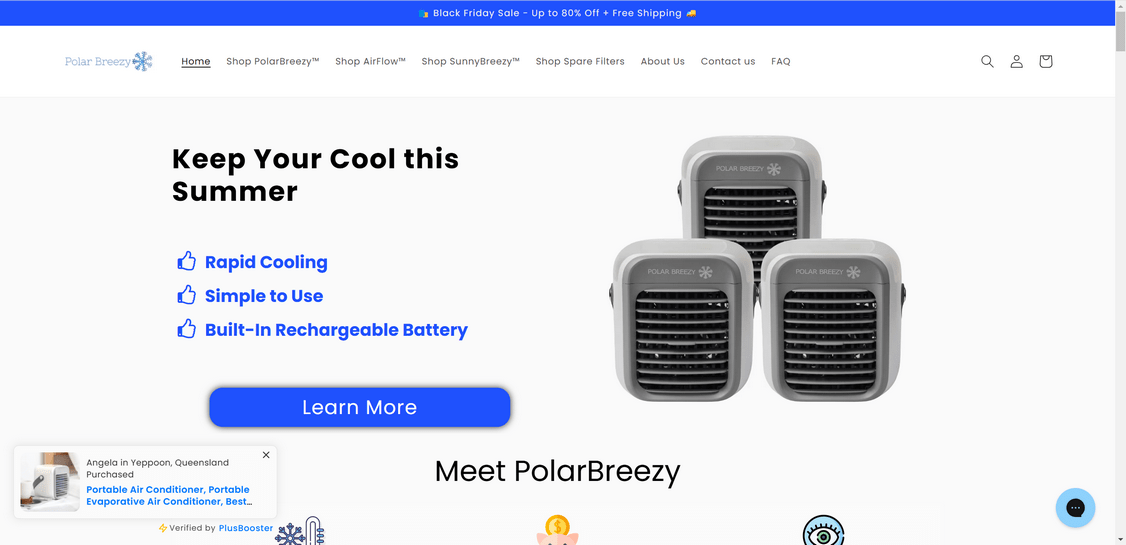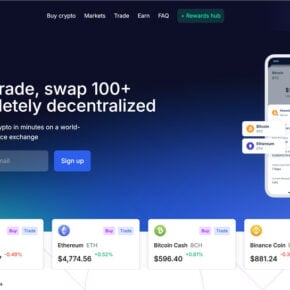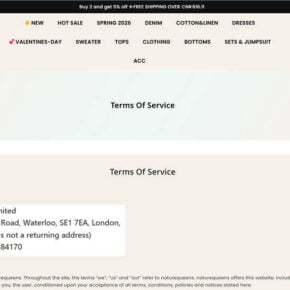Portable air coolers like the Polar Breezy have exploded in popularity in recent years as an alternative to traditional air conditioning units. Marketed as a convenient way to beat the heat without heavy installation or high energy bills, these devices use water evaporation to provide a cooling effect.
But do portable evaporative coolers like the Polar Breezy really work as advertised? Let’s take a closer look at the facts.
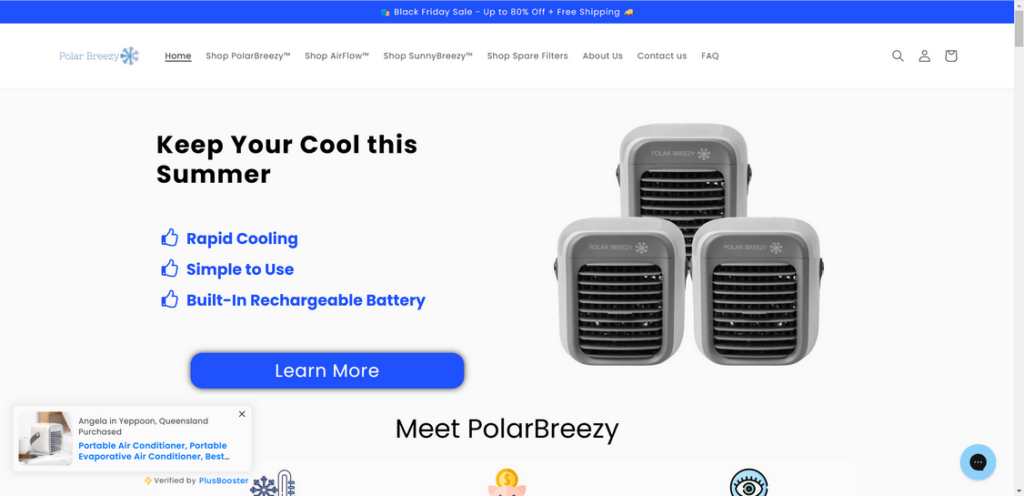
Questionable Reviews and Marketing Claims
The Polar Breezy website and advertisements boast rave reviews, with claims of a 4.9 star rating from 168 customers. Strangely though, they also cite “1000+ 5 star reviews” – an immediate inconsistency.
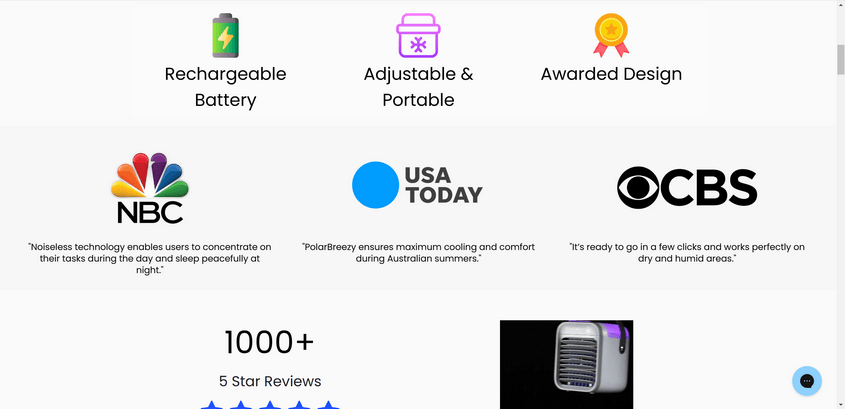
Upon closer inspection, the reviews seem suspiciously glowing, reading more like marketing hype than real customer feedback. Many of the images used also appear copied from other products.
These questionable reviews are a red flag indicating that the company may be exaggerating claims.
Realistic Cooling Capacity
The Polar Breezy promises cool air all day on a single charge. But for a compact portable device, this seems unrealistic. Legitimate portable air conditioners require substantial power to make a real difference in cooling. A battery operated unit this small simply can’t produce enough cooling for an entire room or home.
While less energy intensive than full-size air conditioners, evaporative coolers have physical limitations. Realistically, the Polar Breezy is only equipped to provide personal spot cooling. Any claims that it can wholly replace traditional ACs are dubious.
Underwhelming Real-World Performance
According to genuine customer reviews, the Polar Breezy fails to live up to expectations. Many buyers report that it barely cools at all – little more than a fan. Some mention safety concerns like overheating and strange smells from the battery-powered device.
Getting support from the company also appears challenging. Customers cite unhelpful customer service when trying to get issues resolved or request refunds.
Classic Bait-and-Switch Tactics
In the end, the Polar Breezy seems marketed using exaggerated claims, fake reviews, and high-pressure sales tactics. Customers pay far more than a typical fan, expecting a revolutionary cooling device. But in reality the product disappoints.
This follows the pattern of a bait-and-switch scheme designed to hook in buyers with misleading promotions. Once purchased, the true low-quality nature of the product is revealed.
The Verdict: Don’t Waste Your Money
The Polar Breezy portable cooler offers little beyond what a regular fan can provide, despite inflated marketing claims. Customers consistently report disappointing performance and difficulty getting issues resolved with customer service.
For shoppers seeking an affordable way to stay cool, a basic fan is a far better value than the Polar Breezy gimmicky evaporative cooler. Don’t be misled by the hype – save your money and look for other more reputable solutions.
This article is for informational purposes only and should not be relied upon for financial or business decisions. We identify potential scams using research, user experiences, and expert analysis. However, all claims should be independently verified. Mistakes may occur, and legitimate products could be flagged. We strive for accuracy but make no warranties regarding the completeness or reliability of the information.
If you are the owner of the website or product in question and wish to offer clarifications regarding your business or website, please reach out to us via our Contact form.