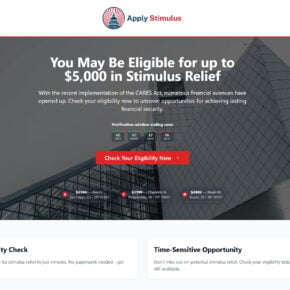When it comes to managing the various components of your computer, it’s important to understand the purpose and functionality of each driver and software. One such component is the Renesas Electronics USB Host Controller Driver. In this article, we will delve into what this driver is, its importance, and whether or not you should remove it from your system.

What is the Renesas Electronics USB Host Controller Driver?
The Renesas Electronics USB Host Controller Driver is a software component that enables communication between your computer’s operating system and USB devices connected to it. It acts as a bridge, allowing your computer to recognize and interact with USB devices such as keyboards, mice, printers, and external storage devices.
This driver is specifically designed for Renesas Electronics USB host controllers, which are commonly found in desktop and laptop computers. These controllers are responsible for managing the USB ports on your computer and ensuring proper data transfer between the connected devices and the operating system.
Importance of the Renesas Electronics USB Host Controller Driver
The Renesas Electronics USB Host Controller Driver plays a crucial role in the overall functionality and performance of your computer’s USB ports. Without this driver, your computer may not be able to recognize or properly communicate with USB devices, leading to various issues such as:
- Devices not being detected when connected to USB ports
- Slow data transfer speeds
- Intermittent connectivity issues
- Unresponsive or malfunctioning USB devices
By ensuring that the Renesas Electronics USB Host Controller Driver is installed and up to date, you can avoid these problems and enjoy a seamless experience when using USB devices with your computer.
Should I Remove the Renesas Electronics USB Host Controller Driver?
While it is generally not recommended to remove essential system drivers, there may be certain scenarios where removing the Renesas Electronics USB Host Controller Driver is necessary. Here are a few instances where you might consider removing the driver:
- If you are experiencing compatibility issues with the driver and specific USB devices, removing and reinstalling the driver may help resolve the problem.
- If you are upgrading your computer’s operating system and encounter issues with the driver’s compatibility, removing and reinstalling an updated version of the driver may be necessary.
- If you suspect that the driver is causing system instability or conflicts with other drivers, removing it and reinstalling it can help troubleshoot the issue.
However, before removing the driver, it is crucial to ensure that you have a backup of your important files and a system restore point in case any issues arise during the removal process.
How to Remove the Renesas Electronics USB Host Controller Driver
If you have determined that removing the Renesas Electronics USB Host Controller Driver is necessary, here are the steps to do so:
- Open the Device Manager on your computer. You can access it by right-clicking on the Start button and selecting “Device Manager” from the menu.
- In the Device Manager window, expand the “Universal Serial Bus controllers” category.
- Locate the Renesas Electronics USB Host Controller driver in the list of devices.
- Right-click on the driver and select “Uninstall” from the context menu.
- Follow the on-screen prompts to complete the uninstallation process.
- Once the driver is uninstalled, restart your computer to apply the changes.
After restarting your computer, Windows will automatically reinstall the default USB host controller driver. If you still encounter issues with USB devices, you may need to consider updating the driver or seeking further assistance from Renesas Electronics or your computer manufacturer.
Conclusion
The Renesas Electronics USB Host Controller Driver is an essential component for proper USB device functionality on your computer. While it is generally recommended to keep this driver installed, there may be instances where removing and reinstalling it becomes necessary to resolve compatibility or stability issues.
Before removing the driver, it is important to consider the potential risks and ensure that you have a backup of your important files. Additionally, it is always a good practice to regularly scan your computer for malware using reliable software like Malwarebytes Free to ensure the security and integrity of your system.
Remember, if you are unsure about removing the Renesas Electronics USB Host Controller Driver or encounter any difficulties during the process, it is recommended to seek assistance from a professional or contact the manufacturer for further guidance.