- Aug 17, 2014
- 11,447
Google revealed plans some time ago to improve the built-in password manager of its Chrome web browser. Today, Google unveiled five new features for the password manager that are either already available or will be soon. The changes were announced on the official The Keyword blog, which emphasizes the importance of the password manager for Google.
Dedicated Password Manager page in Chrome
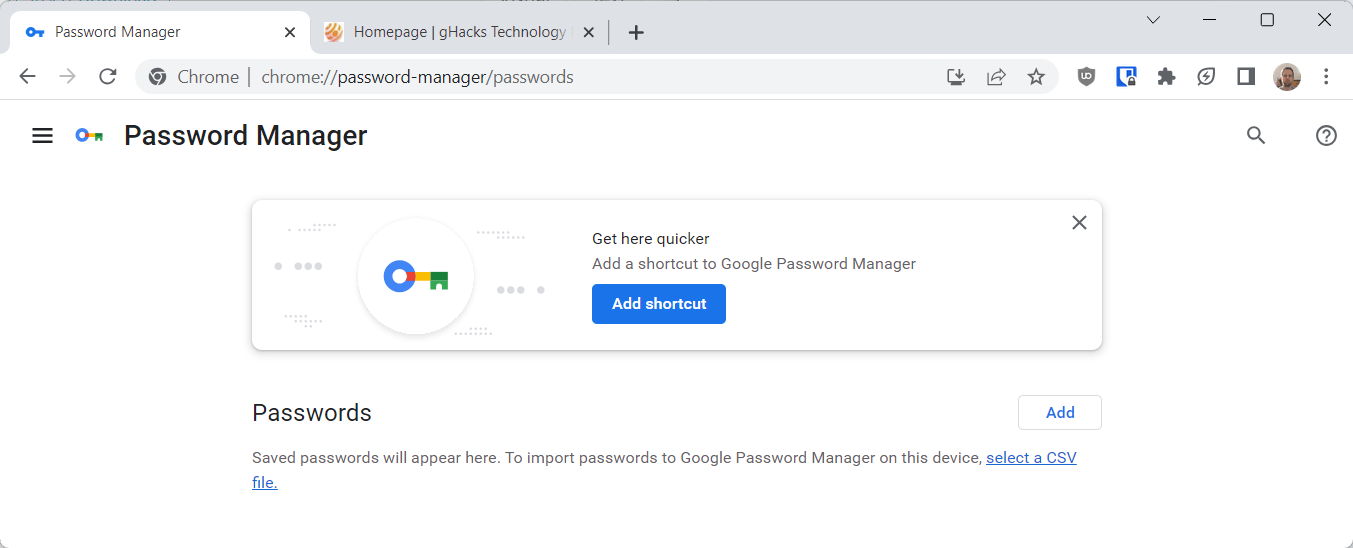
Google Chrome's built-in password manager has a new home in Chrome. The feature will roll out to all Chrome users on the desktop soon.
Chrome users may load chrome://password-manager/passwords in the browser's address bar directly to open the new password manager.
Tip: Chrome Stable users may enable the new password manager by loading chrome://flags/#password-manager-redesign in the browser's address bar, changing the state of the preference to Enabled, and restarting the web browser. Note that stored passwords may not be listed yet by the updated password manager.
There is a new option to create a desktop shortcut that points directly to the password manager. Whether that is really an improvement is for the individual user to decide.
The dedicated page includes the checkup tool as well, which can be used to check for leaks and other issues.
Biometric authentication in desktop Chrome
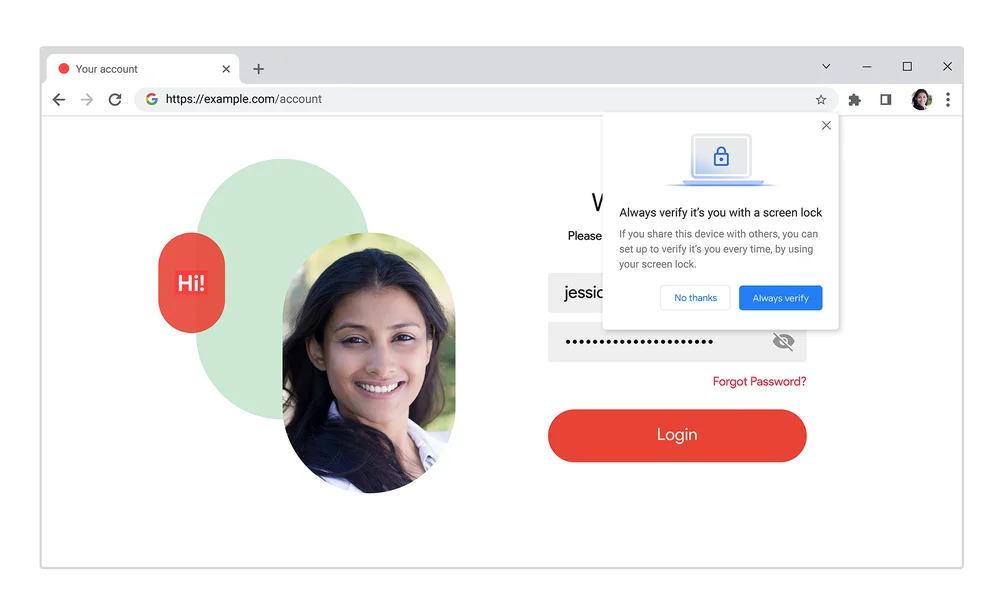
Google Chrome users may soon enable a second verification step before Chrome autofills passwords. Doing so requires biometric authentication before passwords are filled out automatically by the browser on desktop systems.
Support depends on the device and may include using fingerprint, facial recognition or other means, if supported.

Google Chrome's Password Manager is getting these new features - gHacks Tech News
Google announced several improvements that are coming to the password manager of the company's Chrome web browser.
www.ghacks.net

5 new features to easily manage your passwords in Chrome
New Google Password Manager features are coming to Chrome on desktop, Android and iOS.