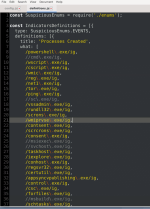- Apr 9, 2018
- 211
Testing and reporting "remediation time" is a bit problematic. First and foremost, the results generate incorrect interpretations amongst those that do not know any better and subsequent false statements about the products. For example, mischaracterizations and inaccurate statements about "post-launch" and also that "a product that permits post-launch and a longer remediation time results in a compromised system."
I know you explained it here, but you know, this is a forum where people are apt to mis-interpret and draw incorrect conclusions because they think they know (definitely not the first time you have experienced this phenomena):
View attachment 273176
A security product can have a very long remediation time due to networking or routing issues, while at the same time keep the system 100% clean after the remediation. Some products hold a suspicious process(es) in a suspended state and permit them to make no system modifications during the "remediation" process, others reverse any changes that were made, etc. This is a crude analysis, but comparing remediation times is like comparing an apple, a banana, and a tomato. They are all fruits, but completely different.
In order to qualify a result on a sample as positive for POST-Launch, each product tested has its own logs, which we monitor and which are analysed by machine after collecting the logs from the test on a given sample. It does not matter the type of technology that first reacted to the suspicious activity, as this is often difficult and complicated to determine and it is not possible for every vendor to show such differences.
Remediation Time simply means that the product has responded to the suspicious activity in any way. We don't check what technology it reacted with, because that would just complicate things. Each product is configured to automatically perform a 'remediation': move to quarantine, kill the process, perform another action if that's not possible.
That's why we don't rank on samples: blocked by 'user decision'. Instead, the AV product does to automatically, and we "capture" the result.
Perhaps Remediation Time needs to be clarified. A different presentation. Maybe this discussion will allow us to draw conclusions about what we can change.