- Nov 7, 2019
- 18
I decided to install Backup4All 9 and make a backup. But in the end the result surprised me because my antivirus detected and sent part of the copy to quarantine saying that the zip files were contaminated with malware.
Is it true or are they false positives?
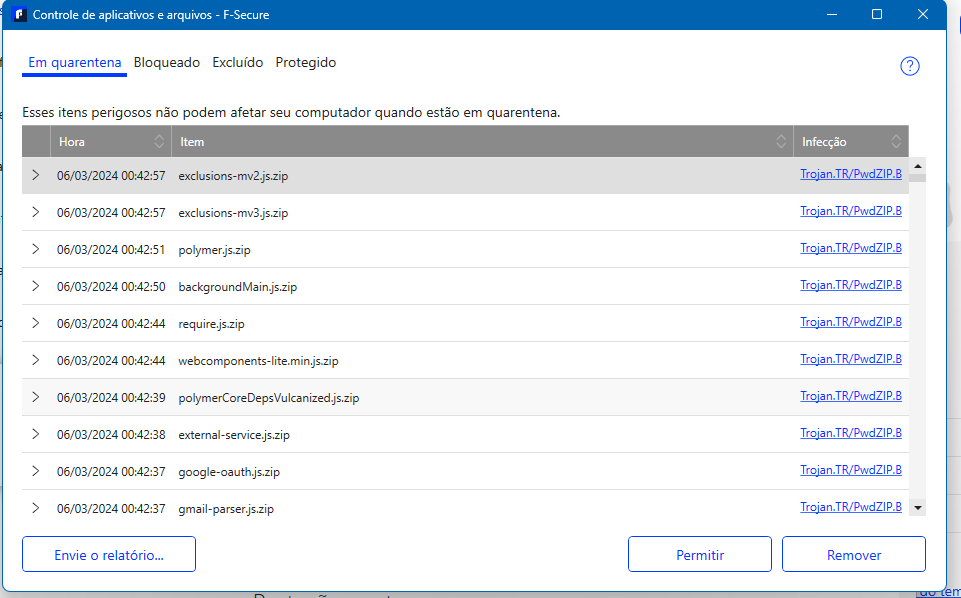
I don't speak English well, I ask for your understanding.
I'm already waiting for you. response. Thanks.
Is it true or are they false positives?
I don't speak English well, I ask for your understanding.
I'm already waiting for you. response. Thanks.
Last edited by a moderator: