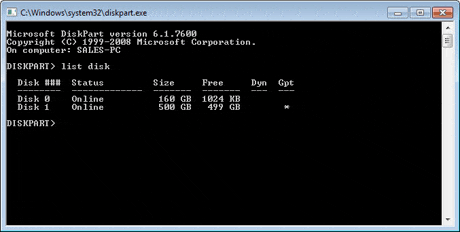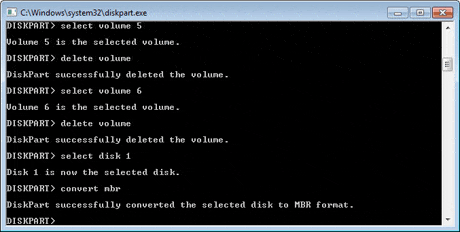- May 29, 2014
- 27
Hello friends,
I had such trouble in accer aspire laptop.
I wanted to install windows 7 on it and when i boot up it from from my installation media i had such trouble on stage of choose a partition drive for installing a windows. when i choose a drive for example first drive there was error :windows cann't install on GPT partition, see below scree shot too please.
what is that and how to solve it?
Thanks in advanced.
I had such trouble in accer aspire laptop.
I wanted to install windows 7 on it and when i boot up it from from my installation media i had such trouble on stage of choose a partition drive for installing a windows. when i choose a drive for example first drive there was error :windows cann't install on GPT partition, see below scree shot too please.
what is that and how to solve it?
Thanks in advanced.