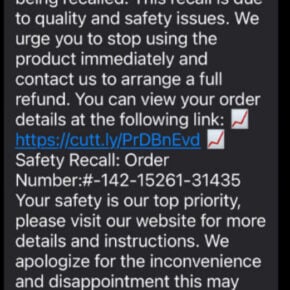Acer Recovery Management is a software program that comes pre-installed on Acer computers and laptops. It is designed to help users create backups of their system, restore their computer to factory settings, and recover their data in case of system failure or other issues. While Acer Recovery Management can be a useful tool for some users, others may question whether it is necessary or if it can be safely removed. In this article, we will explore the features and benefits of Acer Recovery Management and discuss whether it is worth keeping or removing from your Acer device.

Features of Acer Recovery Management
Acer Recovery Management offers several key features that can be beneficial to users:
- System Backup: One of the main functions of Acer Recovery Management is to create a backup of your entire system. This includes the operating system, installed programs, and personal files. Having a system backup can be a lifesaver in case of a hard drive failure, virus infection, or any other issue that may render your computer unusable.
- Factory Reset: Another important feature of Acer Recovery Management is the ability to perform a factory reset. This allows you to restore your computer to its original factory settings, effectively wiping out all the data and settings you have added since you first purchased the device. A factory reset can be useful if you want to start fresh or if you are experiencing persistent software issues.
- Data Recovery: In addition to system backup and factory reset, Acer Recovery Management also provides a data recovery option. This allows you to recover individual files or folders from a system backup without having to restore the entire system. If you accidentally delete an important file or folder, Acer Recovery Management can help you retrieve it.
Should I Remove Acer Recovery Management?
Now that we understand the features of Acer Recovery Management, let’s discuss whether it is necessary to keep it or if it can be safely removed from your Acer device.
The decision to remove Acer Recovery Management ultimately depends on your specific needs and preferences. Here are a few factors to consider:
1. Backup and Recovery Needs
If you frequently create system backups and rely on them for data recovery, it is recommended to keep Acer Recovery Management installed. The software provides a convenient and user-friendly interface for managing backups and recovering data. Removing it may require you to find alternative backup and recovery solutions.
2. Disk Space
Acer Recovery Management takes up a certain amount of disk space on your computer. If you are running low on storage and need to free up space, removing the software can be a viable option. However, it is important to note that the disk space occupied by Acer Recovery Management is typically minimal compared to other programs and files on your computer.
3. Personal Preferences
Some users may simply prefer to have full control over their system backups and recovery processes. If you are comfortable using third-party backup and recovery software or prefer manual methods, you may choose to remove Acer Recovery Management.
How to Remove Acer Recovery Management
If you have decided to remove Acer Recovery Management from your Acer device, there are a few methods you can use:
- Uninstall via Control Panel: The most straightforward method is to uninstall Acer Recovery Management through the Control Panel. Simply navigate to the “Programs and Features” section, locate Acer Recovery Management in the list of installed programs, and click on “Uninstall.”
- Third-Party Uninstaller: Another option is to use a third-party uninstaller tool like Revo Uninstaller Free. These tools can help you remove programs more thoroughly by scanning for leftover files and registry entries. Revo Uninstaller Free is a popular choice and can be downloaded from here.
It is important to note that removing Acer Recovery Management will permanently delete any system backups and recovery points created using the software. Therefore, it is recommended to create a backup of your important files and data before proceeding with the uninstallation process.
Conclusion
Acer Recovery Management is a useful tool for creating system backups, performing factory resets, and recovering data on Acer devices. Whether you should remove it or not depends on your backup and recovery needs, available disk space, and personal preferences. If you frequently rely on system backups and find the software convenient, it is recommended to keep Acer Recovery Management installed. However, if you prefer alternative backup and recovery solutions or need to free up disk space, removing the software can be a viable option. Remember to create a backup of your important files before uninstalling Acer Recovery Management to avoid any data loss.