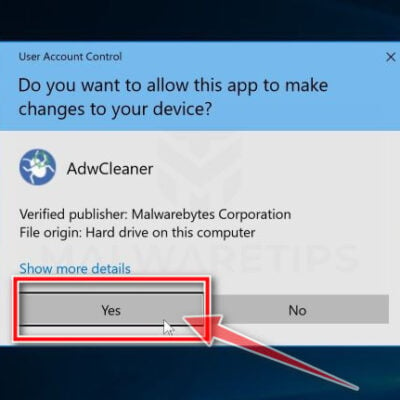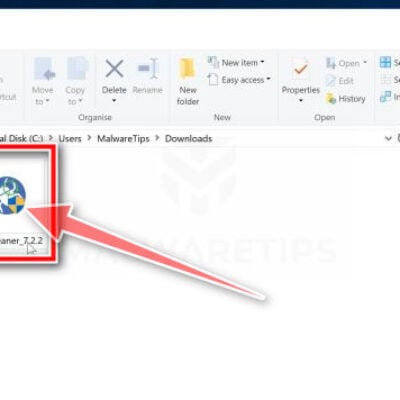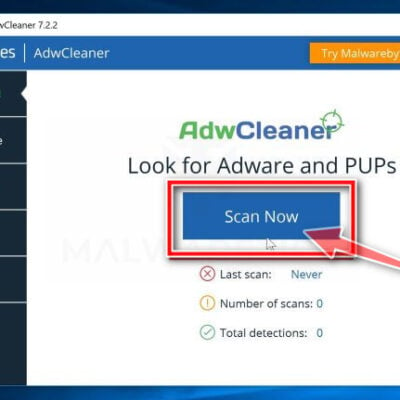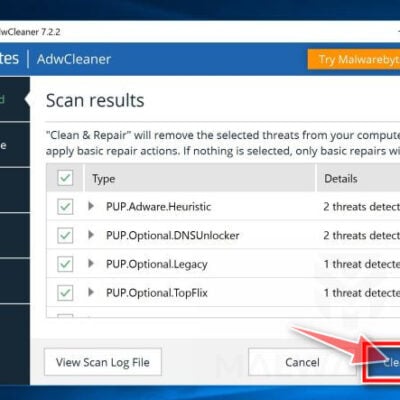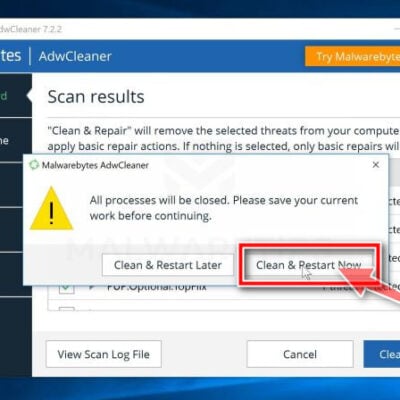AdwCleaner is the world’s most popular adware cleaner that finds and removes unwanted programs and junkware so your online experience stays optimal and hassle-free.
AdwCleaner aggressively targets adware, spyware, potentially unwanted programs (PUPs), and browser hijackers with technology specially engineered to remove these threats.
STEP 1
Download the AdwCleaner setup file.
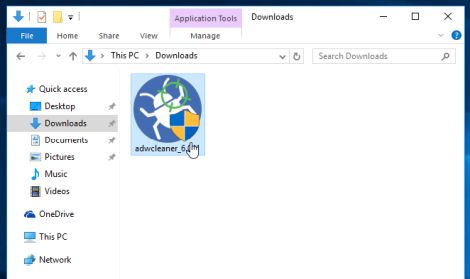
STEP 2
Double-click on the setup file, then follow the on-screen instructions to install AdwCleaner.
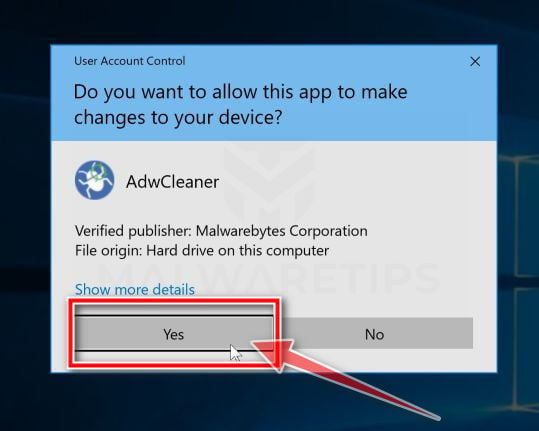
STEP 3
Start a computer scan and remove the malicious files.
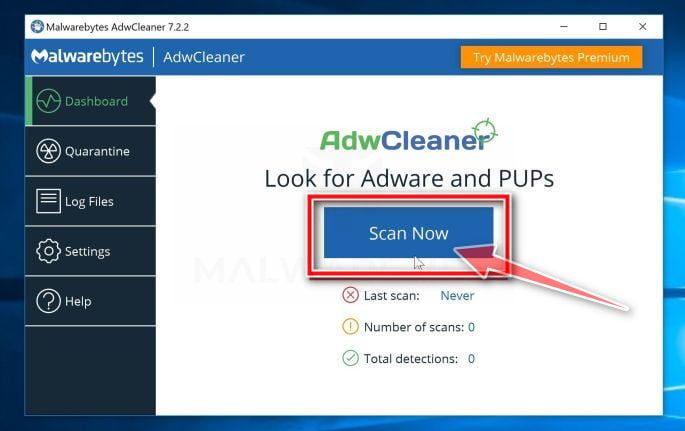
Certainly! Here’s a sample “About AdwCleaner” section for a download page:
About AdwCleaner
What is AdwCleaner?
AdwCleaner is a powerful tool designed to detect and remove unwanted programs (adware), browser hijackers, toolbars, and other potentially unwanted software from your computer. Developed by Malwarebytes, AdwCleaner is known for its efficiency in cleaning up your system and restoring your browser settings to their default state.
Key Features:
- Adware and Malware Removal: AdwCleaner scans your system for adware, malware, and other potentially unwanted programs, ensuring a cleaner and more secure computing experience.
- Browser Cleanup: This tool specifically targets unwanted browser toolbars, extensions, and hijackers, helping you regain control of your browser settings.
- User-Friendly Interface: With a simple and intuitive interface, AdwCleaner makes it easy for users of all levels to scan and clean their systems with just a few clicks.
- Frequent Updates: AdwCleaner is regularly updated to keep up with the latest threats and ensure optimal performance against evolving security challenges.
How to Use AdwCleaner:
- Download and Install: Simply download AdwCleaner and follow the easy installation process.
- Scan Your System: Launch AdwCleaner and initiate a scan to detect and identify potential threats on your computer.
- Review Scan Results: AdwCleaner will provide a detailed list of detected items. Review the results and choose the items you want to remove.
- Clean and Restart: Click the “Clean” button to remove the selected items and restart your computer for the changes to take effect.
Why AdwCleaner?
- Fast and Efficient: AdwCleaner is designed to quickly scan and clean your system without slowing down your computer’s performance.
- Targeted Cleaning: It focuses specifically on adware and unwanted programs, making it a specialized tool for a specific set of threats.
- Regular Updates: With frequent updates, AdwCleaner stays ahead of emerging threats, providing users with reliable protection.