silversurfer
Level 85
Thread author
Verified
Honorary Member
Top Poster
Content Creator
Malware Hunter
Well-known
- Aug 17, 2014
- 10,364
Microsoft has announced a new section for managing Word, Excel, and PowerPoint add-ins. The updated button is now rolling out to Office apps on Windows and their web-based counterparts.
The new add-ins button is now rolling out to Office apps on Windows with version 2301 (build number 16026.20146) and newer. Note that Microsoft is shipping new Office features in waves to ensure stability and smooth rollout, so it might take a few more days before you get them. You can learn more about Office add-ins on the Microsoft 365 Insider website.
With the updated Windows and web-based Office apps, you can browse and add new add-ins from the Home page. Click the Add-ins button and select the one you need from the list of popular extensions. If the add-in is not there, click the More add-ins button. Alternatively, go to File > Get Add-ins, where you can view or remove installed add-ins by clicking Manage My Add-ins.
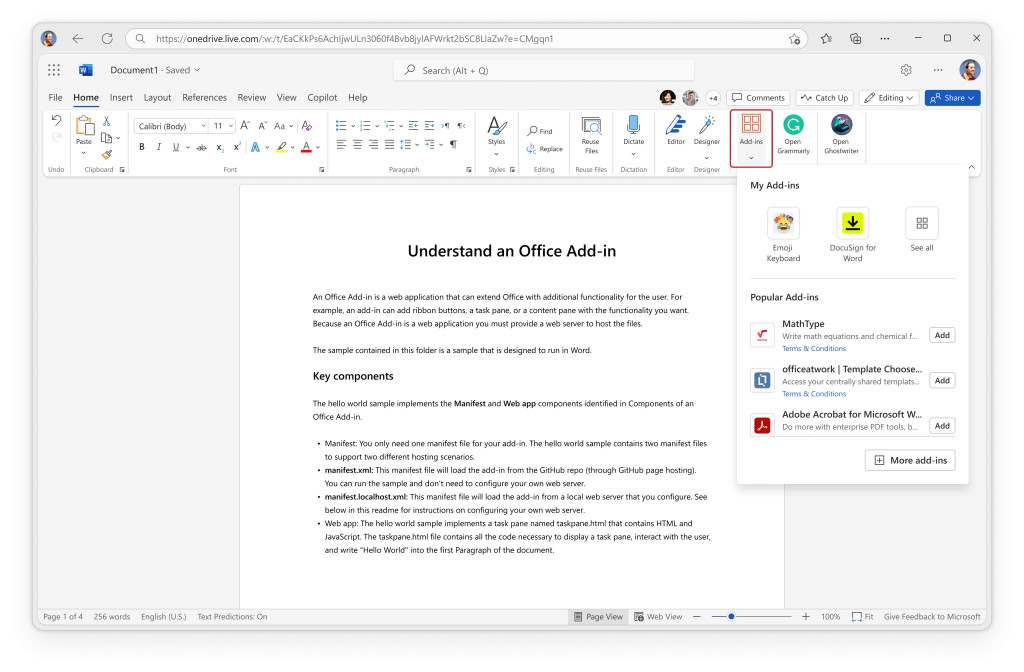

Microsoft updates Office apps with a new section for managing add-ins
Microsoft has started rolling out a new section for managing add-ins for Office apps on Windows and the web. The new add-in buttons are now available in Word, Excel, and PowerPoint.
