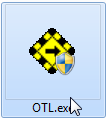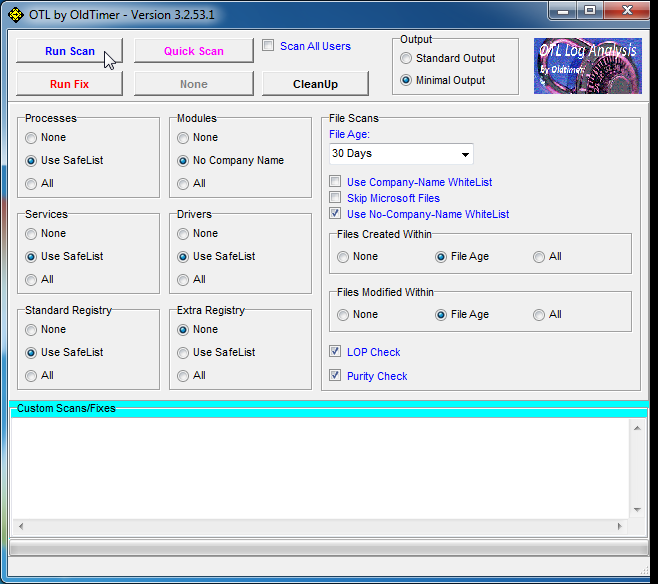:OTL
FF - HKLM\Software\MozillaPlugins\@caminova.com/DjVuPlugin: C:\Program Files (x86)\Caminova\Document Express DjVu Plug-in\npdjvu.dll (Caminova, Inc.)
FF - HKCU\Software\MozillaPlugins\@octoshape.com/Octoshape Streaming Services,version=1.0: C:\Users\asus\AppData\Roaming\Octoshape\Octoshape Streaming Services\sua-1103234-0-npoctoshape.dll (Octoshape ApS)
FF - HKCU\Software\MozillaPlugins\@unity3d.com/UnityPlayer,version=1.0: C:\Users\asus\AppData\LocalLow\Unity\WebPlayer\loader\npUnity3D32.dll (Unity Technologies ApS)
FF - HKCU\Software\MozillaPlugins\pandonetworks.com/PandoWebPlugin: C:\Program Files (x86)\Pando Networks\Media Booster\npPandoWebPlugin.dll (Pando Networks)
FF - HKCU\Software\MozillaPlugins\thehappycloud.com/HappyCloudPlugin: C:\ProgramData\HappyCloud\Application\npHappyCloudPlugin.dll (The Happy Cloud)
FF - HKCU\Software\MozillaPlugins\ubisoft.com/uplaypc: C:\Program Files (x86)\Ubisoft\Ubisoft Game Launcher\npuplaypc.dll ()
[2013/01/01 18:25:36 | 000,000,000 | ---D | M] (No name found) -- C:\Users\asus\AppData\Roaming\mozilla\Extensions\{ec8030f7-c20a-464f-9b0e-13a3a9e97384}
[2014/01/29 22:29:37 | 000,000,000 | ---D | M] (No name found) -- C:\Users\asus\AppData\Roaming\mozilla\Firefox\Profiles\7yndtten.default\extensions
[2013/10/21 19:16:30 | 000,000,000 | ---D | M] (FoxTrick) -- C:\Users\asus\AppData\Roaming\mozilla\Firefox\Profiles\7yndtten.default\extensions\{9d1f059c-cada-4111-9696-41a62d64e3ba}
[2012/12/15 20:12:22 | 000,000,000 | ---D | M] (Memory Fox) -- C:\Users\asus\AppData\Roaming\mozilla\Firefox\Profiles\7yndtten.default\extensions\{E173B749-DB5B-4fd2-BA0E-94ECEA0CA55B}
[2012/12/05 20:55:39 | 000,001,552 | ---- | M] () (No name found) -- C:\Users\asus\AppData\Roaming\mozilla\firefox\profiles\7yndtten.default\extensions\unseen@tangrs.xpi
[2013/03/22 00:38:14 | 000,107,167 | ---- | M] () (No name found) -- C:\Users\asus\AppData\Roaming\mozilla\firefox\profiles\7yndtten.default\extensions\{7E77F5DF-8022-40e3-9122-F03DEBEFC43B}.xpi
[2014/01/17 12:50:28 | 000,287,587 | ---- | M] () (No name found) -- C:\Users\asus\AppData\Roaming\mozilla\firefox\profiles\7yndtten.default\extensions\{e4a8a97b-f2ed-450b-b12d-ee082ba24781}.xpi
[2013/12/20 19:22:02 | 000,000,000 | ---D | M] (No name found) -- C:\Program Files (x86)\mozilla firefox\extensions
[2013/12/20 19:22:02 | 000,000,000 | ---D | M] (Skype Click to Call) -- C:\Program Files (x86)\mozilla firefox\extensions\{82AF8DCA-6DE9-405D-BD5E-43525BDAD38A}
[2013/12/20 19:22:02 | 000,000,000 | ---D | M] (No name found) -- C:\Program Files (x86)\mozilla firefox\browser\extensions
[2013/12/20 19:22:06 | 000,000,000 | ---D | M] (Default) -- C:\Program Files (x86)\mozilla firefox\browser\extensions\{972ce4c6-7e08-4474-a285-3208198ce6fd}
CHR - Extension: No name found = C:\Users\asus\AppData\Local\Google\Chrome\User Data\Default\Extensions\anelkojiepicmcldgnmkplocifmegpfj\0.0.0.23_0\
CHR - Extension: No name found = C:\Users\asus\AppData\Local\Google\Chrome\User Data\Default\Extensions\apdfllckaahabafndbhieahigkjlhalf\6.3_0\
CHR - Extension: No name found = C:\Users\asus\AppData\Local\Google\Chrome\User Data\Default\Extensions\blpcfgokakmgnkcojhhkbfbldkacnbeo\4.2.6_0\
CHR - Extension: No name found = C:\Users\asus\AppData\Local\Google\Chrome\User Data\Default\Extensions\cjlbbjhmpalbgknklblmoieohiflgmpc\1.0_0\
CHR - Extension: No name found = C:\Users\asus\AppData\Local\Google\Chrome\User Data\Default\Extensions\coobgpohoikkiipiblmjeljniedjpjpf\0.0.0.20_0\
CHR - Extension: No name found = C:\Users\asus\AppData\Local\Google\Chrome\User Data\Default\Extensions\ndchnghhmhihefpdjfkedhcmielpmckc\1.0.0.1_0\
CHR - Extension: No name found = C:\Users\asus\AppData\Local\Google\Chrome\User Data\Default\Extensions\pjkljhegncpnkpknbcohdijeoejaedia\7_0\
O2 - BHO: (Evernote extension) - {92EF2EAD-A7CE-4424-B0DB-499CF856608E} - C:\Program Files (x86)\Evernote\Evernote\EvernoteIE.dll (Evernote Corp., 305 Walnut Street, Redwood City, CA 94063)
O3 - HKLM\..\Toolbar: (no name) - Locked - No CLSID value found.
O8:[b]64bit:[/b] - Extra context menu item: Ritaglia immagine - C:\Program Files (x86)\Evernote\Evernote\\EvernoteIERes\Clip.html?clipAction=4 File not found
O8:[b]64bit:[/b] - Extra context menu item: Ritaglia questa pagina - C:\Program Files (x86)\Evernote\Evernote\\EvernoteIERes\Clip.html?clipAction=1 File not found
O8:[b]64bit:[/b] - Extra context menu item: Ritaglia selezione - C:\Program Files (x86)\Evernote\Evernote\\EvernoteIERes\Clip.html?clipAction=3 File not found
O8:[b]64bit:[/b] - Extra context menu item: Ritaglia URL - C:\Program Files (x86)\Evernote\Evernote\\EvernoteIERes\Clip.html?clipAction=0 File not found
O8 - Extra context menu item: Ritaglia immagine - C:\Program Files (x86)\Evernote\Evernote\\EvernoteIERes\Clip.html?clipAction=4 File not found
O8 - Extra context menu item: Ritaglia questa pagina - C:\Program Files (x86)\Evernote\Evernote\\EvernoteIERes\Clip.html?clipAction=1 File not found
O8 - Extra context menu item: Ritaglia selezione - C:\Program Files (x86)\Evernote\Evernote\\EvernoteIERes\Clip.html?clipAction=3 File not found
O8 - Extra context menu item: Ritaglia URL - C:\Program Files (x86)\Evernote\Evernote\\EvernoteIERes\Clip.html?clipAction=0 File not found
O9:[b]64bit:[/b] - Extra 'Tools' menuitem : Send by Bluetooth to - {7815BE26-237D-41A8-A98F-F7BD75F71086} - Reg Error: Value error. File not found
O9:[b]64bit:[/b] - Extra Button: Skype Click to Call - {898EA8C8-E7FF-479B-8935-AEC46303B9E5} - Reg Error: Key error. File not found
:commands
[emptytemp]
[reboot]