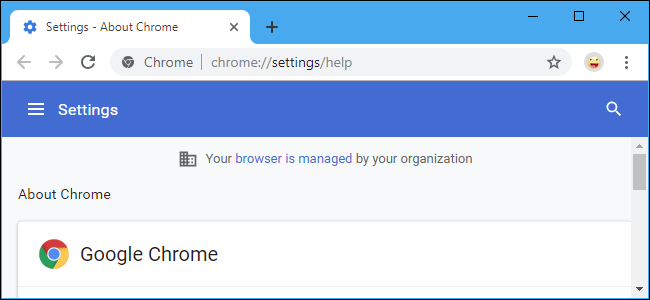Hello Guys,
first of all: Huge thanks for helping people in this forum. I'm from Germany so my english isn't the best and also the FRST-Reports are partly on german (i can translate if necessary).
To my Problem: A few days or weeks (I'm not quite sure) ago I noticed a huge amount of Ads in front of any google search within chrome, firefox and Edge. I already took following steps:
1. Reinstalled all browsers (nothing changed)
2. Searched for any malware/malicious extensions manually (nothing found)
3. Tried out different anti-virus programs (Avira, Kaspersky, Malwarebytes + Adwcleaner), but nothing was found. (I only ran / installed one at a time)
4. There is only one interesting thing: Malewarebyte's Adwcleaner can't find anything, but if I run the basic repairs afterwards, the ads are removed (until next reboot)
I also noticed the "Managed by your organization"-Label on top of the chrome settings and also can't explain why this is the case.
I hope you can help me with my case.
Best regards,
Gordian
first of all: Huge thanks for helping people in this forum. I'm from Germany so my english isn't the best and also the FRST-Reports are partly on german (i can translate if necessary).
To my Problem: A few days or weeks (I'm not quite sure) ago I noticed a huge amount of Ads in front of any google search within chrome, firefox and Edge. I already took following steps:
1. Reinstalled all browsers (nothing changed)
2. Searched for any malware/malicious extensions manually (nothing found)
3. Tried out different anti-virus programs (Avira, Kaspersky, Malwarebytes + Adwcleaner), but nothing was found. (I only ran / installed one at a time)
4. There is only one interesting thing: Malewarebyte's Adwcleaner can't find anything, but if I run the basic repairs afterwards, the ads are removed (until next reboot)
I also noticed the "Managed by your organization"-Label on top of the chrome settings and also can't explain why this is the case.
I hope you can help me with my case.
Best regards,
Gordian
Attachments
Last edited: