silversurfer
Level 85
Thread author
Verified
Honorary Member
Top Poster
Content Creator
Malware Hunter
Well-known
- Aug 17, 2014
- 11,043
There are few operating systems in the world that can claim to have the same level of influence as Android. It powers over 2.5 billion smartphones worldwide, and every year it receives a new upgrade with improvements over the previous version. Google's first developer preview of Android 14 is now live, bringing along changes that benefit developers while also improving device system health and giving users more customization offers.
As the title "Developer Preview" implies, these releases are intended for usage by developers only. It's for testing out new features and making sure that their apps work on updated devices as they're supposed to. There are going to be bugs, there are going to be other problems, and Google will be pushing for feedback from developers over the coming months. If you don't mind running into problems, then by all means, give Android 14 a try. However, if you rely on your smartphone being consistently stable, then it might be worth waiting for the full Android 14 release that's expected to launch in the latter half of the year.
The most notable features of Android 14 developer preview 1 include:
- API behavioral improvements: Changes have been made to API behaviors in order to offer users a more consistent app experience across devices while reducing system resource usage. There is also updated guidance to help developers capitalize on multitasking and features unique to large screens for building their mobile apps for more devices.
- Battery life and system health improvements: Improvements to the internal broadcast system will help make device battery life and battery consumption more efficient for users.
- More customization options: Android 14 is offers enhanced accessibility and language features.
- Android 14 makes it easier for developers to allow users to choose their preferred language for individual apps and add support for different terms of address when referring to users in a gendered language.
- In accommodating low-vision users, Android 14 has an increased font size of up to 200% (up from 130%) and automatic non-linear font scaling to mitigate common layout issues and make text more readable.
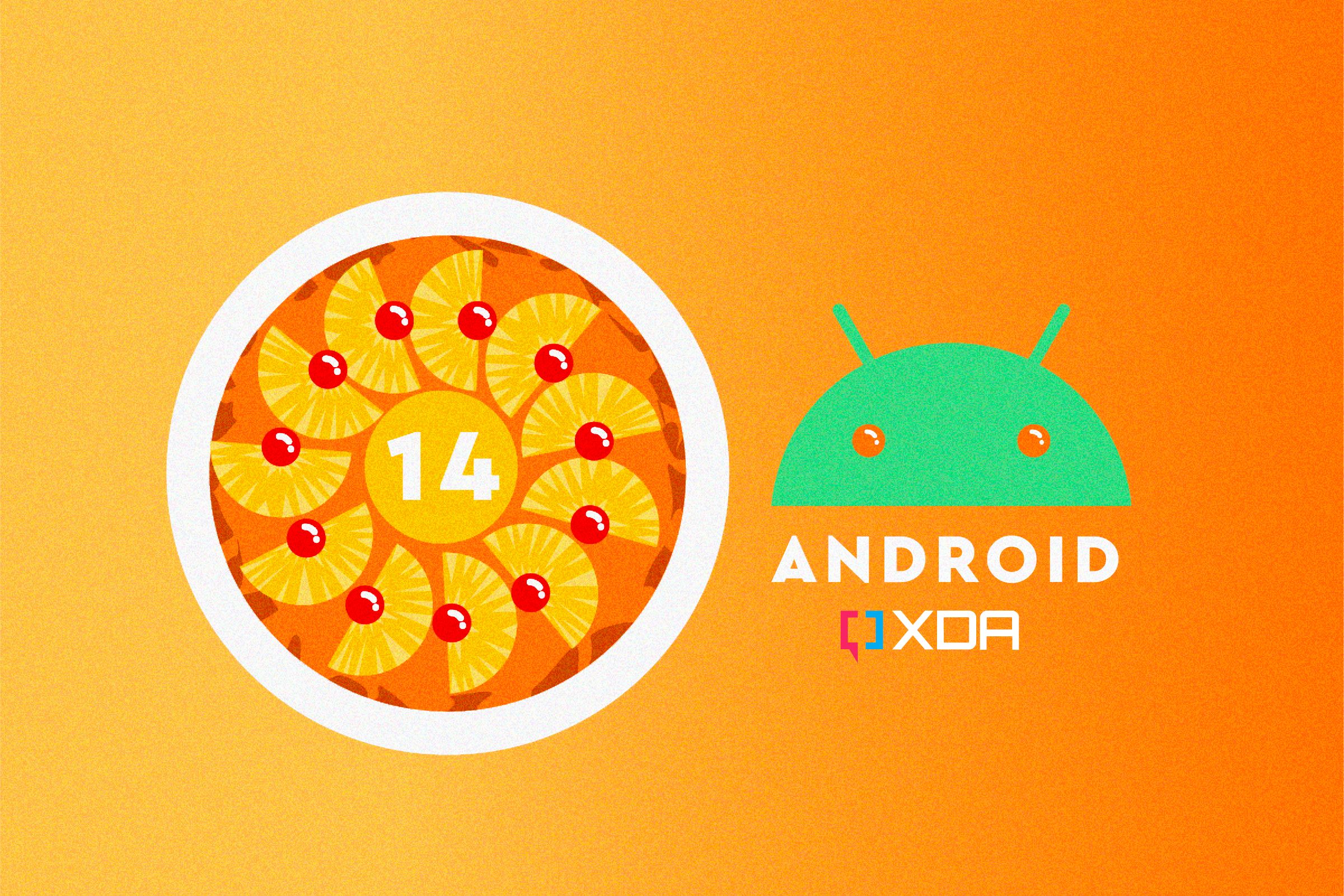
Android 14 Developer Preview 1 is here with more customization options, better battery life, and more
Android 14's first developer preview is finally here, and there are already some interesting changes.





