- Oct 1, 2019
- 1,120
I have de-installed McFee which came with the new laptop of my girlfriend. All is gone except a folder in Program Files/Common. Any tips on how to delete these services (unable to remove them with autostarts or fileassassine
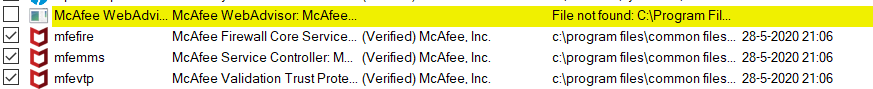
Please provide comments and solutions that are helpful to the author of this topic.