Gandalf_The_Grey
Level 76
Thread author
Verified
Honorary Member
Top Poster
Content Creator
Well-known
- Apr 24, 2016
- 6,613
In the aftermath of the LastPass breach it became increasingly clear that LastPass didn’t protect their users as well as they should have. When people started looking for alternatives, two favorites emerged: 1Password and Bitwarden. But do these do a better job at protecting sensitive data?
For 1Password, this question could be answered fairly easily. The secret key functionality decreases usability, requiring the secret key to be moved to each new device used with the account. But the fact that this random value is required to decrypt the data means that the encrypted data on 1Password servers is almost useless to potential attackers. It cannot be decrypted even for weak master passwords.
As to Bitwarden, the media mostly repeated their claim that the data is protected with 200,001 PBKDF2 iterations: 100,001 iterations on the client side and another 100,000 on the server. This being twice the default protection offered by LastPass, it doesn’t sound too bad. Except: as it turns out, the server-side iterations are designed in such a way that they don’t offer any security benefit. What remains are 100,000 iterations performed on the client side, essentially the same protection level as for LastPass.
Mind you, LastPass isn’t only being criticized for using a default iterations count that is three time lower than the current OWASP recommendation. LastPass also failed to encrypt all data, a flaw that Bitwarden doesn’t seem to share. LastPass also kept the iterations count for older accounts dangerously low, something that Bitwarden hopefully didn’t do either. LastPass also chose to downplay the breach instead of suggesting meaningful mitigation steps, something that Bitwarden hopefully wouldn’t do in this situation. Still, the protection offered by Bitwarden isn’t exactly optimal either.
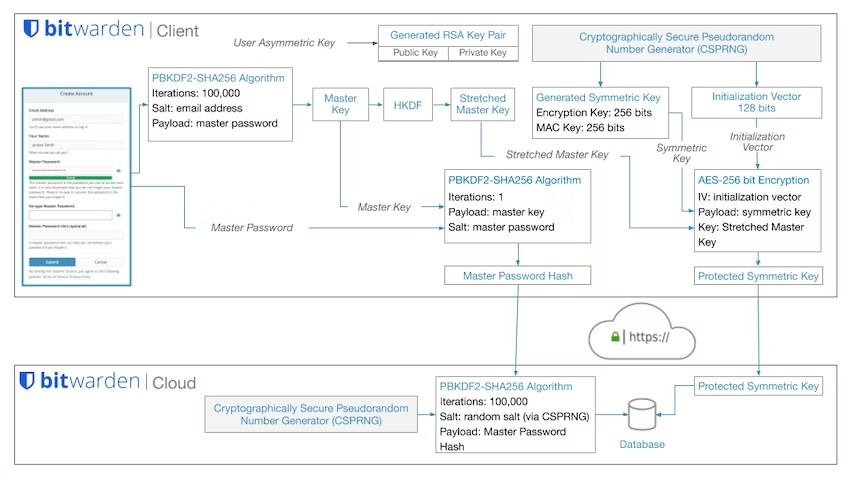
Bitwarden design flaw: Server side iterations
Bitwarden is a hot candidate for a LastPass replacement. Looking into how they encrypt data, it doesn’t do things that much better however.


